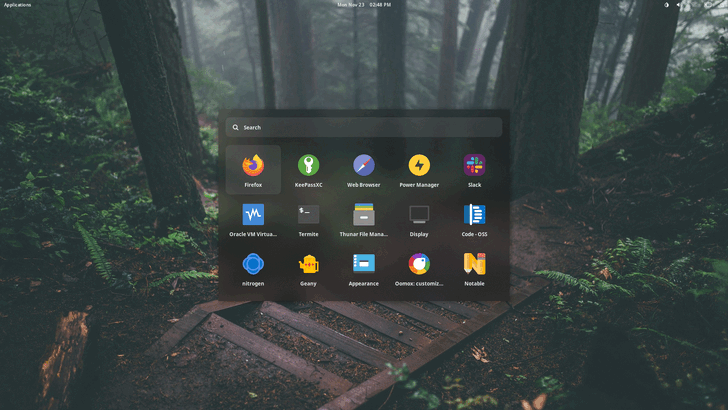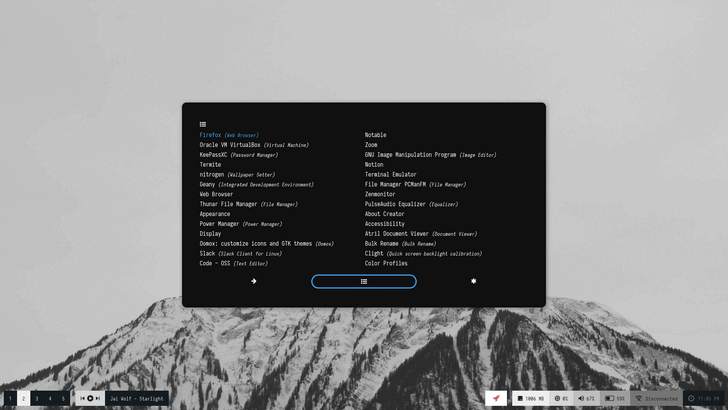Rofi (โปรแกรม Launcher สำหรับระบบปฏิบัติการ Linux)
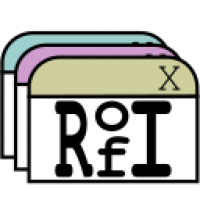
ข้อมูลทั่วไป ก่อน ดาวน์โหลดโปรแกรม
โปรแกรม Rofi
Rofi (โปรแกรมปรับแต่ง UI สำหรับระบบปฏิบัติการ Linux) : Rofi เป็นโปรแกรมประเภท Launcher ที่ทำงานบน ระบบปฏิบัติการ (OS) อย่าง ลีนุกซ์ (Linux) และตระกูล Berkeley Software Distribution (BSD) โดยมีจุดประสงค์หลักเพื่อช่วยให้ผู้ใช้สามารถเรียกใช้งานโปรแกรม, สลับหน้าต่าง และดำเนินการต่าง ๆ ได้อย่างรวดเร็วผ่าน ส่วนต่อประสานกับผู้ใช้ (UI) แบบ Popup ตัวโปรแกรมมีน้ำหนักเบา, ใช้ทรัพยากรต่ำ และปรับแต่งได้ละเอียด
เดิมที โปรแกรม Rofi ถูกพัฒนาขึ้นมาเพื่อใช้แทน dmenu ซึ่งเป็น Launcher แบบพื้นฐานที่มาพร้อมกับ Window Manager แต่ต่อมาได้ขยายความสามารถให้ทำงานได้ดีมากยิ่งขึ้น เช่น การเรียกใช้งานแอปพลิเคชัน, การสลับหน้าต่าง, การเชื่อมต่อ SSH และการเรียกใช้สคริปต์ภายนอก
การทำงานของ โปรแกรม Rofi อิงกับการป้อนข้อมูลผ่านแป้นพิมพ์เป็นหลัก โดยผู้ใช้สามารถเรียกใช้งานผ่านคำสั่งในเทอร์มินัล เช่น "rofi -show run" เพื่อเปิดโหมดเรียกแอป หรือ "rofi -show window" เพื่อสลับหน้าต่างที่เปิดอยู่ นอกจากนี้ ยังสามารถใช้ร่วมกับสคริปต์แบบกำหนดเองได้ เช่น การสร้างเมนูเฉพาะกิจผ่าน "rofi -dmenu" ซึ่งจะรับข้อมูลจาก Standard Input และแสดงผลให้ผู้ใช้เลือก
จุดเด่นของ โปรแกรม Rofi คือความสามารถในการปรับแต่งธีม และลักษณะการแสดงผลได้อย่างละเอียดผ่านไฟล์ .rasi ซึ่งผู้ใช้สามารถกำหนดสี, ขนาดตัวอักษร, ระยะห่าง และองค์ประกอบ UI ต่าง ๆ ได้ตามต้องการ อีกทั้ง ยังรองรับการค้นหาแบบ Fuzzy, Regex, Glob และ Prefix ซึ่งช่วยให้การค้นหาข้อมูลมีความยืดหยุ่น และแม่นยำมากขึ้น
โปรแกรม Rofi ทำงานได้ดีร่วมกับ Window Manager ที่ไม่ใช้ Desktop Environment แบบเต็มรูปแบบ เช่น i3, bspwm, หรือ sway ปัจจุบัน Rofi รองรับทั้ง X11 และ Wayland (ผ่านโครงการเสริม) และมีการพัฒนาอย่างต่อเนื่องโดยชุมชน โอเพ่นซอร์ส (Open-Source) ผ่าน GitHub
โดยรวมแล้ว Rofi เป็นเครื่องมือที่ทรงพลังสำหรับผู้ใช้ Linux ที่ต้องการควบคุม และเรียกใช้งานระบบได้อย่างรวดเร็วผ่านคีย์ลัด โดยไม่ต้องพึ่งพา ส่วนต่อประสานกราฟิกกับผู้ใช้ (GUI) แบบเดิม ๆ และยังสามารถปรับแต่งให้เข้ากับสไตล์การใช้งานของแต่ละคนได้อย่างอิสระ
คุณสมบัติ และความสามารถของ โปรแกรม Rofi
คุณสมบัติหลักของ Rofi
- รองรับการนำทางด้วยแป้นพิมพ์ที่สามารถปรับแต่งได้อย่างเต็มรูปแบบ
- พิมพ์ข้อความเพื่อกรองรายการที่แสดง
- รองรับการกรองแบบ Tokenized
- รองรับการไม่สนใจตัวพิมพ์เล็ก-ใหญ่ (สามารถเปิด/ปิดได้) หรือใช้ SmartCase
- รองรับการค้นหาแบบ Fuzzy, Regex, Prefix และ Glob
- รองรับการเข้ารหัส UTF-8 อย่างสมบูรณ์
- จัดเรียงข้อความโดยคำนึงถึงลำดับของอักขระ UTF-8
- รองรับแป้นพิมพ์นานาชาติ เช่น การพิมพ์ e แล้วแสดงเป็น è
- รองรับภาษาแบบเขียนจากขวาไปซ้าย (RTL) เช่น ภาษาอาหรับ หรือฮิบรู
- ใช้ Cairo สำหรับการวาด UI และ Pango สำหรับการแสดงผลฟอนต์
โหมดที่มีในตัวโปรแกรม
- โหมดสลับหน้าต่าง (Window Switcher) รองรับ Window Manager ที่เข้ากันได้กับ
- EWMH
- i3
- bspwm
- Wayland ในกลุ่ม wlr
- โหมดเรียกใช้งานแอปพลิเคชัน (Application Launcher) รองรับการเรียกใช้งานจากไฟล์ .desktop ตามมาตรฐาน XDG
- โหมด SSH ใช้เชื่อมต่อไปยังเซิร์ฟเวอร์ระยะไกลผ่าน SSH
- โหมดเบราว์เซอร์ไฟล์ ใช้เปิดไฟล์จากระบบไฟล์พื้นฐาน
- โหมด Combi รวมหลายโหมดไว้ในรายการเดียวเพื่อความสะดวก
- การจัดเรียงตามประวัติการใช้งาน ตัวเลือกที่ใช้งานล่าสุด 25 รายการจะถูกจัดเรียงไว้ด้านบน (เปิด/ปิดได้)
- รองรับการจัดเรียงผลลัพธ์ด้วย
- Levenshtein Distance
- fzf (เปิด/ปิดได้)
- สามารถใช้แทน dmenu ได้ทันทีโดยไม่ต้องปรับแต่งมาก
- มีการปรับปรุงเพิ่มเติมหลายจุดจาก dmenu และสามารถขยายความสามารถได้ง่ายผ่านสคริปต์ หรือปลั๊กอิน
- รองรับการปรับแต่งธีมขั้นสูง
โหมดที่รองรับ
- Run: เรียกใช้งานแอปจาก $PATH พร้อมตัวเลือกเปิดในเทอร์มินัล
- Drun: เรียกใช้งานแอปจากไฟล์ .desktop ตามมาตรฐาน XDG
- Window: สลับหน้าต่างใน Window Manager ที่รองรับ EWMH
- Ssh: เชื่อมต่อเซิร์ฟเวอร์ผ่าน SSH
- Filebrowser: เบราว์เซอร์ไฟล์พื้นฐานสำหรับเปิดไฟล์
- Keys: แสดงรายการคีย์ลัดภายในโปรแกรม
- Script: เขียนโหมดแบบกำหนดเองด้วยสคริปต์ง่าย ๆ
- Combi: รวมหลายโหมดไว้ในหนึ่งเดียว
การรองรับระบบ
- Rofi รองรับระบบ Linux และ BSD
- รองรับ Wayland โดยเปิดใช้งานเป็นค่าเริ่มต้น พร้อมกับ X11/xcb
- ตัวโปรแกรมจะเลือก Backend ที่เหมาะสมโดยอัตโนมัติตามสภาพแวดล้อมที่รัน
- หากต้องการบังคับใช้ Backend แบบ xcb (X11) สามารถใช้ตัวเลือก -x11 ได้
เงื่อนไขการใช้งาน โปรแกรม Rofi
โปรแกรม Rofi เป็นซอฟต์แวร์ ฟรี (Free) ที่พัฒนาแบบ โอเพ่นซอร์ส (Open Source) ที่อยู่ภายใต้เงื่อนไขการใช้งานแบบ MIT ซึ่งหมายความว่าผู้ใช้สามารถใช้งาน, ดัดแปลง, แจกจ่าย และเข้าถึงซอร์สโค้ดได้อย่างเสรี
หากต้องการค้นหาข้อมูลเพิ่มเติม สามารถติดต่อกับทางผู้พัฒนาโปรแกรมนี้ได้ผ่านทางช่องทางเว็บไซต์ (Website) : https://github.com/davatorium (ภาษาอังกฤษ) ได้เลย
คำบรรยายภาษาอังกฤษ (English Descriptions)
Rofi is a launcher-type application designed to run on Linux and Berkeley Software Distribution (BSD) operating systems. Its primary purpose is to help users quickly launch applications, switch between windows, and perform various tasks through a popup-style user interface (UI). The program is lightweight, consumes minimal system resources, and offers extensive customization options.
Originally, Rofi was developed as a replacement for dmenu, a basic launcher commonly bundled with window managers. Over time, it has evolved to support more advanced functionality, such as application launching, window switching, SSH connections, and external script execution.
 คำสำคัญ
คำสำคัญ

โปรแกรมที่เกี่ยวข้อง !

ความคิดเห็น ()
ซอฟต์แวร์ไทย
Thai Software
ซอฟต์แวร์ฟรี
Freeware
ซอฟต์แวร์สามัญ
First AID
ซอฟต์แวร์แนะนำ
Recommended
สูงสุดในสัปดาห์
Top Download
สูงสุดตลอดกาล
Hall of Fame
Submit Software
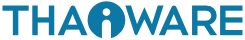
 ซอฟต์แวร์
ซอฟต์แวร์ แอปพลิเคชันบนมือถือ
แอปพลิเคชันบนมือถือ เช็คความเร็วเน็ต (Speedtest)
เช็คความเร็วเน็ต (Speedtest) เช็คไอพี (Check IP)
เช็คไอพี (Check IP) เช็คเลขพัสดุ
เช็คเลขพัสดุ สุ่มออนไลน์
สุ่มออนไลน์