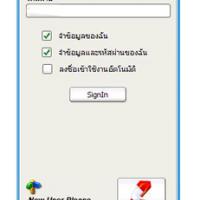Windows Live Messenger 2011 (โปรแกรม แชต พูดคุย ยอดฮิต ของคนทั่วโลก)

ข้อมูลทั่วไป ก่อน ดาวน์โหลดโปรแกรม
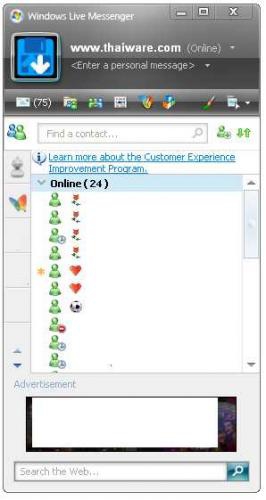
Windows Live Messenger, WLM (โปรแกรม แชต พูดคุย ยอดฮิต ของคนทั่วโลก) : MSN Messenger ในอดีต หรือเรียกอีกชื่อในปัจจุบันว่า Windows Live Messenger (โปรแกรม แชต พูดคุย ยอดฮิต ของคนทั่วโลก) ชื่อโปรแกรม ก็คงจะคุ้นหูคุ้นตากันดีอยู่แล้วครับ จะว่าไปโปรแกรมนี้ก็ถือได้ว่าเป็น สุดยอดโปรแกรมสื่อสารแบบ Instant Messenger จากค่าย Microsoft ส่งเข้าประกวดครับ ซึ่งก็มีคนนิยมอยู่ทั่วโลกไม่น้อยเลยทีเดียว ส่วน UIN ก็ไม่ต้องจำตัวเลขให้ปวดหัว ใช้ชื่อ E-Mail ของคุณนี่ล่ะครับ ไว้ใช้ทำการติดต่อ แต่ต้องเป็นเมลของ @hotmail.com (ก็ไมโครซอฟเป็นเจ้าของอยู่อ่ะ) และ @msn.com นะครับ (ส่วนเมลอันอื่นจะใช้ได้ต้องไปลงทะเบียนที่ Passport.com ก่อนนะครับ) ...
Program Features : จุดเด่นหลักๆ ของเจ้าตัว โปรแกรมนี้ เราลองมาดูกันอีกทีดีกว่าครับ ...
1. ท่านสามารถที่จะพูดคุยกับคนอื่นได้ ในขณะที่ท่านซ่อนตัวอยู่ (Appear Offline) ทีนี้ก็ดีเลย สำหรับท่านๆ ที่ไม่ชอบเปิดเผยตัว อิอิ ...
2. มากไปกว่านั้น ก็ยังมีการฝากข้อความ สำหรับท่านที่ Offline อยู่ เมื่อไหร่ก็ตามที่ท่าน Online ขึ้นมา จะมี Pop-up ให้ท่านเห็นว่ามีคนฝากข้อความถึงท่านไว้ ผมว่า Feature นี้ น่าสนใจมากเลยทีเดียว ...
3. Sharing Folder เราสามารถ Share File ให้กับคู่สนทนาเราได้ครับ ใช้งานง่าย สะดวกเพียงแค่การลาก-วาง กับเพื่อนใน Windows Live Messenger Contact List ครับ
4. เราสามารถเลือก Filter Contacts ได้.. มี 3 แบบให้คุณได้เลือกครับผม
a) Show All Contacts
b) Messenger Contacts Only
c) Online Contacts Only.
ถ้าคุณเลือก Show All Contacts นั้น คนทั้ง Contacts List ใน E-Mail ของคุณจะขึ้นมาหมดเลยครับ หรือไม่ถ้าคุณอยากได้แบบเหมือนเดิมๆ ที่คุณใช้ใน Version ก่อนๆ ก็คือ Messenger Contacts Only แต่ก็ยังมีแบบ Online Contacts Only ถ้าคุณอยากจะให้โชว์เฉพาะคนที่ Online เท่านั้นครับผม ...
Installation Instructions :
1. ดาวน์โหลดไฟล์มาก่อนนะคะ และคุณสามารถเลือกภาษาได้จาก Drop-Down เมนูค่ะ
2. เมื่อคุณดับเบิ้ลคลิกที่ไฟล์ คุณจะถูกส่งไปที่หน้า Windows Live Installer ซึ่งคุณสามารถจะเลือกลงโปรแกรมของ Windows Live ได้ อันนี้ก็แล้วแต่คุณว่า ต้องการลงโปรแกรมตัวไหนบ้างนะคะ ซึ่งรวมไปถึงโปรแกรม Messenger ค่ะ
3. คลิก Install ค่ะ
Note : โปรแกรมนี้ ทางผู้พัฒนา โปรแกรม (Program Developer) เขาได้แจกให้ ทุกท่านได้นำไปใช้กันฟรี FREE ! นะครับผม โดยท่าน ไม่ต้องเสียค่าใช้จ่ายใดๆ ทั้งสิ้น ครับผม
English Description : Windows Live Messenger has a fresh new look, but it"s still got all the features you know and love. Connect with your friends and family via text, voice, and video. Send text to mobile phones or handhelds. Control how and when your friends and family see you online. Share your personal files, photos, and videos—just drag and drop into a Shared Folder. IM and support your social cause by joining the i"m initiative. Both users must have Messenger installed, a compatible microphone and speakers or a headset, and Internet access (webcam and broadband required for video).
Instructions
- Click the Download button on this page to start the download, or select a different language from the Change language drop-down list and click Change.
- You’ll be directed to the Windows Live installer, where you can install a number of great Windows Live products, including Messenger:
- Select those products you’d like to install.
- Select other settings, like default search and default home page.
- Click install.
 คำสำคัญ
คำสำคัญ

โปรแกรมที่เกี่ยวข้อง !

ความคิดเห็น ()
|
ความคิดเห็นที่ 568
18 กันยายน 2552 17:02:57
|
||
|
GUEST |

|
birdbird
คุยสนุก
|
|
ความคิดเห็นที่ 567
17 กันยายน 2552 20:18:58
|
||
|
GUEST |

|
T
เปลี่ยนไมบ่อยๆๆ
|
|
ความคิดเห็นที่ 566
17 กันยายน 2552 00:13:18
|
||
|
GUEST |

|
ตูน
ดีคะ
|
|
ความคิดเห็นที่ 565
16 กันยายน 2552 13:11:26
|
||
|
GUEST |

|
x-wan
โหลดง่าย
ใช้ง่าย
|
|
ความคิดเห็นที่ 564
12 กันยายน 2552 13:32:20
|
||
|
GUEST |

|
nat
D
|
|
ความคิดเห็นที่ 563
10 กันยายน 2552 15:47:34
|
||
|
GUEST |

|
walkover
ดีกว่ารุ่นเก่า แต่งงนิดๆ
|
|
ความคิดเห็นที่ 562
9 กันยายน 2552 22:41:05
|
||
|
GUEST |

|
pct072@hotmail.com
Windows Live messenger8.5ติดตั้งไม่ได้ทำไงดี
|
|
ความคิดเห็นที่ 561
9 กันยายน 2552 21:08:06
|
||
|
GUEST |

|
สุ
เข้าใจง่าย
สีสันใช้ได้
|
|
ความคิดเห็นที่ 560
9 กันยายน 2552 19:35:41
|
||
|
GUEST |

|
nipa thongthat
อยากอัฟเดด
|
|
ความคิดเห็นที่ 559
9 กันยายน 2552 13:38:47
|
||
|
GUEST |

|
m
ง่ายๆ
|
ซอฟต์แวร์ไทย
Thai Software
ซอฟต์แวร์ฟรี
Freeware
ซอฟต์แวร์สามัญ
First AID
ซอฟต์แวร์แนะนำ
Recommended
สูงสุดในสัปดาห์
Top Download
สูงสุดตลอดกาล
Hall of Fame
Submit Software
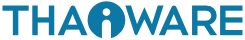
 ซอฟต์แวร์
ซอฟต์แวร์ แอปพลิเคชันบนมือถือ
แอปพลิเคชันบนมือถือ เช็คความเร็วเน็ต (Speedtest)
เช็คความเร็วเน็ต (Speedtest) เช็คไอพี (Check IP)
เช็คไอพี (Check IP) เช็คเลขพัสดุ
เช็คเลขพัสดุ สุ่มออนไลน์
สุ่มออนไลน์