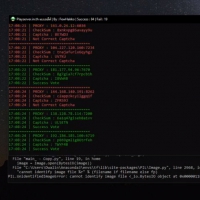Speed Test (โปรแกรมทดสอบความเร็ว การต่ออินเตอร์เน็ตบน PC )

ข้อมูลทั่วไป ก่อน ดาวน์โหลดโปรแกรม
Speed Test Download

Speed Test (โปรแกรมทดสอบความเร็ว การต่ออินเตอร์เน็ตบน PC) : สำหรับโปรแกรมนี้มีชื่อว่า โปรแกรม Speed Test เป็นโปรแกรมซึ่งสามารถทดสอบความเร็วของอินเตอร์เนตที่คุณได้รับจาก ISP ว่ามีความเร็วสูงสุดเท่าไหร่ โดยการดาวน์โหลดไฟล์อัตโนมัติมายังเครื่องของคุณ ด้วยโปรแกรมนี้ คุณไม่ต้องใช้โปรแกรมทดสอบความเร็วออนไลน์อีกต่อไปแล้ว เพราะโปรแกรมนี้จะทดสอบให้คุณทั้งวัน/สัปดาห์/เดือน หรือ ปี และเก็บข้อมูลไว้ให้คุณพิจารณา ซึ่งคุณจะสามารถเรียกข้อมูลที่เก็บไว้ มาดูได้ตามที่ต้องการ และนำมาเปรียบเทียบหรือวิเคราะห์ความเร็วในการเชื่อมต่อของอินเตอร์เนตของเคร่ื่องคุณได้
โปรแกรมนี้สามารถแสดงผลข้อมูลให้อยู่ในรูปแบบของกราฟต่างๆ หรือเปิดในเอกเซล (Excel) ก็ได้ และถ้าคุณมีเวบไซต์ คุณสามารถมั่นใจได้เลย ว่าเวบไซต์ของคุณจะสามารถรันได้ตลอดเวลาในขณะที่โปรแกรมนี้ทำการเทส ข้อผิดพลาด, เวลาการเชื่อมต่อ, เวลาการตอบรับ และ แบนด์วิด (Bandwidth) โปรแกรมที่ใช้งานง่ายและมีความสามารถดีเยี่ยมนี้ จึงเป็นอีกหนึ่งโปรแกรมที่ผู้ใช้คอมพิวเตอร์ไม่ควรพลาด
Note : โปรแกรมนี้ ทางผู้พัฒนา โปรแกรม (Program Developer) เขาได้แจกให้ ทุกท่านได้นำไปใช้กันฟรีๆ (FREE) โดยคุณ ไม่ต้องเสียค่าใช้จ่ายใดๆ ทั้งสิ้น นอกจากนี้แล้ว คุณยังสามารถที่จะ ติดต่อกับทาง ผู้พัฒนาโปรแกรมนี้ได้ผ่านทางช่องทางอีเมล (E-Mail) : sales@absolutefuturity.com (ภาษาอังกฤษ) ได้ทันทีเลย
English Description : Speed Test is the only software that will actually test your maximum speed test by automatically downloading files on a regular basis, therefore maximizing your connection and showing your connection speed status. Don"t believe all the others that says they test bandwidth, they don"t, they are merely measuring data transfer and forcing you to download file to test your connection. Speed Test will do that all for you.
With Speed Test, you will never have to run an online speed test ever again. Speed Test does it all for you all day, week, month, or year long and logs the results so you can see your connection"s full speed over time.
If you have a website, you can even ensure that your website is up and running at all times while testing for errors, connection time, response time and even bandwidth.
Speed Test is a must have for EVERYONE that owns a computer.
Feature
- Speed Test (Actual Maximum speed)
- Monitor Upload/Download transfer
- Ping Testing
- Website Downtime/Error monitoring
- Website response time, connection time and bandwidth
- QOS
- WIFI Signal strength
- LAN/WAN/Home network bandwidth testing
- CPU Usage
- Memory usage
- Hard Drive space monitoring
- Hard Drive Activity
- Battery charge
- System Uptime
- Virtual Memory
- Processes
- Single process memory usage
All these features plus much more. The Alert wizard allows you to perform actions depending on your system performance. You can even print the graphs. You can view this data in line graphs, bar graphs, or even SysTray icons.
All data can be logged and easily viewed in graphs or even opened in MS Excel.
 คำสำคัญ
คำสำคัญ

โปรแกรมที่เกี่ยวข้อง !

ความคิดเห็น ()
|
ความคิดเห็นที่ 3
25 ตุลาคม 2557 10:51:54
|
||
|
GUEST |

|
ืnut satthip
โหรด
|
|
ความคิดเห็นที่ 2
11 กรกฎาคม 2556 09:12:19
|
||
|
GUEST |

|
Aersim Zenti
I'am need of the speed progeam Good
|
|
ความคิดเห็นที่ 1
11 กรกฎาคม 2556 09:11:07
|
||
|
GUEST |

|
Aersim Zenti
Good of the Saftwera
|
ซอฟต์แวร์ไทย
Thai Software
ซอฟต์แวร์ฟรี
Freeware
ซอฟต์แวร์สามัญ
First AID
ซอฟต์แวร์แนะนำ
Recommended
สูงสุดในสัปดาห์
Top Download
สูงสุดตลอดกาล
Hall of Fame
Submit Software

 ซอฟต์แวร์
ซอฟต์แวร์ แอปพลิเคชันบนมือถือ
แอปพลิเคชันบนมือถือ เช็คความเร็วเน็ต (Speedtest)
เช็คความเร็วเน็ต (Speedtest) เช็คไอพี (Check IP)
เช็คไอพี (Check IP) เช็คเลขพัสดุ
เช็คเลขพัสดุ สุ่มออนไลน์
สุ่มออนไลน์