JustBoot Password Cleaner
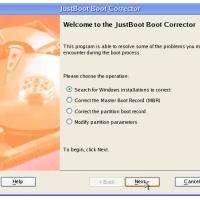
ข้อมูลทั่วไป ก่อน ดาวน์โหลดโปรแกรม
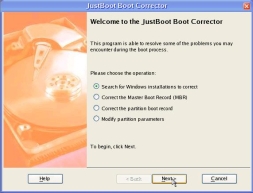
JustBoot Password Cleaner : เป็นโปรแกรมสำหรับลบ Password ที่คุณลืมออกหรือทำให้มันไม่มี Password นั่นเองครับ เมื่อคุณ Log In เป็นผู้ใช้โดยที่ไม่มี Password คุณก็จะไม่ต้องกรอกอะไรลงในช่อง Password เพื่อที่จะ Log In แค่เพียงกด Enter เท่านั้นคุณก็สามารถ Log In ได้เลยครับ ในแง่ของความปลอดภัยมันก็เป็นเรื่องจำเป็นที่จะต้องตั้ง Password ใหม่แทนที่จะให้มันว่างไว้ โปรแกรมนี้ให้คุณสามารถลบ Password ที่คุณลืมออกได้ทั้งหมดเลยครับแม้แต่ Administer ก็ตามครับ คุณจะสามารถลบ Password ทีละอันหรือทั้งหมดในครั้งเดียวเลยก็ได้ครับ ในการใช้โปรแกรมนี้คุณจะต้อง Burn มันลงใน CD ก่อนแล้ว Boot มันด้วย CD นั้นบนเครื่องคอมพิวเตอร์ที่คุณต้องการจะลบ Password ใน CD จะมี OS ชนิดพิเศษ, System Driver และตัวโปรแกรมนี้ครับ โดยคุณสมบัติหลักๆ ของโปรแกรมนี้คือมันสามารถที่จะลบ Password สำหรับ Windows NT/ 2000/ XP/ 2003, ลบ Password ได้ทุก User Account แม้แต่ Administer, สามารถลบ Password ได้แม้ว่ามันจะเข้ารหัสด้วย Syskey ก็ตามครับ....
Note : โปรแกรมนี้ มีคุณสมบัติเป็น Shareware นะครับ ทางผู้พัฒนา โปรแกรม (Program Developer) เขาได้ท่านได้นำไปใช้กันก่อน ในบาง ความสามารถ (Feature) ของโปรแกรม นะครับผม หาก ถ้าท่านต้องการจะใช้ต่อกันในแบบ ตัวเต็มๆ (Full Version) หรือ แบบไม่มี การจำกัดเวลา (No Time Limit) ละก็ ท่านจะต้อง เสียค่าลงทะเบียน (Register) เป็นเงินจำนวน $19.95 ครับ .. โดยท่านสามารถที่จะติดต่อกับทางผู้พัฒนา โปรแกรมนี้ได้ทาง E-Mail : market@justboot.us (ภาษาอังกฤษ) นะครับผม ...
English Description : Password Cleaner is an extremely powerful program without any technical boundaries. At the same time, it is so easy in use that even a kid is able to run it. Cleaning a password means that you change your forgotten password to a blank one. When you log in as a user with the blank password, you don"t need to enter anything in the password field. Just press the Enter button and you are already logged in.
For safety reasons, it is necessary to set a new password instead of the blank one as soon as possible. The program allows you to clean a password of any user account including Administrator. You can clean passwords one by one or all passwords at once. The program can clean passwords for Windows NT/2000/XP/2003. Even if your passwords have been encrypted by the Syskey utility (supplied with Windows 2000/XP/2003), the program can clean such passwords.
Getting Started
To start working with the program, you should boot from the Password Cleaner CD on the computer where you need to clean passwords. This CD contains a special operating system, some system drivers and Password Cleaner itself. Purchasing online, you can download an ISO-image of this bootable disc and burn it to a blank CD/DVD. For your convenience, this ISO-image is built as a self-burning image. It is just an EXE-file which contains the ISO-image packed and a CD/DVD recording program embedded. When you run this EXE-file, the embedded recording program unpacks the ISO-image and starts to burn it to a blank CD/DVD if available.
Here is the list of Password Cleaner features:
1. Clean passwords for Windows NT/2000/XP/2003.
2. Clean passwords of any user accounts including Administrator.
3. Clean passwords even encrypted by Syskey.
4. Clean passwords one by one or all at once.
 คำสำคัญ
คำสำคัญ

โปรแกรมที่เกี่ยวข้อง !

ความคิดเห็น ()
|
ความคิดเห็นที่ 4
22 สิงหาคม 2554 01:57:02
|
||
|
GUEST |

|
get
มันใช้ไม่ได้คะทำตามวิธีแล้วช่วยบอกวิธีด้วยนะคะ ขอบคุณคะ
|
|
ความคิดเห็นที่ 3
22 มิถุนายน 2554 07:59:14
|
||
|
GUEST |

|
supasak
VERY GOOD
|
|
ความคิดเห็นที่ 2
2 มีนาคม 2554 11:50:14
|
||
|
GUEST |

|
น้อง
ขอบคุณนะค่ะที่ทำให้ไม่ต้องลงวินใหม่
|
|
ความคิดเห็นที่ 1
7 สิงหาคม 2553 22:27:11
|
||
|
GUEST |

|
sayanha khamkham
ขอบคุณกับโปรแกรมดีๆที่มีให้ download ครับ
|
ซอฟต์แวร์ไทย
Thai Software
ซอฟต์แวร์ฟรี
Freeware
ซอฟต์แวร์สามัญ
First AID
ซอฟต์แวร์แนะนำ
Recommended
สูงสุดในสัปดาห์
Top Download
สูงสุดตลอดกาล
Hall of Fame
Submit Software

 ซอฟต์แวร์
ซอฟต์แวร์ แอปพลิเคชันบนมือถือ
แอปพลิเคชันบนมือถือ เช็คความเร็วเน็ต (Speedtest)
เช็คความเร็วเน็ต (Speedtest) เช็คไอพี (Check IP)
เช็คไอพี (Check IP) เช็คเลขพัสดุ
เช็คเลขพัสดุ สุ่มออนไลน์
สุ่มออนไลน์










