AirDroid Cast (โปรแกรม AirDroid Cast แชร์หน้าจอจากมืงถือลง PC)


ข้อมูลทั่วไป ก่อน ดาวน์โหลดโปรแกรม
AirDroid Cast (โปรแกรม AirDroid Cast แชร์หน้าจอจากมืงถือลง PC)

AirDroid Cast (โปรแกรม AirDroid Cast แชร์หน้าจอจากมืงถือลง PC) : สำหรับโปรแกรมนี้มีชื่อว่าโปรแกรม AirDroid Cast เป็นโปรแกรมแชร์หน้าจอที่จะทำให้คุณสามารถเชื่อมต่ออุปกรณ์มือถือ หรือ แท็บเล็ตไปยัง PC โดยตรงและสามารถควบคุมอุปกรณ์ผ่าน PC ได้ รองรับทั้งระบบ Android และ iOS เป็นโปรแกรมที่จะช่วยเพิ่มประสิทธิการใช้งานดูสื่อบันเทิงทั่วไป หรือนำไปประยุกต์ใช้ในการทำงาน เช่นเวลาประชุมและแชร์หน้าจอจากมือถือไปยัง PC เป็นต้น
การเชื่อมต่ออุปกรณ์ไปยัง PC ด้วยโปรแกรม AirDroid Cast ก็สามารถทำได้ง่าย 3 วิธีคือการแสกนผ่าน QR code, การใช้ Screen Mirroring หรือ Bluetooth ในการเชื่อมต่อ เป็นต้น ลองดาวน์โหลดไปใช้ฟรี ๆ กันดูได้ครับ Thaiware เราขอแนะนำ
คุณสมบัติ และ ความสามารถของโปรแกรม AirDroid Cast เพิ่มเติมอย่างละเอียด
- แชร์หน้าจอและควบคุมอุปกรณ์ มือถือ แท็บเล็ต ทั้ง iOS&Android บน PC
- รองรับการแชร์หน้าจอด้วย Screen Mirroring, QR Code และ Bluetooth
- ลิมิตการแชร์หน้าจอ 5 อุปกรณ์ต่อครั้ง
- สามารถใช้ฟีเจอร์ Remote Meeting เพื่อประชุมทางไกลได้ (Premium member)
- ประยุกต์ใช้งานเพื่อสตรีมเกมจากมือถือบน PC ได้ (Premium member)
- ประยุกต์ใช้ในการเรียนออนไลน์ได้ (Premium member)
เงื่อนไขการใช้งานโปรแกรม AirDroid Cast
โปรแกรมนี้ ทางผู้พัฒนา โปรแกรม (Program Developer) เขาได้แจกให้ ทุกท่านได้นำไปใช้กันฟรีๆ (FREE) โดยคุณ ไม่ต้องเสียค่าใช้จ่ายใดๆ ทั้งสิ้น หากแต่ว่าถ้าต้องการอัปเกรดเป็น Premium เพื่อใช้ฟรีเจอร์เพิ่มเติม คุณสามารถอัปเกรดผ่านตัวโปรแกรม หรือติดต่อกับทาง ผู้พัฒนาโปรแกรมนี้ได้ผ่านทางช่องทางเว็บไซต์ (Website) : https://www.airdroid.com/contact-us (ภาษาอังกฤษ) ได้ทันทีเลย
คำอธิบายภาษาอ้งกฤษ (English Descriptions)
This program is called "AirDroid Cast". It's allows you to share your screen to a larger display, and even lets you take control of your device on PC. A perfect tool for both individual and business users to enhance productivity during remote meetings, & remote casting.
What can you do with AirDroid Cast?
Remote Meeting
When you are on a business trip or working from home, AirDroid Cast can help bridge the communication gap in a remote meeting. By scanning the QR code or entering the Cast Code, the meeting attendees can easily share their screens with the meeting host. Each attendee can directly draw and show his/her idea, using the two-way audio feature to make the communication more effective.
Online Presentation
You can nail in-house meetings, training, or product demonstration with AirDroid Cast. It enables you to share your screen to the computer whether the devices are under the same local area network. AirDroid Cast also supports AirPlay, allowing you to share iOS device screens to Windows or Mac computers.
Online Teaching
As an instructor, you can turn your Android or iOS device into a handy whiteboard by using AirDroid Cast. You can type down key points or draw the formula right onto your device. In addition, you can get your students' feedback right away using the two-way audio feature.
Game-streaming
Share your screen on PC by connecting with cable or WiFi. In this way, your fans can enjoy watching the live game streams. And, AirDroid Cast supports up to 5 devices casting at the same time, your friends can join you and show their skills with you.
Features:
Control Android and iOS Device on Computer
No matter you are in the office or at home, You can use AirDroid Cast to view and control your surroundings mobile device on a computer.
Multi-screens on One Computer
AirDroid Cast supports to cast a maximum of 5 devices onto a computer simultaneously.
Works with Remote Network
All features of AirDroid Cast are available under the local area network. As a Premium user, network type will not be limited; AirDroid Cast works even under the remote network.
Two-way Audio
During a remote meeting,the attendees can directly talk and discuss using two-way audio. Greatly enhance the communication efficiency.

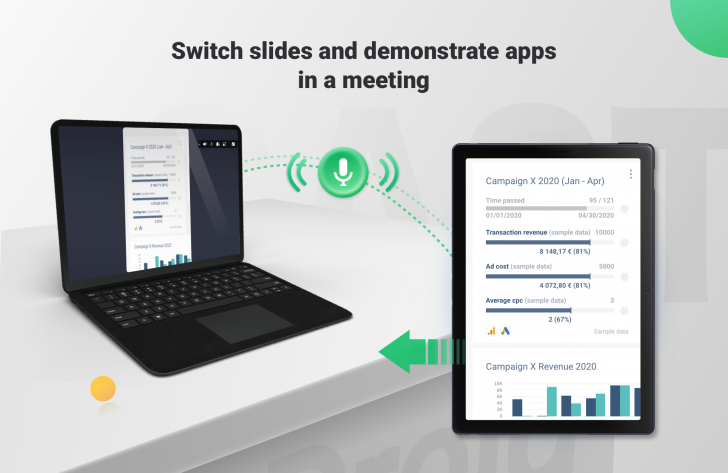
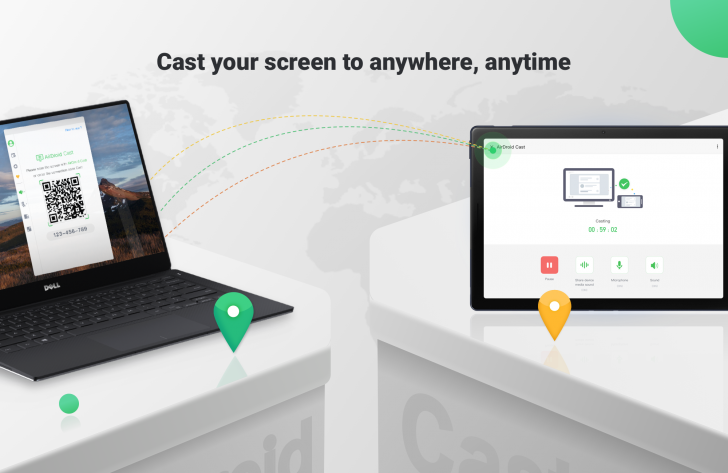
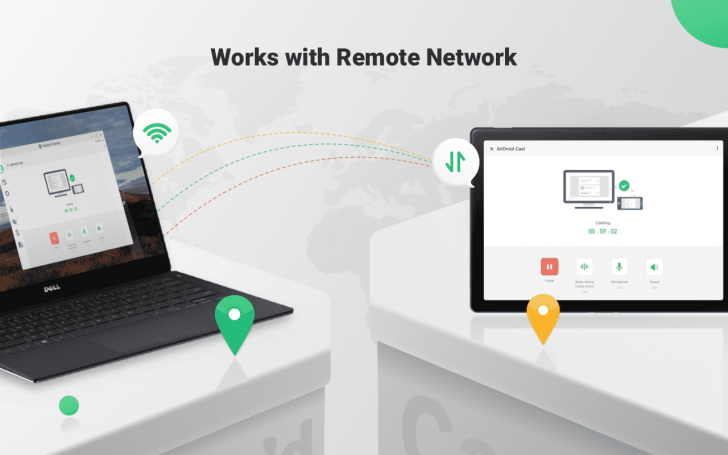


 คำสำคัญ
คำสำคัญ

โปรแกรมที่เกี่ยวข้อง !

ความคิดเห็น ()
ซอฟต์แวร์ไทย
Thai Software
ซอฟต์แวร์ฟรี
Freeware
ซอฟต์แวร์สามัญ
First AID
ซอฟต์แวร์แนะนำ
Recommended
สูงสุดในสัปดาห์
Top Download
สูงสุดตลอดกาล
Hall of Fame
Submit Software
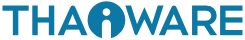
 ซอฟต์แวร์
ซอฟต์แวร์ แอปพลิเคชันบนมือถือ
แอปพลิเคชันบนมือถือ เช็คความเร็วเน็ต (Speedtest)
เช็คความเร็วเน็ต (Speedtest) เช็คไอพี (Check IP)
เช็คไอพี (Check IP) เช็คเลขพัสดุ
เช็คเลขพัสดุ สุ่มออนไลน์
สุ่มออนไลน์









