McFunSoft Video Capture
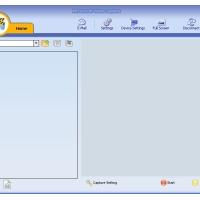
เมื่อ : 24 เมษายน 2554
ผู้เข้าชม : 10,483
Shareware
Shareware คืออะไร ?
โหวตให้คะแนน
ข้อมูลทั่วไป ก่อน ดาวน์โหลดโปรแกรม
ปรับปรุงเมื่อ
วันที่ 24 เมษายน 2554
(Last Updated : April 24, 2011)
ผู้เข้าชม
10,483 ครั้ง
ผู้พัฒนา
McFunSoft Inc.
แพลตฟอร์ม
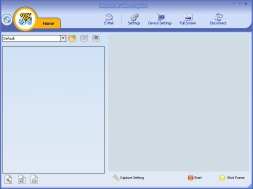
McFunSoft Video Capture : เป็นโปรแกรมสำหรับบันทึกหน้าจอเหมาะสำหรับบันทึกภาพและ Save ภาพในรูปแบบ AVI/ MPEG/ ASF มันจะช่วยให้คุณสามารถบันทึกวีดิโอจาก DV, TV Tuner, เวบแคม, VCR, กล้องอนาลอกและอุปกรณ์บันทึกภาพวีดิโออื่นๆ ด้วย Interface ที่ใช้งานได้ง่ายโปรแกรมนี้ให้คุณสามารถที่จะใส่ Effect วีดิโอและชื่อในภาพอย่างเช่นคุณสามารถใส่ภาพ Overlay ลงไป, กลับภาพวีดิโอและอื่นๆ ได้ด้วยครับ โปรแกรมนี้รวมเอาความสามารถในการบันทึกภาพและวีดิโอด้วย Image Editor คุณจะได้คุณภาพของภาพที่ออกมาสวยไร้ที่ติเลยครับ.....
Note : โปรแกรมนี้ มีคุณสมบัติเป็น Shareware นะครับ ทางผู้พัฒนา โปรแกรม (Program Developer) เขาได้ท่านได้นำไปใช้กันก่อน 30 วัน นะครับผม หาก ถ้าท่านต้องการจะใช้ต่อกันในแบบ ตัวเต็มๆ (Full Version) หรือ แบบไม่มี การจำกัดเวลา (No Time Limit) ละก็ ท่านจะต้อง เสียค่าลงทะเบียน (Register) เป็นเงินจำนวน $19.95 ครับ .. โดยท่านสามารถที่จะติดต่อกับทางผู้พัฒนา โปรแกรมนี้ได้ทาง E-Mail : support@mcfunsoft.com (ภาษาอังกฤษ) นะครับผม ...
English Description : McFunSoft Video Capture is such a powerful screen capture utility. It is an easy solution to capture and save image in AVI/MPEG/ASF formats . It lets you capture videos from DV, TV Tuner, WEB Camera, VCR, Analog Camera and other video capturing devices.
With a friendly interface you can also add video effects and title in the captured imagine, such as adding overlays, video rotations and etc. Combine powerful image and video capture capabilities with the most powerful image editor, you could receive the un-distorted output quality. Besides, it could capture both Video and Picture; add title on the Video; record video from webcam; browse videos on the main panel; save captured image as AVI, MPEG, ASF; customizable codec, video size; and much more!! Want to share you friend a classic baseball game of your team? Now capture it with McFunSoft Video Capturer. You friends will have the fun as you do!
แชร์หน้าเว็บนี้ :
 คำสำคัญ
คำสำคัญ

โปรแกรมที่เกี่ยวข้อง !

ความคิดเห็น ()
|
ความคิดเห็นที่ 1
15 พฤศจิกายน 2549 19:47:42
|
||
|
GUEST |

|
Kyon
This program seem to be not work at all cost. No function work/enable.To suck.
|
ซอฟต์แวร์ไทย
Thai Software
ซอฟต์แวร์ฟรี
Freeware
ซอฟต์แวร์สามัญ
First AID
ซอฟต์แวร์แนะนำ
Recommended
สูงสุดในสัปดาห์
Top Download
สูงสุดตลอดกาล
Hall of Fame
ส่งโปรแกรม
Submit Software
Submit Software
บริการเช็คความเร็วเน็ต (Speedtest) และ เช็คไอพี (Check IP)
บริการเช็คความเร็วเน็ต (Speedtest) ใช้ทดสอบความเร็วเน็ต พร้อมบริการ เช็คไอพี ตรวจสอบความถูกต้องไอพีของคุณ

 ซอฟต์แวร์
ซอฟต์แวร์ แอปพลิเคชันบนมือถือ
แอปพลิเคชันบนมือถือ เช็คความเร็วเน็ต (Speedtest)
เช็คความเร็วเน็ต (Speedtest) เช็คไอพี (Check IP)
เช็คไอพี (Check IP) เช็คเลขพัสดุ
เช็คเลขพัสดุ สุ่มออนไลน์
สุ่มออนไลน์










