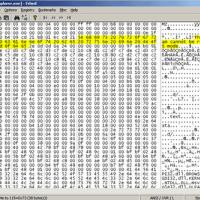Virtual Null Modem
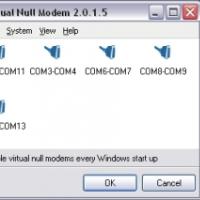
เมื่อ : 23 ธันวาคม 2553
ผู้เข้าชม : 30,167
Shareware
Shareware คืออะไร ?
โหวตให้คะแนน
ข้อมูลทั่วไป ก่อน ดาวน์โหลดโปรแกรม
เวอร์ชัน
2.5
ปรับปรุงเมื่อ
วันที่ 23 ธันวาคม 2553
(Last Updated : December 23, 2010)
ผู้เข้าชม
30,167 ครั้ง
ผู้พัฒนา
AGG Software
แพลตฟอร์ม
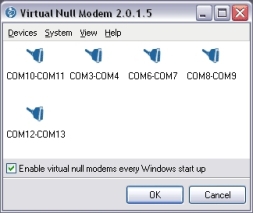
Virtual Null Modem : เป็นโปรแกรมที่ออกแบบมาเพื่ออุปกรณ์ RS-232 "DTE" 2 อันสามารถสื่อสารกันได้โดยไม่ต้องใช้ Modem หรืออุปกรณ์สื่อสารอื่นๆ โปรแกรมนี้มีวัตถุประสงค์เพื่อจำลอง RS232 Serial Ports หนึ่งอันหรือมากกว่านั้นต่อผ่านโมเดมจำลอง อีกอย่างนึงนะครับคุณสามารถที่จะสร้าง Serial Port จำลองได้โดยไม่จำกัดจำนวนในระบบของคุณ (COM10, COM11, COM127, ฯลฯ) ที่จะต่อกันผ่านโปรแกรมนี้ ถ้าคุณมีโปรแกรม 2 โปรแกรมที่คุณต้องการจะต่อกัน คุณก็สามารถที่จะใช้โปรแกรมนี้ได้ โปรแกรมนี้จะทำหน้าที่เชื่อม 2 Serial Port เข้าด้วยกัน ซึ่งปกติแล้วคุณต้องใช้เครื่อง 2 เครื่องหรือ 2 Port ในเครื่องเดียวเพื่อที่จะทำแบบนี้ ด้วยโปรแกรมนี้คุณจะสามารถจำลองโมเดมและให้โปรแกรม 2 โปรแกรมบนเครื่องเดียวกันได้โดยไม่ต้องมี Hardware อื่นๆ เพิ่มเติม....
Note : โปรแกรมนี้ มีคุณสมบัติเป็น Shareware นะครับ ทางผู้พัฒนา โปรแกรม (Program Developer) เขาได้ท่านได้นำไปใช้กันก่อน ในบาง ความสามารถ (Feature) ของโปรแกรม นะครับผม หาก ถ้าท่านต้องการจะใช้ต่อกันในแบบ ตัวเต็มๆ (Full Version) หรือ แบบไม่มี การจำกัดเวลา (No Time Limit) ละก็ ท่านจะต้อง เสียค่าลงทะเบียน (Register) เป็นเงินจำนวน $70.00 ครับ .. โดยท่านสามารถที่จะติดต่อกับทางผู้พัฒนา โปรแกรมนี้ได้ทาง E-Mail : info1@aggsoft.com (ภาษาอังกฤษ) นะครับผม ...
English Description : Null-modem cable is basically used for communication of two RS-232 "DTE" devices with each other. To create null-modem connection between the devices you need to use two computers or two serial ports of a single computer connected with null-modem cable. The both methods described above are expensive and difficult because of many reasons. The most reliable way to create null-modem connection is using of virtual serial ports emulated by virtual serial port driver and null-modem cable. Why do you need to emulate serial ports and null-modem connection? There are few main reasons to do it. Firstly, you don’t need to have two computers connected with real null-modem cable. Secondly, there’s no need in a single PC with several free serial ports and additional multi serial port devices which are expensive and bulky. To emulate null-modem connection Virtual Null Modem can be effectively used. The program emulates one or more couples of RS-232 serial ports connected via virtual null-modem cable. It is possible to create the unlimited couples of virtual serial ports on a single PC and connect them in any sequence using virtual null-modem cable. Usually you need to use virtual null-modem when you have two applications to be connected via serial ports. In contrast to ordinary connection you do not need any additional hardware (computers, physical serial ports, cables) to perform it. Virtual null-modem allows user emulate virtual null modem connection and run the two applications simultaneously on the same computer. Moreover, it is possible to emulate real-world situations by adding some errors to the data exchange which may occur during the physical null-modem connection. Owing to its features set Virtual Null Modem can sufficiently ease the work of software developers and testers occupied in the field of industrial automation. Furthermore, the program may also be useful in the reverse engineering as well as in educational needs. So go ahead and download FREE trial version now!
แชร์หน้าเว็บนี้ :
 คำสำคัญ
คำสำคัญ

โปรแกรมที่เกี่ยวข้อง !

ความคิดเห็น ()
ซอฟต์แวร์ไทย
Thai Software
ซอฟต์แวร์ฟรี
Freeware
ซอฟต์แวร์สามัญ
First AID
ซอฟต์แวร์แนะนำ
Recommended
สูงสุดในสัปดาห์
Top Download
สูงสุดตลอดกาล
Hall of Fame
ส่งโปรแกรม
Submit Software
Submit Software
บริการเช็คความเร็วเน็ต (Speedtest) และ เช็คไอพี (Check IP)
บริการเช็คความเร็วเน็ต (Speedtest) ใช้ทดสอบความเร็วเน็ต พร้อมบริการ เช็คไอพี ตรวจสอบความถูกต้องไอพีของคุณ

 ซอฟต์แวร์
ซอฟต์แวร์ แอปพลิเคชันบนมือถือ
แอปพลิเคชันบนมือถือ เช็คความเร็วเน็ต (Speedtest)
เช็คความเร็วเน็ต (Speedtest) เช็คไอพี (Check IP)
เช็คไอพี (Check IP) เช็คเลขพัสดุ
เช็คเลขพัสดุ สุ่มออนไลน์
สุ่มออนไลน์