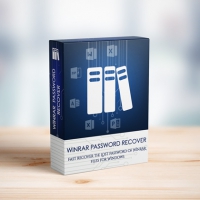Password Protect USB
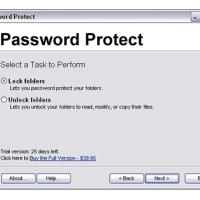
เมื่อ : 12 สิงหาคม 2553
ผู้เข้าชม : 15,109
Shareware
Shareware คืออะไร ?
โหวตให้คะแนน
ข้อมูลทั่วไป ก่อน ดาวน์โหลดโปรแกรม
ปรับปรุงเมื่อ
วันที่ 12 สิงหาคม 2553
(Last Updated : August 12, 2010)
ผู้เข้าชม
15,109 ครั้ง
ผู้พัฒนา
Password Protect Software
แพลตฟอร์ม

Password Protect USB : เป็นโปรแกรมที่ออกแบบมาสำหรับปกป้อ งโฟลเดอร์โดยไม่จำกัดจำนวนด้วย Password ส่วนตัวของคุณ ในการปกป้องข้อมูลของคุณคุณไม่ต้องย้ายไฟล์ทั้งหมดของคุณไปยังโฟลเดอร์รักษาความปลอดภัย คุณสามารถที่จะตั้ง PAssword ที่โฟลเดอร์ไหนก็ได้ที่มีความลับของคุณ การใช้งานครั้งแรกต้องเปิดโปรแกรมนี้จากที่ที่ Install หลังจากนั้นคุณสามารถที่จะ Right Click ที่โฟลเดอร์ใน Windows Explorer และ เบื่อก Lock ด้วยโปรแกรมนี้จากเมนู Click ขวา คุณสามารถที่จะปกป้องโฟลเดอร์บน Harddrive, USB External และ Removable Drives ถ้าคุณ Install โปรแกรมนี้บน Removable Drive คุณจะสามารถ Protect/ Unprotect โฟลเดอร์จากเครื่องคอมพิวเตอร์เครื่องไหนก็ได้ ในการ Unlock โฟลเดอร์ คุณไม่จำเป็นต้องเปิดโปรแกรม แค่เพียง Double Click โฟลเดอร์นั้นใน Windows Explorer และใส่ Password ของคุณลงไปเท่านั้นครับ โปรแกรมนี้ออกแบบมาเพื่อความปลอดภัยโดยเฉพาะ อย่างเช่นถ้าคุณพยายามที่จะป้องกัน System Folder ซึ่งสำคัญสำหรับ Windows ในการทำงานปกติ โปรแกรมนี้จะแสดงข้อความอธิบายว่าทำไมคุณไม่ควรทำอย่างนั้น โปรแกรมนี้สามารถรองรับ Windows XP, 98, 2000, NT, ME, Vista ได้ และใช้งานได้ง่ายมากๆ เลยครับ.....
Note : โปรแกรมนี้ มีคุณสมบัติเป็น Shareware นะครับ ทางผู้พัฒนา โปรแกรม (Program Developer) เขาได้ท่านได้นำไปใช้กันก่อน 30 วัน นะครับผม หาก ถ้าท่านต้องการจะใช้ต่อกันในแบบ ตัวเต็มๆ (Full Version) หรือ แบบไม่มี การจำกัดเวลา (No Time Limit) ละก็ ท่านจะต้อง เสียค่าลงทะเบียน (Register) เป็นเงินจำนวน $39.95 ครับ .. โดยท่านสามารถที่จะติดต่อกับทางผู้พัฒนา โปรแกรมนี้ได้ทาง E-Mail : inbox@password-protect-software.com (ภาษาอังกฤษ) นะครับผม ...
English Description : Password Protect USB is a software program designed to protect an unlimited number of folders with your personal passwords. To protect your information, you do not have to move all your files to a special secure folder; you can set a password on any folder containing your sensitive data. The first time you need to run Password Protect USB from the installation directory. After that, you can simply right-click the folder in Windows Explorer and select Lock With Password Protect USB from the right-click menu. You can protect folders on your hard drive, USB external and removable drives. If you install Password Protect USB right on your removable drive, you can protect/unprotect folders at any computers your drive is connected to. To unlock your folder, you do not need to run the program: just double-click the folder in the right pane of Windows Explorer and enter your password. The program was designed with safety in mind. For example, if you try to protect a system folder, which is crucial for Windows to run properly, Password Protect USB displays a message explaining why you should not do that. Password Protect USB supports Windows XP, 98, 2000, NT, ME, Vista. It is very user-friendly. Download Password Protect USB now.
แชร์หน้าเว็บนี้ :
 คำสำคัญ
คำสำคัญ

โปรแกรมที่เกี่ยวข้อง !

ความคิดเห็น ()
|
ความคิดเห็นที่ 1
5 มีนาคม 2559 14:54:02
|
||
|
GUEST |

|
ประเสริฐ
ขอลองดูก่อนครับ
|
ซอฟต์แวร์ไทย
Thai Software
ซอฟต์แวร์ฟรี
Freeware
ซอฟต์แวร์สามัญ
First AID
ซอฟต์แวร์แนะนำ
Recommended
สูงสุดในสัปดาห์
Top Download
สูงสุดตลอดกาล
Hall of Fame
ส่งโปรแกรม
Submit Software
Submit Software
บริการเช็คความเร็วเน็ต (Speedtest) และ เช็คไอพี (Check IP)
บริการเช็คความเร็วเน็ต (Speedtest) ใช้ทดสอบความเร็วเน็ต พร้อมบริการ เช็คไอพี ตรวจสอบความถูกต้องไอพีของคุณ

 ซอฟต์แวร์
ซอฟต์แวร์ แอปพลิเคชันบนมือถือ
แอปพลิเคชันบนมือถือ เช็คความเร็วเน็ต (Speedtest)
เช็คความเร็วเน็ต (Speedtest) เช็คไอพี (Check IP)
เช็คไอพี (Check IP) เช็คเลขพัสดุ
เช็คเลขพัสดุ สุ่มออนไลน์
สุ่มออนไลน์