Quick Screen Capture
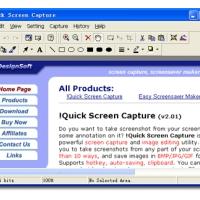
เมื่อ : 17 กุมภาพันธ์ 2553
ผู้เข้าชม : 14,649
Shareware
Shareware คืออะไร ?
โหวตให้คะแนน
ข้อมูลทั่วไป ก่อน ดาวน์โหลดโปรแกรม
เวอร์ชัน
3.0.2
ปรับปรุงเมื่อ
วันที่ 17 กุมภาพันธ์ 2553
(Last Updated : February 17, 2010)
ผู้เข้าชม
14,649 ครั้ง
ผู้พัฒนา
Screen Capture Development
แพลตฟอร์ม
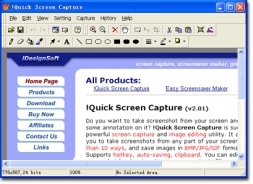
Quick Screen Capture : เป็นโปรแกรมสำหรับบันทึกหน้าจอและเครื่องมือแก้ไขตกแต่งภาพที่สามารถบันทีกส่วนใดๆ บนหน้าจอของคุณ คุณสามารถที่จะสร้าง Screenshot แบบมืออาชีพ Save มันเป็นไฟล์ BMP, PNG, PCX, Tif, Gif, หรือ JPG โปรแกรมนี้สามารถที่จะเก็บภาพทั้งหน้าจอ, หน้าต่าง, เมนูโปรแกรม, หน้าต่าง Scrolling, Direct X, หน้าจอ DOS, ภาพจากกล้องดิจิตอล, และกิจกรรมต่างๆ บนหน้าจอ ด้วยโปรแกรมนี้คุณสามารถที่จะสร้าง Screenshot, แก้ไขภาพ, พิมพ์,ภาพและ Copy ภาพของหน้าจอลงใน Clipboard และมันยังสามารถที่จะแก้ไขที่บันทึกมาได้ด้วย และสามารถ Save ภาพเป็นรูปแบบ BMP/ JPG/ GIF�มันสามารถรองรับการ Save โดยอัตโนมัติ, Copy ภาพลงใน Clipboard...
Note : โปรแกรมนี้ มีคุณสมบัติเป็น Shareware นะครับ ทางผู้พัฒนา โปรแกรม (Program Developer) เขาได้ท่านได้นำไปใช้กันก่อน 30 วัน หาก ถ้าท่านต้องการจะใช้ต่อกันในแบบ ตัวเต็มๆ (Full Version) หรือ แบบไม่มี การจำกัดเวลา (No Time Limit) ละก็ ท่านจะต้อง เสียค่าลงทะเบียน (Register) เป็นเงินจำนวน $25.00 ครับ .. โดยท่านสามารถที่จะติดต่อกับทางผู้พัฒนา โปรแกรมนี้ได้ทาง E-Mail (ภาษาอังกฤษ) นะครับผม ...
English Description : Quick Screen Capture is a screen capture and image editing tool that can capture any part of your screen. You can make professional screen shots and save them as bmp, png, pcx,tif,gif or jpg files. Amor Screen Capture can capture the entire screen, a window, program menus, scrolling windows, DirectX sources, DOS screens, digital camera images, and any on-screen activity. With this useful software, you can make screenshots, edit picture, print image and copy the snapshot of screen to clipboard. It can also edit the captured image, and save the image into BMP/JPG/GIF formats. It supports auto saving, copying image to the clipboard. When you capture a lot. it appears very useful. Quick Screen Capture is the must-have, all-in-one screen capture utility. Quick Screen Capture will help improve your message by visually communicating your thoughts and ideas. Quick Screen Capture"s easy-to-use capture options will quickly increase your productivity by allowing you to spend more time creating and less time explaining!
แชร์หน้าเว็บนี้ :
 คำสำคัญ
คำสำคัญ
quick
screen
capture
บันทึก
หน้าจอ
ตกแต่ง
ภาพ

โปรแกรมที่เกี่ยวข้อง !

ความคิดเห็น ()
ซอฟต์แวร์ไทย
Thai Software
ซอฟต์แวร์ฟรี
Freeware
ซอฟต์แวร์สามัญ
First AID
ซอฟต์แวร์แนะนำ
Recommended
สูงสุดในสัปดาห์
Top Download
สูงสุดตลอดกาล
Hall of Fame
ส่งโปรแกรม
Submit Software
Submit Software
บริการเช็คความเร็วเน็ต (Speedtest) และ เช็คไอพี (Check IP)
บริการเช็คความเร็วเน็ต (Speedtest) ใช้ทดสอบความเร็วเน็ต พร้อมบริการ เช็คไอพี ตรวจสอบความถูกต้องไอพีของคุณ

 ซอฟต์แวร์
ซอฟต์แวร์ แอปพลิเคชันบนมือถือ
แอปพลิเคชันบนมือถือ เช็คความเร็วเน็ต (Speedtest)
เช็คความเร็วเน็ต (Speedtest) เช็คไอพี (Check IP)
เช็คไอพี (Check IP) เช็คเลขพัสดุ
เช็คเลขพัสดุ สุ่มออนไลน์
สุ่มออนไลน์










