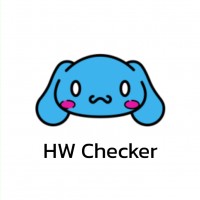Insomniate (โปรแกรม Insomniate ปลุกคอมไม่ให้หลับ เปิดคอมตลอดเวลา)
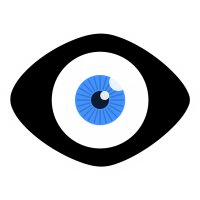
ข้อมูลทั่วไป ก่อน ดาวน์โหลดโปรแกรม
Insomniate Download
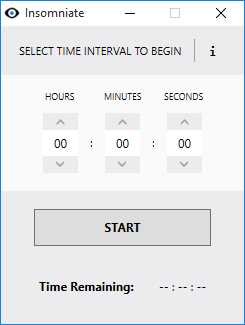
Insomniate (โปรแกรม Insomniate ปลุกคอมไม่ให้หลับ เปิดคอมตลอดเวลา) : สำหรับโปรแกรมนี้มีชื่อว่า โปรแกรม Insomniate เป็นโปรแกรมสำหรับป้องกันเครื่องคอมหลับ (Prevent Sleep Mode) เคยไหม ? ที่ใช้เครื่องคอมไปนานๆ แล้วเวลาเราดาวน์โหลดไฟล์งาน หรือ ทำงานค้างไว้อยู่ โดยปิดเครื่องไม่ได้ แต่จู่ๆ เครื่องคอมของเราก็ปิดไปโดยที่เราไม่อยากให้มันสั่งปิด ด้วยโปรแกรมนี้เองจะมาช่วยห้ามไม่ให้เครื่องคอมของเราหลับ สั่งให้เครื่องคอมของเราอยู่ในโหมดตื่นตัว (Standby) ตลอดเวลา ในเวลาที่เราไม่อยู่ที่หน้าจอ ใช้ได้ไม่ยาก
สำหรับการใช้งาน โปรแกรมเปิดคอมตลอดเวลา Insomniate วิธีใช้งาน เราสามารถสั่งให้เครื่องคอมของเราเปิดทำงานตลอดได้ นับกำหนดเวลาถอยหลังเพื่อพักเครื่องได้ตามที่เราตั้งค่าไว้ หรือ แค่เราเปิดโปรแกรม Insomniate ค้างไว้ ตัวโปรแกรมจะทำงานอย่างเงียบๆ อยู่ใน System Tray มุมขวาด้านล่าง เพียงเท่านี้เครื่องของเราก็จะเปิดอยู่ตลอดเวลา แต่ระวังอย่าเปิดเครื่องไว้นานเกินไป อาจจะส่งผลเสียต่ออุปกรณ์ฮาร์ดแวร์ภายใน หรือ หน้าจอคอมพิวเตอร์ของเราอาจจะเสื่อมสภาพก่อนเวลาอันควรได้
คุณสมบัติและความสามารถของ โปรแกรมเปิดคอมตลอดเวลา Insomniate
- เปิดคอมตลอดเวลา ป้องกันไม่ให้เครื่องเข้าโหมดพัก
- หมดปัญหาเครื่องคอมหลับ / พัก โดยไม่ได้ตั้งใจ
- สามารถตั้งเวลานับถอยหลังให้เครื่องเข้าสู่โหมดพักได้
- ใช้งานง่าย ไม่รถเครื่อง ทำงานอย่างเงียบๆ
- พร้อมฟังก์ชั่นพิเศษ อื่นๆ ให้เลือกใช้งานมากมาย
เงื่อนไขการใช้งานโปรแกรมเปิดคอมตลอดเวลา Insomniate
โปรแกรมเปิดคอมตลอดเวลา Insomniate โปรแกรมนี้ ทางผู้พัฒนา โปรแกรม (Program Developer) เขาได้แจกให้ ทุกคนได้สามารถนำไปใช้กันฟรีๆ (FREE) โดยที่คุณ ไม่ต้องเสียค่าใช้จ่ายใดๆ ทั้งสิ้น
และนอกจากนี้แล้ว คุณยังสามารถที่จะ ติดต่อกับทาง ผู้พัฒนาโปรแกรมนี้ได้ผ่านทางช่องทางอีเมล (E-mail) : email (ภาษาอังกฤษ) ได้ทันทีเลย
คำบรรยายภาษาอังกฤษ (English Descriptions)
This program is called "Insomniate". It is a very lightweight app that prevents your computer from going into Sleep/Standby mode. This is very useful when you don't have access to change your computer's power settings. Insomniate is a portable single executable which means installation is not required.
It can be easily removed from your computer by just deleting the downloaded file. Both Insomniate and Insomniate Simple are lightweight apps that run in the background (System Tray area). The main difference between the two is with the Simple version, there is no GUI. You just launch the app and forget about it.
As long as the app is running (In the System Tray area), the computer will not go into Sleep/Standby mode. With the 'non' simple version, there is a GUI where you can manipulate Insomniate's built-in countdown timer and change how often you want it to interact with your computer to keep it awake.
 คำสำคัญ
คำสำคัญ

โปรแกรมที่เกี่ยวข้อง !

ความคิดเห็น ()
ซอฟต์แวร์ไทย
Thai Software
ซอฟต์แวร์ฟรี
Freeware
ซอฟต์แวร์สามัญ
First AID
ซอฟต์แวร์แนะนำ
Recommended
สูงสุดในสัปดาห์
Top Download
สูงสุดตลอดกาล
Hall of Fame
Submit Software

 ซอฟต์แวร์
ซอฟต์แวร์ แอปพลิเคชันบนมือถือ
แอปพลิเคชันบนมือถือ เช็คความเร็วเน็ต (Speedtest)
เช็คความเร็วเน็ต (Speedtest) เช็คไอพี (Check IP)
เช็คไอพี (Check IP) เช็คเลขพัสดุ
เช็คเลขพัสดุ สุ่มออนไลน์
สุ่มออนไลน์