SilentRun (โปรแกรมซ่อนการทำงานของโปรแกรมอื่น ๆ บนเครื่องที่ใช้ Windows)

ข้อมูลทั่วไป ก่อน ดาวน์โหลดโปรแกรม
SilentRun Download
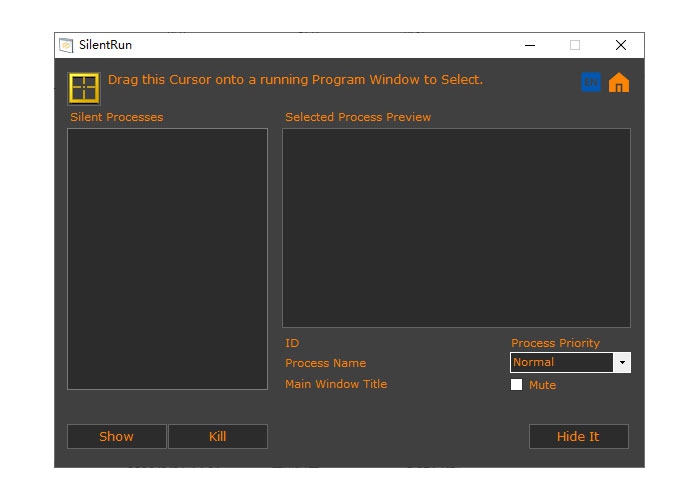
SilentRun (โปรแกรมซ่อนการทำงานโปรแกรมอื่น ๆ บนเครื่อง) : สำหรับโปรแกรมนี้มีชื่อว่า SilentRun มัน เป็นโปรแกรมขนาดเล็ก ที่ใช้งานบนระบบปฏิบัติการ Windows ที่ช่วยให้คุณสามารถเปิดโปรแกรมอื่น ๆ พร้อมกันได้หลายโปรแกรมโดยที่ซ่อน หน้าจอผู้ใช้งาน (User Interface) การทำงานและไม่แสดงอยู่ใน แถบงาน (Taskbar) ให้ทำงานอยู่เงียบ ๆ ได้
และนอกจากนี้คุณยังสามารถที่จะกำหนดเพิ่ม หรือ ลดลำดับความสำคัญในการทำงานของโปรแกรมที่รันอยู่ใน SilentRun ได้คล้าย ๆ กับการปรับแต่งของตัวจัดการงาน (Task Manager) บนระบบปฏิบัติการ Windows นั่นเอง ซึ่งในบางโปรแกรมที่มีเสียงการทำงาน คุณยังสามารถกำหนดซ่อนเสียงของโปรแกรมนั้นให้ทำงานเงียบ ๆ ได้อีกเช่นกัน
การใช้งาน โปรแกรมซ่อนการทำงานของโปรแกรม SilentRun นั้นเรียบง่ายมี User Interface ที่เป็นมิตรกับผู้ใช้ การรันโปรแกรมแบบเงียบ ๆ สามารถทำได้โดยการลากกล่อง Selection มุมบนซ้ายของโปรแกรมไปยังชื่อหรือหน้าต่างโปรแกรมที่ต้องการ มันก็จะทำให้โปรแกรมเหล่านั้นทำงานแบบเงียบ ๆ โดยทันที โดยภาพขนาดย่อของโปรแกรมก็จะแสดงในพื้นที่ Selected Process Preview หลังจากนั้นคุณก็สามารถเลือกลำดับความสำคัญของการทำงานแบบเงียบในพื้นหลัง และตั้งค่าว่าจะปิดเสียงเอาต์พุตหรือไม่ โดยโปรแกรม SilentRun ยังสามารถซ่อนการทำงานของตัวเองได้อยู่เบื้องหลังเหมือนกัน
คุณสมบัติ และ ความสามารถของโปรแกรม SilentRun เพิ่มเติม
- โปรแกรมจะทำงานอย่างเงียบๆ ในแบ็คกราวด์
- สามารถซ่อนหน้าจอของตัวโปรแกรมได้
- สามารถจัดลำดับความสำคัญของโปรเซสได้ (Customize Process Priority)
- รองรับพารามิเตอร์ สำหรับการพิมพ์แบบส่งคำสั่ง
- สามารถใช้งานได้โดยไม่ต้องติดตั้ง (Portable Version)
- รองรับหลายภาษา (Multilingual)
เงื่อนไขการใช้งานโปรแกรม SilentRun
โปรแกรมซ่อนการทำงานของโปรแกรม SilentRun นี้ ทางผู้พัฒนา โปรแกรม (Program Developer) เขาได้แจกให้ ทุกท่านได้นำไปใช้กันฟรีๆ (FREE) โดยคุณ ไม่ต้องเสียค่าใช้จ่ายใดๆ ทั้งสิ้น
และนอกจากนี้แล้ว คุณยังสามารถที่จะ ติดต่อกับทาง ผู้พัฒนาโปรแกรมนี้ได้ผ่านทางช่องทางเว็บไซต์ (Website) : https://autoclose.net/contact.html (ภาษาอังกฤษ) ได้ทันทีเลย
คำอธิบายภาษาอังกฤษ (English Descriptions)
This program is called "SilentRun".It's a small and handy Windows system software tool that can easily let you run multiple programs silently in the background. It can hide program windows and interfaces, and increase or decrease the priority of background processes. For some programs with sound output, SilentRun can also mute the program then run it silently in the background.
SilentRun has a simple interface and is very easy to use. To run a program silently, simply drag the selection box in the upper left corner of the SilentRun window to the title bar or the window of the program that needs to be run silently. You will see the program is selected by SilentRun and a thumbnail of the program would be displayed in the preview area. (Some applications use the non-standard GUI and that might be displayed as a solid black square). After that, you can select the background silent running priority (the default is the "Normal" priority) under the preview area, and set whether to mute the sound output, and finally click the "Hide It" button. You can repeat the above steps to let multiple programs run silently in the background.
Quitting SilentRun will not close these programs that run silently in the background. You can open SilentRun at any time, restore these programs in the "Silent Processes "list on the left, make them visible and run in the foreground, or close and kill processes directly.
In addition to the GUI visual interface, SilentRun also provides the command line mode, which allows you to run other visual programs through the command line. It automatically hides the interface of these programs and places them in the background to run silently. The command line mode also supports providing parameters to invoked programs and EXEs.
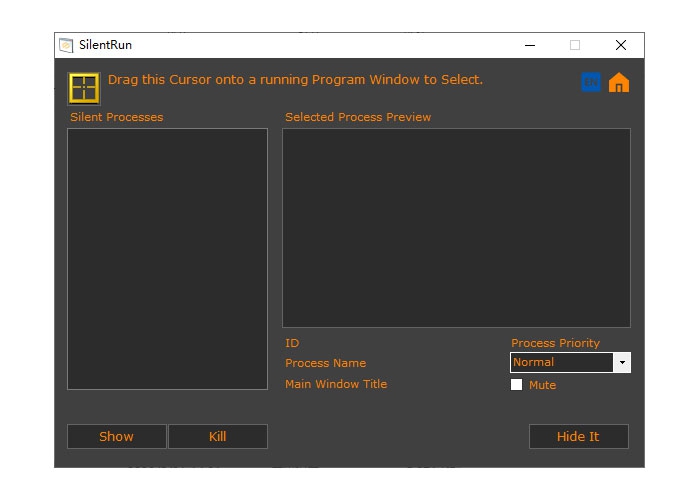
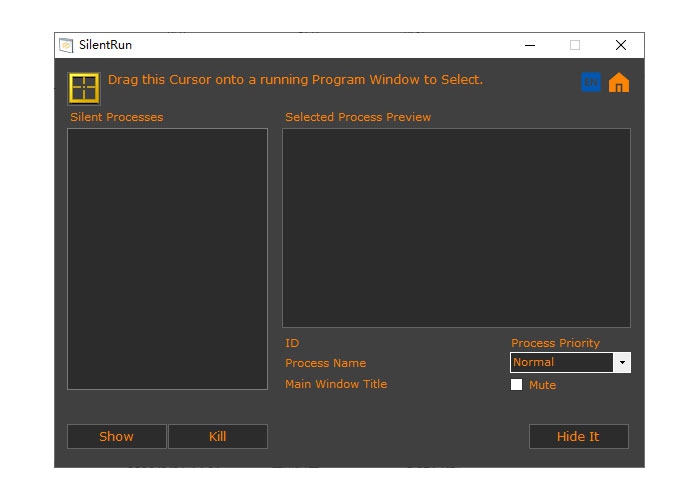
 คำสำคัญ
คำสำคัญ

โปรแกรมที่เกี่ยวข้อง !

ความคิดเห็น ()
ซอฟต์แวร์ไทย
Thai Software
ซอฟต์แวร์ฟรี
Freeware
ซอฟต์แวร์สามัญ
First AID
ซอฟต์แวร์แนะนำ
Recommended
สูงสุดในสัปดาห์
Top Download
สูงสุดตลอดกาล
Hall of Fame
Submit Software

 ซอฟต์แวร์
ซอฟต์แวร์ แอปพลิเคชันบนมือถือ
แอปพลิเคชันบนมือถือ เช็คความเร็วเน็ต (Speedtest)
เช็คความเร็วเน็ต (Speedtest) เช็คไอพี (Check IP)
เช็คไอพี (Check IP) เช็คเลขพัสดุ
เช็คเลขพัสดุ สุ่มออนไลน์
สุ่มออนไลน์










