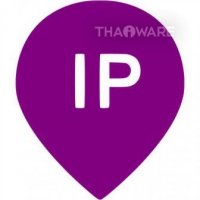Reset Data Usage (โปรแกรม Reset Data Usage ดูข้อมูล ล้างข้อมูลการใช้เน็ต)

ข้อมูลทั่วไป ก่อน ดาวน์โหลดโปรแกรม
Reset Data Usage Download
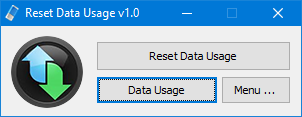
Reset Data Usage (โปรแกรม Reset Data Usage ดูข้อมูล ล้างข้อมูลการใช้เน็ต) : สำหรับโปรแกรมนี้มีชื่อว่า โปรแกรม Reset Data Usage มันเป็นโปรแกรมที่ถูกสร้างและออกแบบมา เพื่อใช้งานกับคอมพิวเตอร์ที่มีระบบปฏิบัติการแบบ Windows 10 โดยเฉพาะ โดยความสามารถของโปรแกรมคือใช้มอนิเตอร์ดู การรับส่งข้อมูล (Data Usage Monitor) และ ล้างข้อมูลการใช้งานของระบบเครือข่ายอินเทอร์เน็ต (Reset Data Usage) ได้อย่างละเอียดและสะดวกรวดเร็ว เพื่อป้องกันความเป็นส่วนตัว และข้อมูลที่ไม่อยากเปิดเผยให้ใครรู้ว่าเราใช้ข้อมูลอินเทอร์เน็ตไปกับโปรแกรมใดบ้าง อย่างไร เท่าไหร่
โดยโปรแกรม Reset Data Usage จะแบ่งฟังก์ชั่นการใช้งานหลัก ออกเป็น 3 ปุ่ม คือ ปุ่ม "Reset Data Usage" ที่ใช้กดเพื่อล้างข้อมูลการใช้งานอินเทอร์เน็ตทั้งหมดที่บันทึกไว้ในเครื่องออกไป, ปุ่ม "Data Usage" ใช้กดเพื่อดูข้อมูลการใช้งานของอินเทอร์เน็ตที่ได้บันทึกไว้ในแต่ละโปรแกรมที่อยู่ภายในเครื่อง และ ปุ่ม "Menu" ที่ใช้สำหรับตั้งค่าการทำงานของโปรแกรม
ภายในฟังก์ชั่น Data Usage ของโปรแกรม Reset Data Usage ยังสามารถค้นหาจากรายการไฟล์ EXE เพื่อดูข้อมูลการใช้งานของอินเทอร์เน็ตที่ต้องการได้อย่างสะดวก พร้อมทั้งสามารถดูข้อมูลย้อนหลังในช่วง 30 วัน โดยแยกข้อมูลดาต้าของเน็ตที่ใช้ผ่านทาง Wi-Fi และ LAN ได้อย่างชัดเจน นอกจากนี้ยังมีฟังก์ชั่นตั้งค่าการใช้งานผ่านทาง Command Line ในการพิมพ์ /R เพื่อ Reset ข้อมูลทั้งหมดได้ในทันทีอีกด้วย
Note : โปรแกรมลบข้อมูลการใช้เน็ตเวิร์ค Reset Data Usage โปรแกรมนี้ ทางผู้พัฒนา โปรแกรม (Program Developer) เขาได้แจกให้ ทุกท่านได้นำไปใช้กันฟรีๆ (FREE) โดยคุณ ไม่ต้องเสียค่าใช้จ่ายใดๆ ทั้งสิ้น
และนอกจากนี้แล้ว คุณยังสามารถที่จะ ติดต่อกับทาง ผู้พัฒนาโปรแกรมนี้ได้ผ่านทางช่องทางอีเมล (E-Mail) : xxx@xxx.com (ภาษาอังกฤษ) ได้ทันทีเลย
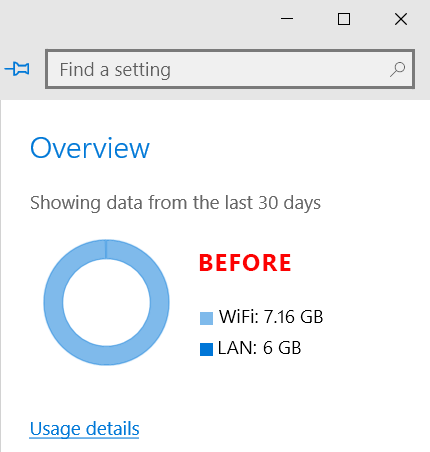
รูปตัวอย่าง Screenshot การใช้งานโปรแกรม Reset Data Usage
This program is called "Reset Data Usage". Windows 10 includes a built-in network usage monitor that, unlike its predecessor, is actually a pretty useful way to keep an eye on your bandwidth consumption , For a very basic overview of your network usage, you can open up the Settings menu and go to Network & Internet and click Data usage Here you’ll see a graph that shows how much data you’ve used over what types of connections in the last 30 days .
This feature particularly useful for users who have limited data plans . You can dig deeper and get a more granular overview by clicking on the small link under the the graph labeled “Usage details” but there is no option to reset or clear the data usage. This means you cannot view the data usage for the current month if you want to , Many users who are on limited data plans prefer to reset or clear the data usage figures on the first day of the month Luckily, you can reset or clear the network data usage with a small portable Application “Reset Data Usage”
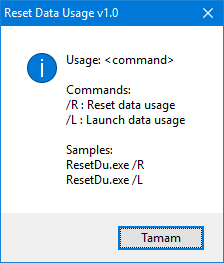
รูปตัวอย่าง Screenshot การใช้งานโปรแกรม Reset Data Usage
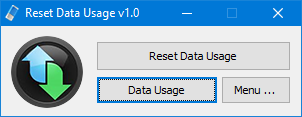
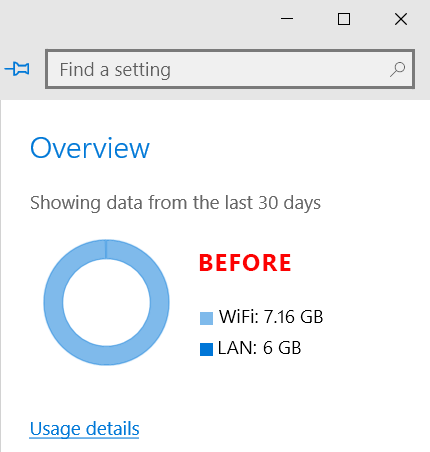
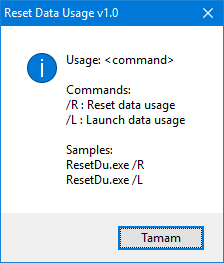
 คำสำคัญ
คำสำคัญ

โปรแกรมที่เกี่ยวข้อง !

ความคิดเห็น ()
ซอฟต์แวร์ไทย
Thai Software
ซอฟต์แวร์ฟรี
Freeware
ซอฟต์แวร์สามัญ
First AID
ซอฟต์แวร์แนะนำ
Recommended
สูงสุดในสัปดาห์
Top Download
สูงสุดตลอดกาล
Hall of Fame
Submit Software

 ซอฟต์แวร์
ซอฟต์แวร์ แอปพลิเคชันบนมือถือ
แอปพลิเคชันบนมือถือ เช็คความเร็วเน็ต (Speedtest)
เช็คความเร็วเน็ต (Speedtest) เช็คไอพี (Check IP)
เช็คไอพี (Check IP) เช็คเลขพัสดุ
เช็คเลขพัสดุ สุ่มออนไลน์
สุ่มออนไลน์