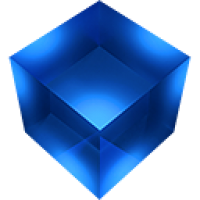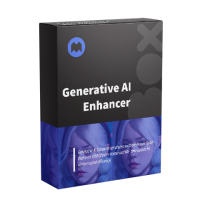iTop Screen Recorder (โปรแกรมจับภาพ อัดวิดีโอหน้าจอพร้อมเสียง คุณภาพสูง)

ข้อมูลทั่วไป ก่อน ดาวน์โหลดโปรแกรม
iTop Screen Recorder Download

iTop Screen Recorder (โปรแกรมจับภาพ อัดวิดีโอหน้าจอพร้อมเสียง คุณภาพสูง) : สำหรับโปรแกรมนี้มีชื่อว่าโปรแกรม iTop Screen Recorder เป็นโปรแกรมฟรีสำหรับใช้จับภาพ และอัดวิดีโอหน้าจอที่ใช้งานง่ายมาก รองรับการอัดวิดีโอภาพในรูปแบบต่าง ๆ ทั้งแบบเต็มจอ (Full screen) เฉพาะหน้าต่างโปรแกรม (Specific Windows) และเฉพาะพื้นที่หน้าจอที่กำหนด (Selected Region) รองรับ ความละเอียดหน้าจอสูงสุด 4K ที่อัตราเฟรมเรตสูงถึง 60 FPS (Frame Per Second เฟรมต่อวินาที) และยังรองรับการอัดวิดีโอพร้อมเสียงไมโครโฟน และลำโพงพร้อมกันได้อีกด้วย จึงเหมาะอย่างยิ่งที่จะใช้อัดวิดีโอขณะ สัมมนา หรือการบรรยาย การประชุม ผ่านโปรแกรมออนไลน์
ด้วยฟีเจอร์ Facecam ทำให้เราสามารถบันทึกวิดีโอใบหน้าของเราจากกล้องเว็บแคม แทรกไปกับวิดีโอการเล่นเกมได้ ทำให้ได้วิดีโอการแคสเกมที่สมบูรณ์แบบ
นอกจากนี้คุณยังสามารถเพิ่มเอฟเฟคการคลิกเมาส์ ด้วยเครื่องมือต่าง ๆ ที่ปรับแต่งบนเมาส์เคอร์เซอร์ และยังบันทึกวิดีโอได้ไม่จำกัดเวลาอีกด้วย โปรแกรมนี้เป็นโปรแกรมฟรี ดังนนั้นจึงไม่มีลายน้ำมากวนใจหลังการอัดวิดีโอ โดยคุณสามารถอัดวิดีโอหน้าจอเป็นไฟล์ยอดนิยมต่าง ๆ ได้เลย เช่นไฟล์ MP4, AVI, FLV, MKV, MOV, TS และไฟล์ GIF
ที่พิเศษอีกอย่างในโปรแกรม iTop Screen Recorder คือคุณสามารถใช้เครื่องมือในการตัดต่อวิดีโอพื้นฐานได้อย่างคล่องตัว หรือตัดแยกวิดีโอเป็นส่วน ๆ เพื่อให้ง่ายต่อการบันทึกลงคอมพิวเตอร์ และสุดท้ายคือความสามารถในการแชร์ไฟล์ลงไปยัง YouTube, Facebook, Instagram และ Twitch ได้เลย
คุณสมบัติ และ ความสามารถของโปรแกรม iTop Screen Recorder เพิ่มเติมอย่างละเอียด
- อัดวิดีโอหน้าจอแบบกำหนดได้ ทั้งรูปแบบ เต็มจอ (Full Screen), เฉพาะหน้าต่างโปรแกรม (Specific Windows) และ เฉพาะพื้นที่หน้าจอที่กำหนด (Selected Region)
- รองรับการอัดวิดีโอพร้อมบันทึกเสียงผ่านไมโครโฟน ลำโพง บันทึกการขยับเมาส์ และการแทรกวิดีโอจากกล้องเว็บแคม
- รองรับการแปะภาพโลโก้ หรือ ลายน้ำ (Watermark) ลงไปบนวิดีโอ
- โปรแกรมนี้ยังรองรับการอัดวิดีโอกับเครื่องคอมพิวเตอร์ที่มีหน้าจอแสดงผลหลายหน้าจอด้วย (Multiple Displays)
- Facecam ที่ทำให้เราสามารถแทรกภาพจากกล้องเว็บแคม ลงไปบนวิดีโอที่อัดจากหน้าจอ
- ใส่เอฟเฟคให้เมาส์เคอร์เซอร์ได้
- จับภาพหน้าจอเป็นรูปแบบกำหนดได้เอง
- มีเครื่องมือในการตัดต่อภายในตัว
- ตัดเสียงรบกวนในฉากหลัง
- แปะภาพหรือสติกเกอร์สวย ๆ ลงไปบนวิดีโอ
- ใส่ฟิลเตอร์ให้กับการแคปเจอร์วิดีโอหน้าจอ
- ใส่เสียงดนตรีพื้นหลังให้กับการแคปเจอร์วิดีโอหน้าจอ
- ตัดทิ้งส่วนของวิดีโอที่ไม่ต้องการ
- ใส่โลโก้ หรือภาพลายน้ำลงไปบนวิดีโอ
- ฟังก์ชัน (Quick-Share) ช่วยให้สามารถแชร์ไฟล์ทันทีลงแพลตฟอร์มออนไลน์ ทั้ง YouTube, Facebook, Instagram, Twitch และอื่น ๆ
- รองรับวิดีโอที่อัดหน้าจอได้หลายฟอร์แมต ทั้งไฟล์ MP4, AVI, FLV, MKV, MOV, TS และ GIF
- สามารถปรับแต่งให้ใช้ หน่วยประมวลผลกราฟิก (GPU) ในการประมวลผล เพื่อเพิ่มเสถียรภาพการทำงานได้
- ใช้พลังการประมวลผลของ หน่วยประมวลผลกลาง (CPU) เพียงแค่ 8% ในการทำงาน ไม่ได้กินทรัพยากรของเครื่องมากมาย ทำให้ได้ไฟล์วิดีโอความละเอียดสูงที่ลื่นไหลไม่มีอาการสะดุด
- ใช้งานง่าย มี หน้าจอผู้ใช้งาน (User Interface) ที่ไม่ซับซ้อน
เงื่อนไขการใช้งานโปรแกรม iTop Screen Recorder
โปรแกรม iTop Screen Recorder นี้ ทางผู้พัฒนา โปรแกรม (Program Developer) เขาได้แจกให้ ทุกท่านได้นำไปใช้กันฟรีๆ (FREE) โดยคุณ ไม่ต้องเสียค่าใช้จ่ายใดๆ ทั้งสิ้น นอกจากนี้แล้ว คุณยังสามารถที่จะ สั่งซื้อโปรแกรม iTop Screen Recorder ลิขสิทธิ์แท้ราคาถูกได้เลยผ่านร้านค้า Thaiware Shop
คำอธิบายภาษาอังกฤษ (English Description)
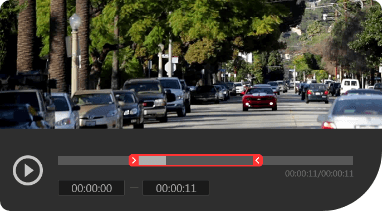
This program is called "iTop Screen Recorder" is a powerful free Windows screen recorder and video editor that helps capture any movements on your desktop. Try it to make screen recording easy and fast.
It not only allows you to flexibly capture a full screen, a specific window, or any selected region to record high quality videos ( 4K supported ) but also supports recording audio from your microphone and speaker into your video simultaneously. Thus, it is ideal for recording video conferences, webinars, lectures, presentations, etc. Besides, you can add mouse click effects by highlighting the cursor and adding animation to the click action.
You can also take screenshots while recording. There is no record time limitation and no watermark placed on your videos. You can record clean videos as long as you like. When it comes to saving, you have a wide range of video formats to choose from such as MP4, AVI, FLV, MKV, MOV, TS, and GIF.
Meanwhile, iTop Screen Recorder also has a basic video editor to trim, cut, and split the captured videos. Even though it is a light screen recorder, it also adopts GPU hardware acceleration technology to make video recording and editing more efficient and stable. Last but not least, it allows you to directly share your videos to a number of online video platforms including YouTube, Facebook, Instagram, and Twitch.
In summary, iTop Screen Recorder is an ideal screen recorder for anyone who has the needs for easy and smooth video recording, basic video editing, and convenient sharing to popular online video platforms.

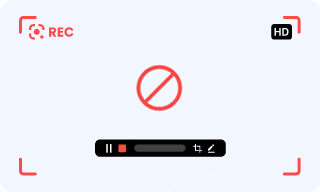
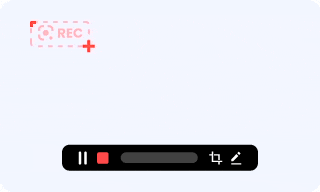
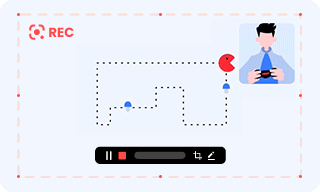

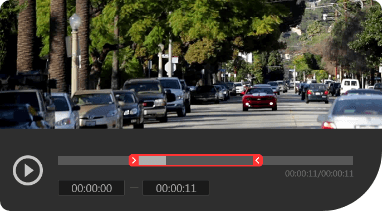

 คำสำคัญ
คำสำคัญ

โปรแกรมที่เกี่ยวข้อง !

ความคิดเห็น ()
ซอฟต์แวร์ไทย
Thai Software
ซอฟต์แวร์ฟรี
Freeware
ซอฟต์แวร์สามัญ
First AID
ซอฟต์แวร์แนะนำ
Recommended
สูงสุดในสัปดาห์
Top Download
สูงสุดตลอดกาล
Hall of Fame
Submit Software
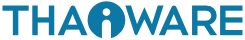
 ซอฟต์แวร์
ซอฟต์แวร์ แอปพลิเคชันบนมือถือ
แอปพลิเคชันบนมือถือ เช็คความเร็วเน็ต (Speedtest)
เช็คความเร็วเน็ต (Speedtest) เช็คไอพี (Check IP)
เช็คไอพี (Check IP) เช็คเลขพัสดุ
เช็คเลขพัสดุ สุ่มออนไลน์
สุ่มออนไลน์