Quick Screenshot Maker
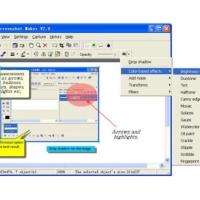
เมื่อ : 24 ตุลาคม 2553
ผู้เข้าชม : 14,399
Shareware
Shareware คืออะไร ?
โหวตให้คะแนน
ข้อมูลทั่วไป ก่อน ดาวน์โหลดโปรแกรม
เวอร์ชัน
2.1
ปรับปรุงเมื่อ
วันที่ 24 ตุลาคม 2553
(Last Updated : October 24, 2010)
ผู้เข้าชม
14,399 ครั้ง
ผู้พัฒนา
Screen Capture Development
แพลตฟอร์ม
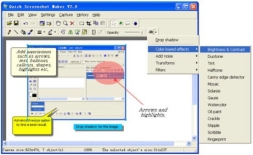
Quick Screenshot Maker : เป็นเครื่องมือสำหรับบันทึกหน้าจอ, แก้ไข Screenshot มันสามารถบันทึก Screenshot และส่งไปยังภาพปัจจุบันได้โดยตรงเลยครับ และมันยังสามารถที่จะแก้ไขการบันทึกภาพหลายๆ ภาพใน Project Screenshot อันเดียวกันได้ครับ ด้วยโปรแกรมนี้คุณจะสามารถเปิดไฟล์ Screenshot หรือว่าแทรกมันลงในภาพปัจจุบัน โปรแกรมนี้เค้ามีคุณสมบัติดังนี้ครับ บันทึก Cursor, หน้าต่างยาวๆ, เวลาที่บันทึก, แก้ไขการบันทึกหลายๆ ครั้งในงานเดียวกัน, สามารถตัดภาพให้พอดีกับทุกอย่างบนภาพ, สามารถปรับขนาดได้หลายแบบ, มี Filter 12 แบบ เพื่อให้ได้ผลออกมาดีที่สุด และยังสามารถทำให้ภาพโปร่งแสงได้ด้วยครับ....
Note : โปรแกรมนี้ มีคุณสมบัติเป็น Shareware นะครับ ทางผู้พัฒนา โปรแกรม (Program Developer) เขาได้ท่านได้นำไปใช้กันก่อน 30 วัน หาก ถ้าท่านต้องการจะใช้ต่อกันในแบบ ตัวเต็มๆ (Full Version) หรือ แบบไม่มี การจำกัดเวลา (No Time Limit) ละก็ ท่านจะต้อง เสียค่าลงทะเบียน (Register) เป็นเงินจำนวน $39.95 ครับ .. โดยท่านสามารถที่จะติดต่อกับทางผู้พัฒนา โปรแกรมนี้ได้ทาง E-Mail (ภาษาอังกฤษ) นะครับผม ...
English Description : Quick Screenshot Maker is an excellent tool for screen capturing, screen shot editing. It can capture screenshot and directly send it to the current canvas, also, it can Edit several captures in one screenshot project, with it, you can Quickly open a screenshot file or insert it to the current canvas. It include the following features: Include all the features of !Quick Screen Capture Capture cursor, long scroll window. Timer-activated capture Edit several captures in one screenshot project. Auto Trim the canvas to fit all the objects on it. Advanced image resize: 12 filters to choose from to have a best result. Enable/Disable transparency of an image, pick transparent color. Change image"s opacity, drop shadow, change brightness and contrast, add more than 40 visual effects. Improve your captures by adding annotations like images, balloons (text), shapes (arrows, highlights). Easily change the properties of each object. Save as a project or export to an image file (.bmp, .jpg, .gif, .png formats).
แชร์หน้าเว็บนี้ :
 คำสำคัญ
คำสำคัญ

โปรแกรมที่เกี่ยวข้อง !

ความคิดเห็น ()
ซอฟต์แวร์ไทย
Thai Software
ซอฟต์แวร์ฟรี
Freeware
ซอฟต์แวร์สามัญ
First AID
ซอฟต์แวร์แนะนำ
Recommended
สูงสุดในสัปดาห์
Top Download
สูงสุดตลอดกาล
Hall of Fame
ส่งโปรแกรม
Submit Software
Submit Software
บริการเช็คความเร็วเน็ต (Speedtest) และ เช็คไอพี (Check IP)
บริการเช็คความเร็วเน็ต (Speedtest) ใช้ทดสอบความเร็วเน็ต พร้อมบริการ เช็คไอพี ตรวจสอบความถูกต้องไอพีของคุณ

 ซอฟต์แวร์
ซอฟต์แวร์ แอปพลิเคชันบนมือถือ
แอปพลิเคชันบนมือถือ เช็คความเร็วเน็ต (Speedtest)
เช็คความเร็วเน็ต (Speedtest) เช็คไอพี (Check IP)
เช็คไอพี (Check IP) เช็คเลขพัสดุ
เช็คเลขพัสดุ สุ่มออนไลน์
สุ่มออนไลน์










