GWX Control Panel (โปรแกรม GWX Control Panel หยุดการอัปเดตอัตโนมัติของ Windows 10)

ข้อมูลทั่วไป ก่อน ดาวน์โหลดโปรแกรม
GWX Control Panel Download
GWX Control Panel (โปรแกรม GWX Control Panel หยุดการอัปเดตอัตโนมัติของ Windows 10) : สำหรับโปรแกรมที่มีชื่อว่า โปรแกรม GWX Control Panel มันเป็นโปรแกรมที่ออกแบบสำหรับเหมาะกับผู้ที่พอใจในการใช้งานของระบบปฏิบัติการแบบ Windows 7, 8 หรือ 8.1 และไม่ต้องการที่จะอัปเดตไปเป็นระบบปฏิบัติการแบบ Windows 10 ซึ่งโปรแกรมสามารถควบคุม (Control) และจัดการ (Manage) กับระบบอัปเดตอัตโนมัติของระบบปฏิบัติการวินโดวส์ (Windows Automatic Updates) ได้อย่างง่ายดายและสะดวกรวดเร็ว
พร้อมทั้ง โปรแกรม GWX Control Panel ก็ ยังสามารถจัดการกับไอคอน "Get Windows 10" ที่อยู่ในแถบทาสก์บาร์ (Taskbar) ไม่ขึ้นมารบกวน หรือแจ้งเตือนเพื่อเรียกร้องให้มีการอัปเดตไปเป็น Windows 10 ได้เป็นอย่างดี นอกจากนี้ยังสามารถตั้งค่าการอัปเดตต่างๆ ของระบบปฏิบัติการที่ใช้อยู่ได้อย่างละเอียด รวมถึงการดูข้อมูลและจัดการกับไฟล์ที่มีส่วนเกี่ยวข้องกับอัปเดตของระบบปฏิบัติการ Windows 10 ได้อย่างมีประสิทธิภาพ สามารถทำการลบไฟล์และโปรแกรมต่างๆ ของระบบวินโดวส์ 10 ที่ได้ถูกดาวน์โหลดอัตโนมัติมาเก็บไว้ในเครื่องได้อย่างรวดเร็ว
Program Features (คุณสมบัติ และความสามารถของโปรแกรม GWX Control Panel เพิ่มเติม)
- มีฟังก์ชั่นเปิด (Enable) และ ปิด (Disable) การทำงานของไอคอนแจ้งเตือน Get Windows 10 ได้อย่างง่ายดาย
- มีระบบเปิดและปิดการป้องกัน (Prevent) การอัพเกรดอัตโนมัติของ Windows 10 ที่มีประสิทธิภาพ
- มีฟังก์ชั่น Open $Windows Folder ที่สามารถเปิดดูแฟ้มข้อมูล และเข้าถึงไฟล์ดาวน์โหลดของวินโดวส์ที่อยู่ในเครื่องได้อย่างรวดเร็ว
- สามารถตั้งค่าเปิดและปิดการติดตั้งรายการอัปเดตอัตโนมัติ (Automatically Install Windows Updates) ของระบบวินโดวส์ได้
- มีฟังก์ชั่นในการลบแฟ้มข้อมูลไฟล์ดาวน์โหลดทั้งหมดในการอัปเดตระบบปฎิบัติการวินโดวส์ 10 (Delete Windows 10 Download Folder)
- สามารถลบแคช (Clear Cache) รวมถึงโปรแกรมและไฟล์ตกค้างต่างๆ ที่มาจากการอัปเดตของระบบ Windows
- มีฟังก์ชั่น Windows Update Settings ในการปรับตั้งค่าระบบการอัปเดตของวินโดวส์ที่ใช้งานอยู่ได้อย่างละเอียด
- มี Status and Settings Summary สำหรับการดูผลสรุปของสถานะที่ได้ตั้งค่าไว้ทั้งหมด
- มีระบบ User Guide ในการแนะนำโปรแกรมและวิธีการใช้งานอย่างละเอียด
Note : โปรแกรม GWX Control Panel นี้ ทางผู้พัฒนา โปรแกรม (Program Developer) เขาได้แจกให้ ทุกท่านได้นำไปใช้กันฟรีๆ (FREE) ท่านไม่ต้องเสียค่าใช้จ่ายใดๆ ทั้งสิ้น โดยท่านสามารถที่จะ ติดต่อกับทาง ผู้พัฒนาโปรแกรมนี้ได้ผ่านทางช่องทางเว็บไซต์ (Website) : https://www.facebook.com/Ultimate-Outsider-Music-Production-Tips-427451450797406/(ภาษาอังกฤษ) ได้ทันทีเลย
This program is called "GWX Control Panel". It is a free tool that can remove and disable the 'Get Windows 10' notification area icon on Windows 7 and Windows 8. Recent versions can also disable 'Upgrade to Windows 10' behavior in the Windows Update control panel and do much more. See the user guide at the Ultimate Outsider blog. You can still download GWX Control Panel as a standalone executable if you don't like installers. Please see the "GWX Control Panel Release Notes and Version History" post at the blog for MD5 and SHA-1 checksums of all official releases.

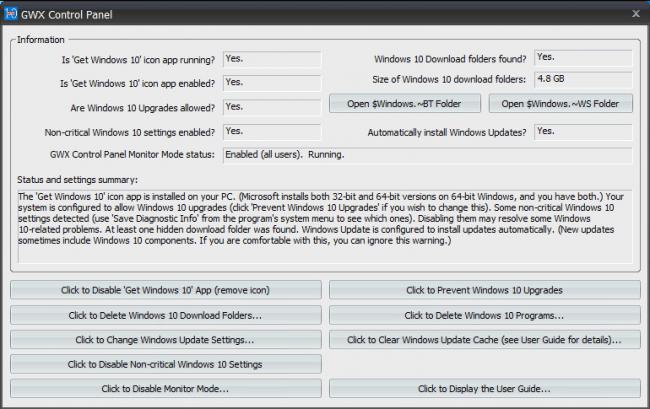
 คำสำคัญ
คำสำคัญ

โปรแกรมที่เกี่ยวข้อง !

ความคิดเห็น ()
ซอฟต์แวร์ไทย
Thai Software
ซอฟต์แวร์ฟรี
Freeware
ซอฟต์แวร์สามัญ
First AID
ซอฟต์แวร์แนะนำ
Recommended
สูงสุดในสัปดาห์
Top Download
สูงสุดตลอดกาล
Hall of Fame
Submit Software

 ซอฟต์แวร์
ซอฟต์แวร์ แอปพลิเคชันบนมือถือ
แอปพลิเคชันบนมือถือ เช็คความเร็วเน็ต (Speedtest)
เช็คความเร็วเน็ต (Speedtest) เช็คไอพี (Check IP)
เช็คไอพี (Check IP) เช็คเลขพัสดุ
เช็คเลขพัสดุ สุ่มออนไลน์
สุ่มออนไลน์










