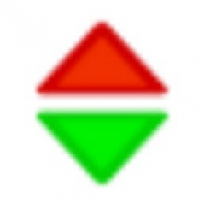Net Control 2

ข้อมูลทั่วไป ก่อน ดาวน์โหลดโปรแกรม

Net Control 2 : เป็นโปรแกรมสำหรับควบคุมเครื่องที่อยู่ห่างไกล, เครื่องมือควบคุมและบริหารสำหรับผู้บริหารห้องเรียน, ออฟฟิศ, บ้านและเครือข่ายแบบ Local อื่นๆ นะครับ โปรแกรมนี้ถูกออกแบบสำหรับการควบคุมเครื่องคอมพิวเตอร์หลายๆ เครื่องได้พร้อมกันเลยครับ สามารถควบคุมผู้ใช้เครื่องที่อยู่ห่างไกล โดยการใช้คีย์บอร์ดและเมาส์ แสดงหน้าจอของเครื่องผู้บริหารให้กับผู้ใช้เครื่องคนอื่นๆ ดู (ใช้ในการสอน, การแนะนำ, ฯลฯ) รับและส้ง Screenshot ของเครื่องผู้ใช้และเครื่องของ Administer ได้อย่างต่อเนื่อง, ระบบจัดการไฟล์ (ทั้งการ Copy, ลบ, เปลี่ยนชื่อ และย้ายไฟล์, ฯลฯ) บนเครื่องต่างๆ ได้พร้อมๆ กันเลยครับ, การจัดการปิดเครื่อง โดยสามารถสั่ง Reboot, Shutdown, Stand By และการ Hybernate หรือจะเป็นการ Wake Up เครื่องอื่นๆ หรือจะ Wake Up ระบบ Lan ก็ได้, ควบคุมโปรแกรม ไม่ว่าจะเป็นการเปิดหรือปิดโปรแกรมจากที่อื่น, ห้ามการประมวลผลโปรแกรมที่ผู้บริหารกำหนด, ส่งและประมวลผลไฟล์, กำหนดการเข้าถึง Internet ผู้บริหารสามารถห้ามและให้เข้าถึง Internet ของเครื่องคอมพิวเตอร์เครื่องอื่นๆ ได้ด้วย หรือว่าจะแค่ทำการกรองไม่ให้เข้าถึงหน้าต่างๆ ที่ไม่ต้องการก็ได้ครับ...
Note : โปรแกรมนี้ มีคุณสมบัติเป็น Shareware นะครับ ทางผู้พัฒนา โปรแกรม (Program Developer) เขาได้ท่านได้นำไปใช้กันก่อน 14 วัน หาก ถ้าท่านต้องการจะใช้ต่อกันในแบบ ตัวเต็มๆ (Full Version) หรือ แบบไม่มี การจำกัดเวลา (No Time Limit) ละก็ ท่านจะต้อง เสียค่าลงทะเบียน (Register) เป็นเงินจำนวน $70.00 ครับ .. โดยท่านสามารถที่จะติดต่อกับทางผู้พัฒนา โปรแกรมนี้ได้ทาง E-Mail (ภาษาอังกฤษ) นะครับผม ...
English Description : Net Control 2 - powerful remote control, administration and monitoring tool for administrators of classroom, office, home and other local networks.
Net Control 2 was specially designed for controlling several computers simultaneously.
Wide range of controlling functions in Net Control 2, includes:
1. Remote desktop functions:
- Control user computer remotely, using keyboard and mouse, as also several computers simultaneously;
- Broadcast Administrator"s computer desktop to User computers (helpdesk mode);
- Dynamically receive and send screenshots of user and administrator computers;
2. File management:
- Perform file operations (copying, deleting, renaming and moving, etc.) on several computers simultaneously.
3. Shutdown management:
- Remote reboot, shutdown, support of stand-by and hibernate modes.
- Wake up remote computers, using Wake-On-LAN feature.
4. Programs management
- Run/terminate programs remotely.
- Disable execution of specified by administrator programs.
- "Send and execute file" command.
5. Internet Access manager:
- Administrator can dynamically disable and enable access to Internet of remote computers;
- Content filtering will prevent access to undesirable Internet pages;
- Internal firewall allows to protect computer from attacking by internet viruses and trojans.
6. System Restrictions manager:
- Control of System Restrictions (Policies) on remote computer: access to items of Control panel, Start menu, desktop and network properties, etc.
7. Chat, Speech and Messaging:
- Send text, graphic and sound messages;
- Chat and user"s help requests to administrators.
- Remote Speech using network.
And also:
- locking/unlocking computers remotely;
- send/receive registry keys.
- perform disk service operations remotely.
- support of macro commands;
- batch run;
- scheduled tasks,
and other...
 คำสำคัญ
คำสำคัญ

โปรแกรมที่เกี่ยวข้อง !

ความคิดเห็น ()
ซอฟต์แวร์ไทย
Thai Software
ซอฟต์แวร์ฟรี
Freeware
ซอฟต์แวร์สามัญ
First AID
ซอฟต์แวร์แนะนำ
Recommended
สูงสุดในสัปดาห์
Top Download
สูงสุดตลอดกาล
Hall of Fame
Submit Software

 ซอฟต์แวร์
ซอฟต์แวร์ แอปพลิเคชันบนมือถือ
แอปพลิเคชันบนมือถือ เช็คความเร็วเน็ต (Speedtest)
เช็คความเร็วเน็ต (Speedtest) เช็คไอพี (Check IP)
เช็คไอพี (Check IP) เช็คเลขพัสดุ
เช็คเลขพัสดุ สุ่มออนไลน์
สุ่มออนไลน์