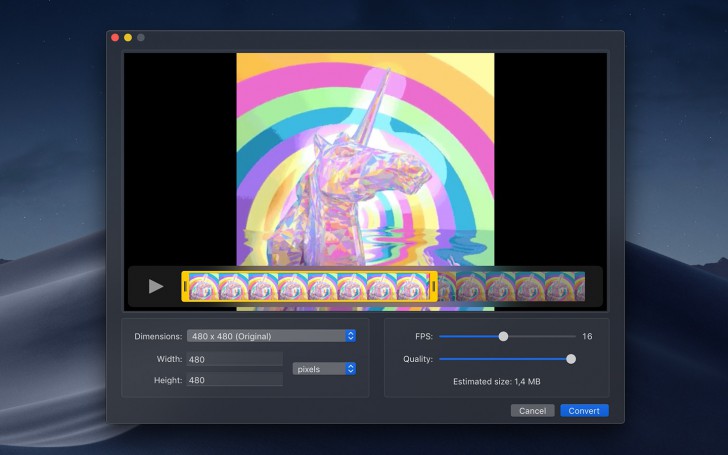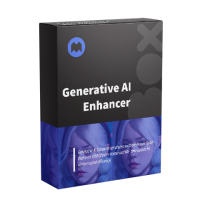Gifski (โปรแกรมแปลงวิดีโอ MP3 MOV เป็นภาพ GIF คุณภาพสูง ทำงานบน macOS)

ข้อมูลทั่วไป ก่อน ดาวน์โหลดโปรแกรม
โปรแกรมแปลงวิดีโอเป็นภาพเคลื่อนไหว Gifski
Gifski (โปรแกรมแปลงวิดีโอเป็นภาพ GIF คุณภาพสูง) : โปรแกรม Gifski เป็นโปรแกรมสำหรับ ระบบปฏิบัติการ (OS) อย่าง แมคโอเอส (macOS) ที่ใช้สำหรับแปลงวิดีโอเป็นภาพเคลื่อนไหวแบบ GIF โดยเน้นคุณภาพสูง และสามารถควบคุมรายละเอียดของภาพได้อย่างแม่นยำ โปรแกรมนี้พัฒนาโดย Sindre Sorhus และทำงานโดยใช้การเข้ารหัส (Encoder) ชื่อว่า Gifsk ซึ่งพัฒนาจากจากเครื่องมือ "pngquant" เพื่อจัดการพาเลตสีข้ามเฟรม และการ Dithering แบบ Temporal ทำให้สามารถสร้าง GIF ที่มีสีหลายพันสีต่อเฟรม และ เฟรมเรต (Fps) สูงสุดได้ถึง 50 FPS ซึ่งเหมาะสำหรับการนำเสนอผลงานออกแบบ หรือภาพเคลื่อนไหวที่ต้องการความละเอียดสูง
Gifski รองรับไฟล์วิดีโอที่ macOS รองรับ เช่น .MP4 และ .MOV โดยใช้ Codec อย่าง H264, HEVC และ ProRes แต่ไม่รองรับ QuickTime Animation โดยทางผู้พัฒนาแนะนำให้ใช้ ProRes 4444 XQ แทน เพราะมีประสิทธิภาพสูงกว่า และรองรับ Alpha Channel เช่นเดียวกัน นอกจากนี้ ยังสามารถปรับแต่งการแปลงได้หลายด้าน เช่น ขนาดภาพ, ความเร็ว, เฟรมเรต, คุณภาพ, การวนลูป และเอฟเฟกต์ Bounce ที่เล่นภาพไปกลับคล้าย Live Photo บน iOS แต่เอฟเฟกต์นี้จะเพิ่มจำนวนเฟรม และขนาดไฟล์ใหญ่ขึ้นเป็นสองเท่า
ข้อมูลเพิ่มเติม : Codec คืออะไร ? ทำงานอย่างไร ? และ Codec มีกี่ประเภท ?
โปรแกรมนี้ยังมีฟีเจอร์เสริมเพื่อความสะดวกในการใช้งาน เช่น Share Extension ที่ให้ผู้ใช้สามารถแชร์วิดีโอไปยัง Gifski จากแอปอื่นได้โดยตรง และ System Service ที่ช่วยให้สามารถแปลงวิดีโอเป็น GIF ได้จากเมนู Services ของ macOS โดยไม่ต้องเปิดแอป Gifski โดยตรง นอกจากนี้ ยังสามารถใช้คีย์ลัด เช่น "Command+C" เพื่อคัดลอก GIF หรือ "Command+S" เพื่อบันทึกไฟล์ได้ทันทีหลังจากแปลงเสร็จ
คุณสมบัติ และความสามารถของ โปรแกรมแปลงวิดีโอเป็นภาพเคลื่อนไหว Gifski
- แปลงวิดีโอเป็นภาพเคลื่อนไหวแบบ GIF คุณภาพสูง
- รองรับหลายพันสีต่อเฟรม (ไม่จำกัดแค่ 256 สีแบบ GIF ทั่วไป)
- เฟรมเรตสูงสุดถึง 50 FPS
- ใช้ Encoder gifski ที่อิงเทคนิคจาก pngquant สำหรับการจัดการสี และทำ Dithering
- รองรับวิดีโอจากไฟล์ .mp4, .mov และ Codec เช่น H264, HEVC, ProRes
- รองรับ Alpha channel ผ่าน ProRes 4444 XQ (ไม่รองรับ QuickTime Animation)
- ปรับแต่ง GIF ได้หลายด้าน
- ขนาดภาพ
- ความเร็ว และเฟรมเรต
- คุณภาพของภาพ
- การวนลูป (Looping)
- การเล่นแบบ Bounce (ย้อนกลับไปมา)
- มี Share Extension สำหรับแชร์วิดีโอจากแอปอื่นไปยัง Gifski
- มี System Service สำหรับแปลงวิดีโอเป็น GIF จากเมนู Services
- รองรับคีย์ลัด Command+C (คัดลอก GIF) และ Command+S (บันทึก GIF)
- พัฒนาด้วยภาษา Swift
- ต้องใช้ macOS 11.5 ขึ้นไป (เวอร์ชันล่าสุดต้อง macOS 14 ขึ้นไป)
เงื่อนไขการใช้งาน โปรแกรมแปลงวิดีโอเป็นภาพเคลื่อนไหว Gifski
โปรแกรม Gifski เป็นโปรแกรม ฟรี (Free) ที่พัฒนาแบบ โอเพ่นซอร์ส (Open-Source) ใช้สัญญาอนุญาตแบบ MIT License ซึ่งอนุญาตโอเพนซอร์สให้ผู้ใช้งาน สามารถนำซอฟต์แวร์ไปใช้งาน, แก้ไข, ดัดแปลง รวมถึงแจกจ่ายต่อได้ทั้งในเชิงส่วนตัว และเชิงพาณิชย์
หากต้องการค้นหาข้อมูลเพิ่มเติม สามารถติดต่อกับทางผู้พัฒนาโปรแกรมนี้ได้ผ่านทางช่องทางเว็บไซต์ (Website) : https://sindresorhus.com/ (ภาษาอังกฤษ) ได้เลย
คำบรรยายภาษาอังกฤษ (English Descriptions)
Gifski is a program for the macOS operating system designed to convert videos into high-quality animated GIFs with precise control over image details. The software was developed by Sindre Sorhus and operates using an encoder called Gifsk, which is based on the tool pngquant. This encoder manages cross-frame color palettes and applies temporal dithering, enabling the creation of GIFs with thousands of colors per frame and frame rates of up to 50 FPS. This makes it particularly suitable for presenting design work or animations that require high visual fidelity.
Gifski supports video files that are natively compatible with macOS, such as .mp4 and .mov, using codecs like H264, HEVC, and ProRes. However, it does not support QuickTime Animation. The developer recommends using ProRes 4444 XQ instead, as it offers better performance and supports alpha channels as well. Additionally, the conversion process can be customized in several ways, including image size, speed, frame rate, quality, looping, and a bounce effect that plays the animation forward and backward—similar to Live Photos on iOS. Note that this bounce effect doubles the number of frames and significantly increases the file size.
 คำสำคัญ
คำสำคัญ

โปรแกรมที่เกี่ยวข้อง !

ความคิดเห็น ()
ซอฟต์แวร์ไทย
Thai Software
ซอฟต์แวร์ฟรี
Freeware
ซอฟต์แวร์สามัญ
First AID
ซอฟต์แวร์แนะนำ
Recommended
สูงสุดในสัปดาห์
Top Download
สูงสุดตลอดกาล
Hall of Fame
Submit Software

 ซอฟต์แวร์
ซอฟต์แวร์ แอปพลิเคชันบนมือถือ
แอปพลิเคชันบนมือถือ เช็คความเร็วเน็ต (Speedtest)
เช็คความเร็วเน็ต (Speedtest) เช็คไอพี (Check IP)
เช็คไอพี (Check IP) เช็คเลขพัสดุ
เช็คเลขพัสดุ สุ่มออนไลน์
สุ่มออนไลน์