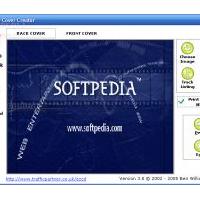Duplicate Image Finder (โปรแกรมค้นหา รูปภาพ ที่ซ้ำกันบนคอมพิวเตอร์)
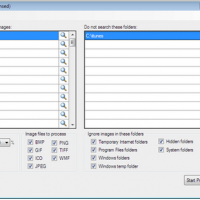
ข้อมูลทั่วไป ก่อน ดาวน์โหลดโปรแกรม
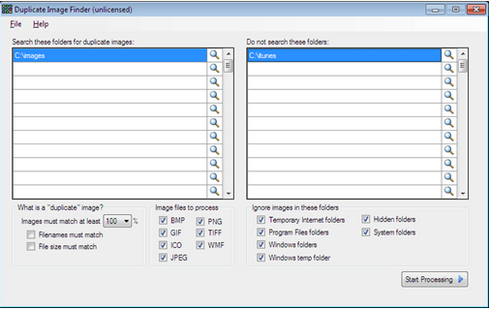
Duplicate Image Finder (โปรแกรมค้นหา รูปภาพ ที่ซ้ำกันบนคอมพิวเตอร์) : สำหรับโปรแกรมนี้เป็น โปรแกรมค้นหา ที่จะบอกที่อยู่ของ รูปภาพ ที่ซ้ำกันบนเครื่องคอมพิวเตอร์ของคุณ ขั้นแรกก็คือการเลือกส่วนที่ต้องการจะ Scan แล้ว โปรแกรมค้นหา รูปภาพ นี้จะบอกตำแหน่งของภาพทั้งหมด ในช่อง Path และ Sub-Path ที่คุณระบุด้วย ขั้นต่อไปก็เลือก % ที่เหมือนกัน นี่จะช่วยให้ โปรแกรมค้นหา นี้สามารถกำหนดได้ว่าภาพที่เหมือนกันแค่ไหนที่คุณต้องการจะจับคู่ โปรแกรมค้นหา นี้จะวิเคราะห์ภาพทั้งหมดของคุณและแสดงรายชื่อของภาพที่พบ คุณสามารถลบ, เคลื่อนย้าย, หรือดูภาพที่ซ้ำ โปรแกรมค้นหา รูปภาพ นี้สามารถใช้งานได้ง่ายและรวดเร็วมันมาพร้อมกับโปรแกรม Install และ Uninstall ด้วยครับ และโปรแกรมนี้สามารถวิเคราะห์ไฟล์ JPEG, BMP (Bitmap), และ GIF ได้...
Note : สำหรับ โปรแกรมค้นหา รูปภาพ นี้ มีคุณสมบัติเป็น Shareware นะครับ ทางผู้พัฒนา โปรแกรม (Program Developer) เขาได้ท่านได้นำไปใช้กันก่อน 15 วัน หาก ถ้าท่านต้องการจะใช้ต่อกันในแบบ ตัวเต็มๆ (Full Version) หรือ แบบไม่มี การจำกัดเวลา (No Time Limit) ละก็ ท่านจะต้อง เสียค่าลงทะเบียน (Register) เป็นเงินจำนวน $20.00 ครับ .. โดยท่านสามารถที่จะติดต่อกับทางผู้พัฒนา โปรแกรมนี้ได้ทาง E-Mail (ภาษาอังกฤษ) นะครับผม ...
English Descriptions : Duplicate Image Finder locates duplicate images on your computer. The first step is to select a path to scan. DIF then locates all the images in the path (and sub-paths) you specify. The next step is to select a "match %". This helps DIF determine how closely you want the images to match. DIF then analyzes all of your images and shows you a list of images that were found. You can then delete, move, or view the duplicate images. DIF is very fast and easy to use. It comes with an install/unintall program. DIF analyzes the following types of files: JPEG, BMP (bitmap), and GIF files.
 คำสำคัญ
คำสำคัญ

โปรแกรมที่เกี่ยวข้อง !

ความคิดเห็น ()
ซอฟต์แวร์ไทย
Thai Software
ซอฟต์แวร์ฟรี
Freeware
ซอฟต์แวร์สามัญ
First AID
ซอฟต์แวร์แนะนำ
Recommended
สูงสุดในสัปดาห์
Top Download
สูงสุดตลอดกาล
Hall of Fame
Submit Software

 ซอฟต์แวร์
ซอฟต์แวร์ แอปพลิเคชันบนมือถือ
แอปพลิเคชันบนมือถือ เช็คความเร็วเน็ต (Speedtest)
เช็คความเร็วเน็ต (Speedtest) เช็คไอพี (Check IP)
เช็คไอพี (Check IP) เช็คเลขพัสดุ
เช็คเลขพัสดุ สุ่มออนไลน์
สุ่มออนไลน์