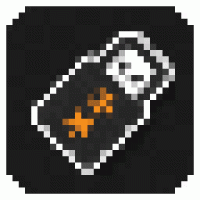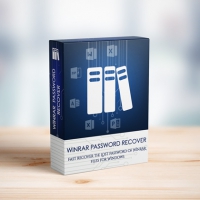Password Protected Lock (ปกป้อง ความเป็นส่วนตัวของคุณ ด้วยรหัสผ่าน เพื่อความปลอดภัย)

เมื่อ : 26 พฤษภาคม 2553
ผู้เข้าชม : 11,199
Shareware
Shareware คืออะไร ?
โหวตให้คะแนน
ข้อมูลทั่วไป ก่อน ดาวน์โหลดโปรแกรม
เวอร์ชัน
2.9
ปรับปรุงเมื่อ
วันที่ 26 พฤษภาคม 2553
(Last Updated : May 26, 2010)
ผู้เข้าชม
11,199 ครั้ง
ผู้พัฒนา
SoftFolder
ระบบปฏิบัติการ (OS)
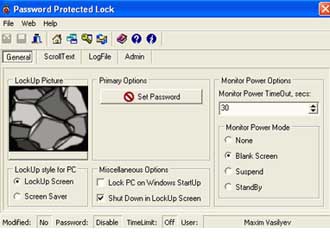
Password Protected Lock (ปกป้อง ความเป็นส่วนตัวของคุณ ด้วยรหัสผ่าน เพื่อความปลอดภัย) : โปรแกรมนี้ ก็เป็นโปรแกรมที่เอาไว้ช่วย รักษาความเป็นส่วนตัวของท่าน อย่างเยี่ยมยอดเลยทีเดียวละครับ ซึ่งน่าสนใจใช่มั้ยละครับ เพราะว่าผมเชื่อว่า ทุกท่านที่เล่นอยู่นี่ คงไม่อยากให้ใครมีล้วงตับ ล่วงรู้พฤติกรรม การใช้งานคอมพิวเตอร์ ของท่านมากเป็นแน่ครับ โปรแกรมนี้ สามารถ ล๊อค หน้าจอ Desktop ของท่านเอาไว้ด้วยรหัสผ่าน (Password) ครับ เรียกได้ว่าใครหน้าไหนก็ไม่สามารถใช้งานได้ นอกจากตัวท่านเอง (ต้องจำรหัสผ่านที่ตั้งเอาไว้ ให้ได้ด้วยนะครับ) โดยโปรแกรมนี้ มันจะล๊อคหน้าจอ ได้หลายแบบ แบบแรกคือ มันจะล๊อคตอนบูทเข้ามาเลย หรือจะเป็นใน ขณะที่ท่านไม่อยู่หน้าคอมฯ มันสามารถที่จะตั้งได้ว่าให้มัน ล๊อค Desktop หน้าจอของท่าน หรือจะเป็นการ แสดงโปรแกรมพักหน้าจอ (Screensaver) ขึ้นมา ครับผม ซึ่งไอ้เจ้า โปรแกรมพักหน้าจอเนี๊ย ... (กดตรงนี้ เพื่อเข้าไปดูรายละเอียด ของโปรแกรมนี้แบบละเอียดยิบ)
Note : โปรแกรมนี้ มีคุณสมบัติเป็น Shareware นะครับ ทางผู้พัฒนา โปรแกรม (Program Developer) เขาได้ท่านได้นำไปใช้กันก่อน 30 วัน หาก ถ้าท่านต้องการจะใช้ต่อกันในแบบ ตัวเต็มๆ (Full Version) หรือ แบบไม่มี การจำกัดเวลา (No Time Limit) ละก็ ท่านจะต้อง เสียค่าลงทะเบียน (Register) เป็นเงินจำนวน $20.00 ครับ .. โดยท่านสามารถที่จะติดต่อกับทางผู้พัฒนา โปรแกรมนี้ได้ทาง E-Mail (ภาษาอังกฤษ) นะครับผม ...
English Description : Password Protected Lock is an excellent security computer lock you can use to secure your PC and protect your privacy. It is attractive, secure, and very easy to use. It starts automatically with Windows and optionally activates desktop lock with password upon loading. It hides your desktop at the same time and provides an informative message that you can edit as you like. You can have the program power down your monitor after a selected period of lock time and even set time restrictions for other users to restrict access to your computer. Optionally, it can show screen lock or launch Windows screen saver. Also it has special screen saver with password protection. Besides, it has the network client validation feature for Windows logon.
Lock uses the Windows multiuser system, but doesn"t save its passwords in PWL files! This is a password-protected desktop security utility that lets you lock your desktop with a password on boot, or at the time you are leaving your PC. Try our Password Protected Lock for free.
แชร์หน้าเว็บนี้ :
 คำสำคัญ
คำสำคัญ
password
รหัสผ่าน
lock
privacy
private
ส่วนตัว

โปรแกรมที่เกี่ยวข้อง !

ความคิดเห็น ()
ซอฟต์แวร์ไทย
Thai Software
ซอฟต์แวร์ฟรี
Freeware
ซอฟต์แวร์สามัญ
First AID
ซอฟต์แวร์แนะนำ
Recommended
สูงสุดในสัปดาห์
Top Download
สูงสุดตลอดกาล
Hall of Fame
ส่งโปรแกรม
Submit Software
Submit Software
บริการเช็คความเร็วเน็ต (Speedtest) และ เช็คไอพี (Check IP)
บริการเช็คความเร็วเน็ต (Speedtest) ใช้ทดสอบความเร็วเน็ต พร้อมบริการ เช็คไอพี ตรวจสอบความถูกต้องไอพีของคุณ

 ซอฟต์แวร์
ซอฟต์แวร์ แอปพลิเคชันบนมือถือ
แอปพลิเคชันบนมือถือ เช็คความเร็วเน็ต (Speedtest)
เช็คความเร็วเน็ต (Speedtest) เช็คไอพี (Check IP)
เช็คไอพี (Check IP) เช็คเลขพัสดุ
เช็คเลขพัสดุ สุ่มออนไลน์
สุ่มออนไลน์