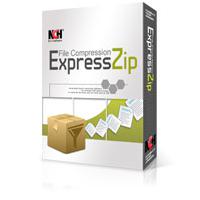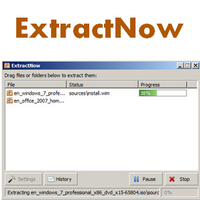lessmsi (โปรแกรม lessmsi ดูข้อมูล แตกไฟล์ MSI ฟรี)
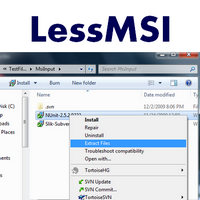
ข้อมูลทั่วไป ก่อน ดาวน์โหลดโปรแกรม
lessmsi Download
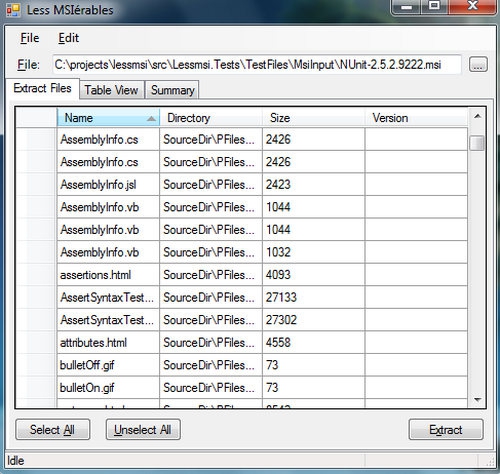
lessmsi (โปรแกรม lessmsi ดูข้อมูล แตกไฟล์ MSI ฟรี) : สำหรับโปรแกรมนี้มีชื่อว่า โปรแกรม lessmsi พัฒนาโดยโปรแกรมเมอร์หนุ่มนามว่า Scott Willeke ชาวสหรัฐอเมริกา มันเป็นโปรแกรมที่เอาไว้ใช้ในการแตกไฟล์ ตระกูล .MSI ซึ่งไฟล์ MSI ก็เป็นไฟล์ประเภทไฟล์บีบอัดตระกูลนึงเหมือนกับพวก ไฟล์ ZIP RAR เป็นต้น โดยโปรแกรมนี้คุณสามารถที่จะดูข้อมูลไฟล์ MSI ได้ก่อน ว่าภายในมีไฟล์ย่อยๆ อะไรบ้าง นอกจากนี้แล้วยังสามารถแตกไฟล์ออกมาได้อีก ซึ่งการใช้งานก็สามารถใช้ได้ง่ายมากๆ เพียงแค่ลากแล้ววาง (Drag-and-Drop) ไฟล์ MSI เข้ามาวางในโปรแกรม หลังจากนั้นก็สามารถดูเนื้อหาภายใน ได้ว่ามีอะไรบ้าง ซึ่งข้อมูลที่มีแสดงให้ดูก็เป็น ชื่อไฟล์ (Filename) ที่อยู่ของไฟล์ (Directory) คอมโพเน้นท์ (Component) ขนาดไฟล์ (File Size) เวอร์ชัน (Version) หรือรุ่นของไฟล์ นั่นเอง และ สามารถแตกไฟล์ หรือ คลายไฟล์ ได้ออกมาได้เลยทันที
นอกจากนี้แล้ว โปรแกรมนี้ยังสามารถที่จะรวมเข้ากับ "Context Menu" ของวินโดวส์ คุณได้อีกด้วย นั่นหมายความว่า คุณสามารถเข้าถึงฟังก์ชั่นการทำงานของ โปรแกรม lessmsi นี้ได้ง่ายๆ โดยการกดคลิกขวาที่ชื่อไฟล์ ขณะใช้งานอยู่ใน โปรแกรม Windows Explorer หรือแม้แต่ในฟังก์ชั่น "My Computer" ก็สามารถเข้าถึงได้เช่นกัน
Note : โปรแกรม lessmsi นี้ ทางผู้พัฒนาโปรแกรม (Program Developer) เขาได้แจกให้ ทุกท่านได้นำไปใช้กันฟรีๆ (FREE) ท่านไม่ต้องเสียค่าใช้จ่ายใดๆ ทั้งสิ้น โดยท่านสามารถที่จะ ติดต่อกับทาง ผู้พัฒนาโปรแกรมนี้ได้ผ่านทางช่องทางเว็บไซต์ของทางผู้พัฒนา (Developer Website) ที่ https://github.com/activescott/lessmsi (ภาษาอังกฤษ) ได้ทันทีเลย
This program is called "lessmsi ".It is a free tool for extracting the contents of msi files, useful if you'd like to access a specific file without having to install the entire application.Drag and drop an msi file onto the program (or click File > Open to choose it directly) and its contents are displayed in an "Extract Files" tab, along with their default location in a regular installation. Select one or all of the files, click Extract and you're able to save them to any folder.The lessmsi download includes a separate tool for command line use. This allows you to extract all or specified files from an installer, display a particular table as csv, and more - enter lessmsi h at the command line to view your options.
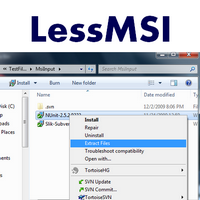
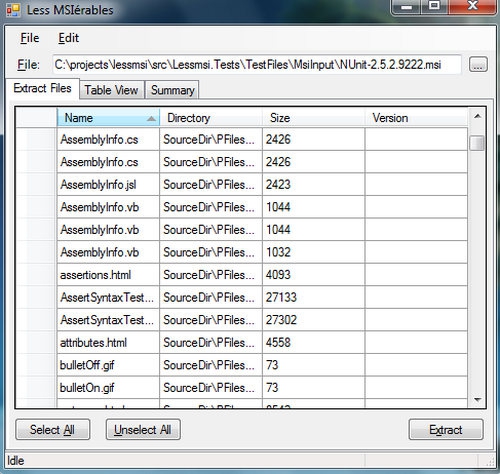
 คำสำคัญ
คำสำคัญ

โปรแกรมที่เกี่ยวข้อง !

ความคิดเห็น ()
ซอฟต์แวร์ไทย
Thai Software
ซอฟต์แวร์ฟรี
Freeware
ซอฟต์แวร์สามัญ
First AID
ซอฟต์แวร์แนะนำ
Recommended
สูงสุดในสัปดาห์
Top Download
สูงสุดตลอดกาล
Hall of Fame
Submit Software

 ซอฟต์แวร์
ซอฟต์แวร์ แอปพลิเคชันบนมือถือ
แอปพลิเคชันบนมือถือ เช็คความเร็วเน็ต (Speedtest)
เช็คความเร็วเน็ต (Speedtest) เช็คไอพี (Check IP)
เช็คไอพี (Check IP) เช็คเลขพัสดุ
เช็คเลขพัสดุ สุ่มออนไลน์
สุ่มออนไลน์