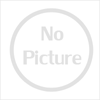Free & Easy Font Viewer

เมื่อ : 19 กรกฎาคม 2553
ผู้เข้าชม : 22,255
Freeware
Freeware คืออะไร ?
โหวตให้คะแนน
ข้อมูลทั่วไป ก่อน ดาวน์โหลดโปรแกรม

Free&Easy Font Viewer : เป็นโปรแกรมสำหรับดูตัวอย่างของ Font ได้ในทันทีโดยไม่ต้องเสียเวลา เลือกทีละอัน หลายคคนคงมีประสบการณ์ที่จะต้องการเลือก Font สวยๆ ให้เหมาะสมกับงานต่างๆ แต่ไม่รู้ว่า Font ไหนมีลักษณะเป็นอย่างไรแล้วก็ต้องมาเลือกเพื่อดูทีละอันกันนะครับ แต่สำหรับ โปรแกรมนี้แล้วจะทำให้มันง่ายขึ้นมากเลยทีเดียวครับเพราะมัน จะ แสดง Font พร้อมกับตัวอย่างไปในตัวเลยทีเดียว (ลองดูจาก Screenshot ข้างบนครับ) โดยโปรแกรมนี้จะแสดง Font ทั้งหมดที่ Install อยู่ในเครื่องของคุณ (ที่อยู่ในโฟลเดอร์ Font ใน Control Panel) ในหน้าต่างเดียวคุณสามารถเปลี่ยนขนาดขึ้นลงและดูมันได้ด้วยว่ามันต่างกันอย่างไรในรูปแบบ Font ที่ต่างกัน (Bold, Italic, Underline , Strike)....
Note : โปรแกรมนี้ ทางผู้พัฒนา โปรแกรม (Program Developer) เขาได้แจกให้ ทุกท่านได้นำไปใช้ กับ ฟรี FREE !! นะครับผม โดยท่าน ไม่ต้องเสียค่าใช้จ่ายใดๆ ทั้งสิ้น ครับผม...
English Description : Have you got lots of fonts to choose from? Do you get annoyed every time you pick a font for a fancy birthday card or a web page logo because all the software you have is only capable of showing one font at a time? Help is at hand. Free&Easy Font Viewer gives you the opportunity to view all your installed fonts simultaneously. This tool definitely lives up to its name: it is both free and easy. Free&Easy Font Viewer shows you all the installed fonts (that is, those that are in the Fonts folder in your Control Panel) in one window. You can scale the fonts up and down and check out how they look in different font styles (bold, italic, underline, strike through).
แชร์หน้าเว็บนี้ :
 คำสำคัญ
คำสำคัญ
free
easy
font
viewer
ดู
ฟ้อนท์
ตัวอย่าง

โปรแกรมที่เกี่ยวข้อง !

ความคิดเห็น ()
ซอฟต์แวร์ไทย
Thai Software
ซอฟต์แวร์ฟรี
Freeware
ซอฟต์แวร์สามัญ
First AID
ซอฟต์แวร์แนะนำ
Recommended
สูงสุดในสัปดาห์
Top Download
สูงสุดตลอดกาล
Hall of Fame
ส่งโปรแกรม
Submit Software
Submit Software
บริการเช็คความเร็วเน็ต (Speedtest) และ เช็คไอพี (Check IP)
บริการเช็คความเร็วเน็ต (Speedtest) ใช้ทดสอบความเร็วเน็ต พร้อมบริการ เช็คไอพี ตรวจสอบความถูกต้องไอพีของคุณ

 ซอฟต์แวร์
ซอฟต์แวร์ แอปพลิเคชันบนมือถือ
แอปพลิเคชันบนมือถือ เช็คความเร็วเน็ต (Speedtest)
เช็คความเร็วเน็ต (Speedtest) เช็คไอพี (Check IP)
เช็คไอพี (Check IP) เช็คเลขพัสดุ
เช็คเลขพัสดุ สุ่มออนไลน์
สุ่มออนไลน์