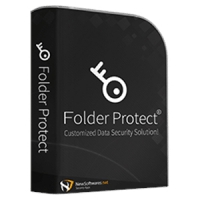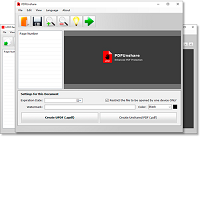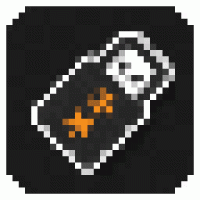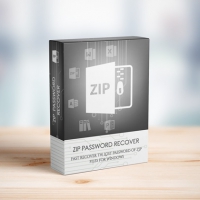Folder Password Protect

เมื่อ : 18 พฤษภาคม 2554
ผู้เข้าชม : 349,202
Shareware
Shareware คืออะไร ?
โหวตให้คะแนน
ข้อมูลทั่วไป ก่อน ดาวน์โหลดโปรแกรม
เวอร์ชัน
2.8
ปรับปรุงเมื่อ
วันที่ 18 พฤษภาคม 2554
(Last Updated : May 18, 2011)
ผู้เข้าชม
349,202 ครั้ง
ผู้พัฒนา
Password Protect Team
แพลตฟอร์ม
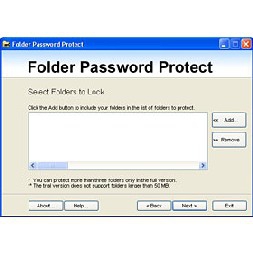
Folder Password Protect : เป็นโปรแกรมที่จะช่วยให้คุณสามารถตั้ง Password ให้กับโฟลเดอร์ที่คุณเลือกได้ การใช้โปรแกรมนี้ป้องกันดีกว่าการป้องกันที่มีอย่ใน Window XP ตรงที่คุณไม่จำเป็นต้องสร้างชื่อผู้ใช้แยกต่างหากจากกันหรือใช้ระบบไฟล์ NTFS โปรแกรมนี้สามารถปกป้องโฟลเดอร์ได้ทั้งแบบ NTFS และ FAT32 ยิ่งไปกว่านั้นคุณยังสามารถปกป้องโฟลเดอร์บน USB Flash Drive และ Network Drive ได้เช่นเดียวกับ Hard Drive โฟลเดอร์สามารถกำหนดให้มีการปกป้องได้โดย Click ขวาบนโฟลเดอร์ใน Window Explorer เท่านั้นแล้วเลือกที่จะปกป้องเท่านั้น แค่นี้ถึงโน้ตบุ๊คของคุณจะถูกขโมยไปข้อมูลที่เป็นความลับก็ไม่ตกถึงมือคนอื่น....
Note : โปรแกรมนี้ มีคุณสมบัติเป็น Shareware นะครับ ทางผู้พัฒนา โปรแกรม (Program Developer) เขาได้ท่านได้นำไปใช้กันก่อน 30 วัน หาก ถ้าท่านต้องการจะใช้ต่อกันในแบบ ตัวเต็มๆ (Full Version) หรือ แบบไม่มี การจำกัดเวลา (No Time Limit) ละก็ ท่านจะต้อง เสียค่าลงทะเบียน (Register) เป็นเงินจำนวน $39.95 ครับ ...
English Description : Folder Password Protect is a software program that lets you set a password on folders of your choice. What makes Folder Password Protect better than built-in security of Windows XP? You don"t have to create separate user accounts or use the NTFS file system. Folder Password Protect can protect a folder on both NTFS and FAT32 volumes. Moreover, you can protect folders on USB flash drives and network drives as well as on the hard drive. The folder can be protected simply by right-clicking on it within Windows Explorer. The folder remains protected should your PC be rebooted into Windows Safe Mode, DOS or another operating system. Folder Password Protect is ideal for notebooks. If your notebook is lost or stolen, your sensitive data will not end up in the wrong hands. Feel how easy it is to protect your confidential information.
แชร์หน้าเว็บนี้ :
 คำสำคัญ
คำสำคัญ
folder
password
protect
ปกป้อง
ข้อมูล
โฟลเดอร์
ลับ

โปรแกรมที่เกี่ยวข้อง !

ความคิดเห็น ()
|
ความคิดเห็นที่ 1
27 กรกฎาคม 2554 12:05:22
|
||
|
GUEST |

|
pollymam
easy to use and free
|
ซอฟต์แวร์ไทย
Thai Software
ซอฟต์แวร์ฟรี
Freeware
ซอฟต์แวร์สามัญ
First AID
ซอฟต์แวร์แนะนำ
Recommended
สูงสุดในสัปดาห์
Top Download
สูงสุดตลอดกาล
Hall of Fame
ส่งโปรแกรม
Submit Software
Submit Software
บริการเช็คความเร็วเน็ต (Speedtest) และ เช็คไอพี (Check IP)
บริการเช็คความเร็วเน็ต (Speedtest) ใช้ทดสอบความเร็วเน็ต พร้อมบริการ เช็คไอพี ตรวจสอบความถูกต้องไอพีของคุณ
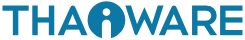
 ซอฟต์แวร์
ซอฟต์แวร์ แอปพลิเคชันบนมือถือ
แอปพลิเคชันบนมือถือ เช็คความเร็วเน็ต (Speedtest)
เช็คความเร็วเน็ต (Speedtest) เช็คไอพี (Check IP)
เช็คไอพี (Check IP) เช็คเลขพัสดุ
เช็คเลขพัสดุ สุ่มออนไลน์
สุ่มออนไลน์