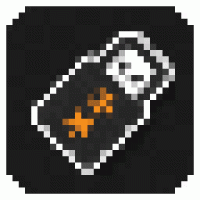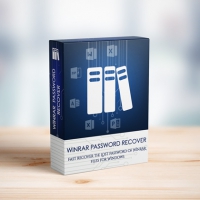Hide Window Hotkey (เครื่องมือ ซ่อนหน้าต่างที่เปิดทั้งหมด ในปุ่มเดียว)
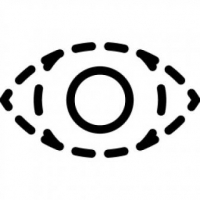
ข้อมูลทั่วไป ก่อน ดาวน์โหลดโปรแกรม
Hide Window Hotkey Download
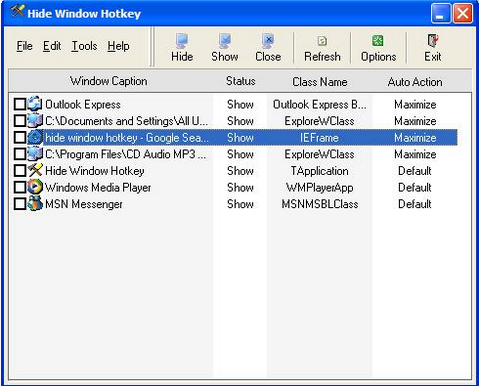
Hide Window Hotkey (เครื่องมือ ซ่อนหน้าต่างที่เปิดทั้งหมด ในปุ่มเดียว) : สำหรับโปรแกรมนี้มีชื่อว่า โปรแกรม Hide Window Hotkey มันจัดเป็นโปรแกรมที่จะช่วยให้คุณ สามารถซ่อน หรือ ปิดหน้าต่าง ของโปรแกรมทั้งหลาย ที่กำลังเรียกเปิดใช้งานอยู่บนหน้าจอได้อย่างรวดเร็ว ด้วยการคลิกเพียงปุ่มเดียว โดยที่คุณสามารถกำหนดรูปแบบ ในการซ่อนได้อย่างละเอียด ว่าต้องการที่จะซ่อน (Hide) หรือ ปิด (Close) หน้าต่างของโปรแกรมไหนบ้าง หรือถ้าหากต้องการที่จะปิดทุกๆ หน้าต่างพร้อมกันเลย ก็สามารถทำได้เช่นกัน
นอกจากนี่้ โปรแกรม Window Hotkey ยังสามารถตั้งค่าการซ่อนด้วยการกำหนดปุ่มคีย์ลัด (Hotkey) บนแป้นคีย์บอร์ด เพื่อทำการซ่อนได้อย่างสะดวก และแนบเนีบนมากขึ้น นับได้ว่าเป็นโปรแกรมที่สามารถนำไปใช้ประโยชน์ได้ทั้งในที่ทำงานและที่บ้าน โดยการซ่อนหน้าต่างของโปรแกรมที่เปิดอยู่บนหน้าจอนี้ จะช่วยเพิ่มความเป็นส่วนตัวในการเล่นคอมพิวเตอร์ พร้อมทั้งยังซ่อนข้อมูลที่เป็นความลับจากพวกที่สอดรู้สอดเห็นได้เป็นอย่างดีอีกด้วย
Program Features (คุณสมบัติและความสามารถของโปรแกรม Hide Window Hotkey เพิ่มเติม
- มีแถบ Status เพื่อแจ้งสถานะการแสดงผลของแต่ละหน้าต่าง ได้อย่างชัดเจน ดังนี้
- แสดงผลอยู่ (Show)
- ซ่อนอยู่ (Hide)
- ปิดไปแล้ว (Close)
- สามารถกำหนดค่าความโปร่งใส (Transparency) ในการซ่อนหน้าต่างได้อย่างละเอียด ตั้งแต่ 0 -100
- สามารถตั้งค่าคีย์ลัดด้วยการคลิกเมาส์ หรือ กดปุ่มคีย์บอร์ด ในการซ่อนได้
- โปรแกรมจะไม่แสดงไอคอน Shortcut บนหน้า Desktop รวมถึงไอคอนในแถบของ Taskbar เพื่อไม่ให้ผู้อื่นสามารถจับได้ว่าเรากำลังเรียกเปิดใช้งานของโปรแกรมซ่อนหน้าต่างอยู่
- และความสามารถอื่นๆ อีกมากมาย
Note : โปรแกรม Hide Window Hotkey นี้ ทางผู้พัฒนา โปรแกรม (Program Developer) เขาได้แจกให้ ทุกท่านได้นำไปใช้กันฟรีๆ (FREE) โดยคุณ ไม่ต้องเสียค่าใช้จ่ายใดๆ ทั้งสิ้น นอกจากนี้แล้ว คุณยังสามารถที่จะ ติดต่อกับทาง ผู้พัฒนาโปรแกรมนี้ได้ผ่านทางช่องทางอีเมล (E-Mail) : support@elongsoft.com (ภาษาอังกฤษ) ได้ทันทีเลย
This program is called "Hide Window Hotkey". It is a utility which allows you to hide windows application, and hide programs which are running on your screen. It will instantly hide or close all (or some) programs on your screen through Mouse Hotkey or Keyboard Hotkey in order to prevent uninvited persons from seeing them. It will serve you well at your work place or at home. By hiding windows you have the freedom to protect your privacy and hide sensitive information from praying eyes.
For example, you hide some selected programs by pressing hotkey. At a later time you will be able to return all hidden windows back to the desktop and continue your work. And you also can close those hidden windows through another hotkey. You can also hide the current window through a hotkey.
 คำสำคัญ
คำสำคัญ

โปรแกรมที่เกี่ยวข้อง !

ความคิดเห็น ()
ซอฟต์แวร์ไทย
Thai Software
ซอฟต์แวร์ฟรี
Freeware
ซอฟต์แวร์สามัญ
First AID
ซอฟต์แวร์แนะนำ
Recommended
สูงสุดในสัปดาห์
Top Download
สูงสุดตลอดกาล
Hall of Fame
Submit Software

 ซอฟต์แวร์
ซอฟต์แวร์ แอปพลิเคชันบนมือถือ
แอปพลิเคชันบนมือถือ เช็คความเร็วเน็ต (Speedtest)
เช็คความเร็วเน็ต (Speedtest) เช็คไอพี (Check IP)
เช็คไอพี (Check IP) เช็คเลขพัสดุ
เช็คเลขพัสดุ สุ่มออนไลน์
สุ่มออนไลน์