Mockplus Classic (โปรแกรมออกแบบ UX/UI ทำเว็บไซต์ หรือแอปพลิเคชัน ใช้งานง่าย)

ข้อมูลทั่วไป ก่อน ดาวน์โหลดโปรแกรม
Mockplus Classic Download
Mockplus Classic (โปรแกรมออกแบบ UX/UI ทำเว็บไซต์ หรือแอปพลิเคชัน ใช้งานง่าย) : สำหรับโปรแกรมนี้มีชื่อว่าโปรแกรม Mockplus Classic เป็นโปรแกรมที่มีเครื่องมือสำหรับช่วยออกแบบหน้า UX/UI เพื่อให้คุณสามารถนำไปใช้เป็นต้นแบบในการทำเว็บไซต์และแอปพลิเคชันต่าง ๆ ได้ โดยโปรแกรมจะมีลูกเล่นมากมายที่จะช่วยให้การออกแบบเว็บไซต์ทำง่ายขึ้น เช่น ไอคอน หรือ ปุ่มจำลองสำหรับฟีเจอร์ต่าง ๆ ที่คุณจะมีอยู่บนเว็บไซต์ ซึ่งมีให้เลือกมากว่า 3,000 ชิ้น รวมถึงเรื่องของการรองรับหน้าจอของอุปกรณ์ต่าง ๆ ได้ครบถ้วน ทั้งมือถือ แท็บเล็ต หรือ เดสก์ท็อป เป็นต้น
ข้อมูลเพิ่มเติม : User Interface (UI) กับ User Experience (UX) คืออะไร ? และ แตกต่างกันอย่างไร ?
และลูกเล่นอีกอย่างที่ขาดไม่ได้สำหรับการช่วยให้คุณได้แตกไอเดีย UX/UI ที่คุณต้องการให้เหมือนจริงที่สุด Mockplus Classic มีฟีเจอร์การออกแบบ interactive ที่ทำให้ไอคอนต่าง ๆ สามารถตอบสนองและมีปฏิสัมพันธ์ได้เหมือนการคลิกปุ่มบนหน้าเว็บไซต์จริง ๆ โดยคุณสามารถจำลองการ Landing Page หรือการเชื่อมโยงหน้าเว็บไซต์ที่ออกแบบมาได้เหมือนของจริง อีกทั้งยังสามารถสร้าง QR Code เพื่อดูตัวอย่างต้นฉบับบนอุปกรณ์จริง ๆ ได้เลยเพียงแค่เอามือถือมาสแกน เป็นฟีเจอร์ที่ดีมาก ๆ
คุณสมบัติและความสามารถของโปรแกรม Mockplus Classic เพิ่มเติมอย่างละเอียด
- ไอคอนแสดงปุ่ม หรือ ฟีเจอร์ต่าง ๆ บนเว็บไซต์กว่า 3,000 แบบ
- การออกแบบ interactive สร้างการตอบสนองบนเว็บไซต์
- สามารถสร้าง รหัสคิวอาร์ (QR Code) เพื่อดูตัวอย่างต้นฉบับบนอุปกรณ์จริง
- รองรับการออกแบบแพลตฟอร์มต่าง ๆ Android, iOS, PC, Mac และเว็บเพจ (Web Page)
- สร้างลิงก์และส่งออกต้นแบบแพลตฟอร์มไปดูบนหน้าเบราว์เซอร์จริง ๆ ได้
- รองรับระบบคลาวด์
- สามารถทำงานร่วมกันแบบสดๆ เรียลไทม์ (Real Time)
- การกำหนดสิทธิ์สมาชิก และแชร์ไลบรารีร่วมกัน
- อื่น ๆ
เงื่อนไขการใช้งานโปรแกรม Mockplus Classic
โปรแกรมนี้ ทางผู้พัฒนา โปรแกรม (Program Developer) เขาได้แจกให้ ทุกท่านได้นำไปใช้กันฟรีๆ (FREE) โดยคุณ ไม่ต้องเสียค่าใช้จ่ายใดๆ ทั้งสิ้น
คำอธิบายภาษาอังกฤษ (English Description)
This program is called "Mockplus Classic". A prototyping design tool for faster, smarter and easier prototypes supporting all platforms (Android/iOS/PC/Mac/Web): Interactive Design Is Easier Than Ever: The interactive design in Mockplus Classic is fully visualized, that's WYSIWYG. With a simple drag-and-drop to build interactive prototypes effortlessly.
A set of ready-made components make you create fully interactions faster and easier. Prototype Like a Pro with Extensive Ready-Made Components: Mockplus Classic includes more than 3000 icons and nearly 200 components. Just drag these components into the workspace for a combination to prototype your app ideas in just few minutes.
Focus on design itself and no more efforts will be spent on making a component. Test on Real Device Instantly: Scan QR code to preview prototypes on real device instantly, no USB cable or remote publishing required. Share your prototype with ease by exporting to HTML. Meanwhile, not only can you export to HTML offline, but also deploy it to your server. Publishing to cloud makes it fast and easy to preview prototype on mobile device.
Real-Time Team Collaboration and Online Review: Multiple users can work on the same project seamlessly, with just one click to sync the project to cloud. The 7 markup ways to make online reviews faster and smarter. New Features: - Team management, add/remove/group team members, manage role/set permissions for members, edit company info, increase max team members, etc. - Role management, accounts can be assigned to 4 roles: 'Owner', 'Admin', 'Member', and 'Guest. Each has different permissions. - Group of team members, manage members into groups and allocate different project permissions. - Style, letting team members edit and share style libraries. - Shared component library, reuse components by editing and sharing them freely. - Proprietary design resources, a wealth of prototype design resources, including 4000+ icons and 1000+ auto data fill resources.
 คำสำคัญ
คำสำคัญ

โปรแกรมที่เกี่ยวข้อง !

ความคิดเห็น ()
ซอฟต์แวร์ไทย
Thai Software
ซอฟต์แวร์ฟรี
Freeware
ซอฟต์แวร์สามัญ
First AID
ซอฟต์แวร์แนะนำ
Recommended
สูงสุดในสัปดาห์
Top Download
สูงสุดตลอดกาล
Hall of Fame
Submit Software
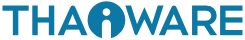
 ซอฟต์แวร์
ซอฟต์แวร์ แอปพลิเคชันบนมือถือ
แอปพลิเคชันบนมือถือ เช็คความเร็วเน็ต (Speedtest)
เช็คความเร็วเน็ต (Speedtest) เช็คไอพี (Check IP)
เช็คไอพี (Check IP) เช็คเลขพัสดุ
เช็คเลขพัสดุ สุ่มออนไลน์
สุ่มออนไลน์












