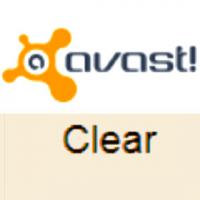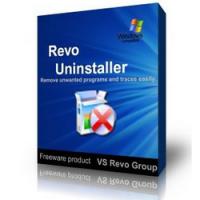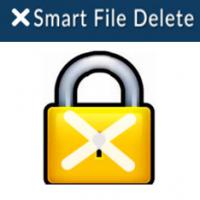Menu Uninstaller Ultra (โปรแกรม Menu Uninstaller ลบโปรแกรม)
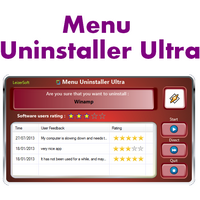
ข้อมูลทั่วไป ก่อน ดาวน์โหลดโปรแกรม
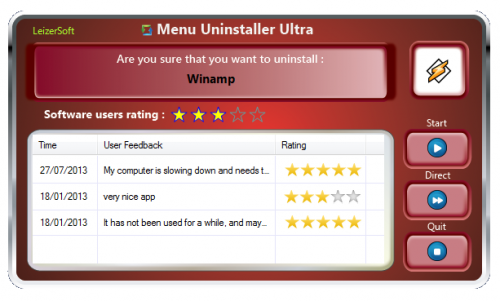
Menu Uninstaller Ultra (โปรแกรม Menu Uninstaller ลบโปรแกรม) : โปรแกรมช่วยลบโปรแกรม หรือ ถอนการติดตั้ง (Uninstall) ที่สามารถทำได้ง่ายๆ เพียงแค่ 2 ขั้นตอนเป็นอันเสร็จสิ้น ถ้าเทียบกับ วิธีการถอนการติดตั้งแบบทั่วๆ ไปคือ การต้องไปทำการ Uninstall โดยตรงในแผงควบคุมของ Windows หรือที่เรียกว่า Control Panel ที่ต้องใช้ขั้นตอนมากถึง 4 ขั้นตอน (เท่ากับว่าหายไป ครึ่งต่อครึ่งเลย)
โดยโปรแกรมนี้ มีวิธีการถอนการติดตั้ง ให้เลือกกันมากถึง 3 วิธี (ตามความถนัดของผู้ใช้งาน) เริ่มด้วยรายละเอียดดังต่อไปนี้
- เมนูถอนการติดตั้ง (Install) จะไปถูกฝังอยู่ใน Context Menu หรือเมนูที่พวกเราจะเจอตอนกดปุ่มคลิ๊กด้านขวา (Right Click Menu) นั่นแหละ
- ไปเลือกที่เมนู Uninstaller แบบการเรียกใช้งาน โปรแกรมอื่นๆ ปกติ
- วิธีการ ลากแล้ววาง คือลาก Shortcut ไปวางไว้ที่เมนู Uninstaller
นอกจากนี้แล้ว โปรแกรมนี้ยังทำการถอนการติดตั้งอย่างละเอียด หมดจด ไม่เหลือซากใดๆ ทิ้งเอาไว้บนเครื่อง ให้เป็นขยะ แต่อย่างใด โดยจะทำการแจกแจง รายการของไฟล์ รวมไปถึงไฟล์ Registry ที่เกี่ยวข้อง และจะทำการลบให้กับผู้ทำการ ถอนการติดตั้ง ทราบก่อนการลบ พร้อมกล่องค้นหา (Search Box) โปรแกรม หรือ ซอฟต์แวร์ ที่อาจจะหายไปจากเมนู, หน้าจอ Desktop ให้ค้นหากันง่ายๆ อย่างชาญฉลาดเลยทีเดียว และสุดท้ายคือ การนำเอารายชื่อโปรแกรมที่มีอยู่ในเครื่อง ออกมาเป็นไฟล์ .xls (Excel) เอาไว้ดูรายงานกันง่ายๆ อีกด้วย
Program Features (คุณสมบัติและความสามารถของโปรแกรม Menu Uninstaller Ultra)
- หน้าตาโปรแกรมใช้งานง่าย ลักษณะคล้ายโปรแกรมถอนการติดตั้งทั่วไป ไม่ซับซ้อน
- ถอนการติดตั้งโปรแกรมได้ง่ายๆ เพียง 2 ขั้นตอน โดยที่คุณไม่ต้องเลือกอะไรมากมาย
- มีระบบค้นหา (Search Box) ในกรณีที่หาโปรแกรมที่ต้องการลบไม่เจอ
- สั่งออกรายงานให้อยู่ในไฟล์เอกสารกับ โปรแกรม Microsoft Excel ได้ทันทีในสกุลไฟล์ XMS
- ดาวน์โหลดฟรี ทำความสะอาดเครื่องและโปรแกรมของคุณได้อย่างหมดจด
Note : โปรแกรมนี้ ทางผู้พัฒนา โปรแกรม (Program Developer) เขาได้แจกให้ ทุกท่านได้นำไปใช้กันฟรีๆ (FREE) ท่านไม่ต้องเสียค่าใช้จ่ายใดๆ ทั้งสิ้น
- Menu Uninstaller adds a simple "Uninstall" option to the context menu for any shortcut on your computer, letting you uninstall a program from nearly anywhere.
- Menu uninstaller pro will help you to uninstall any software in the easiest and fastest way!
- Menu uninstaller is innovative software that change the way we usually uninstall software and put the uninstall command in the most suitable place.
- Menu uninstaller pro will save your time, increase you efficiency and save your HDD space.
- It’s also suitable for novice users that are not familiar with windows uninstall process.
- Menu uninstaller pro will make better replacement for windows uninstall program.
- Menu Uninstall pro allows you to uninstall any software directly from its shortcut.
- You just have to stand on the shortcut, right click and select uninstall command , that’s about it.
- Menu Uninstaller pro allows you to uninstall single or multiple software at once.
- The easiest way to do this is using drag & drop method. Just select the shortcuts that you want to uninstall and drag it into menu uninstaller pro software list then press uninstall.
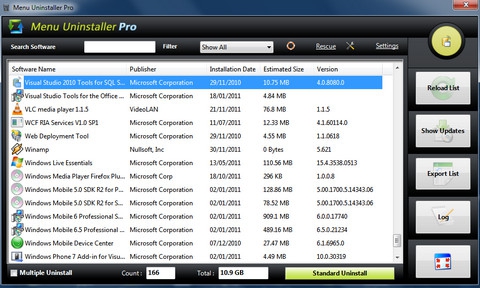

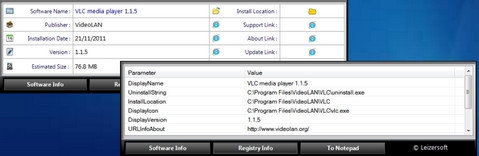
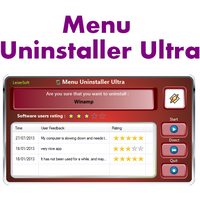
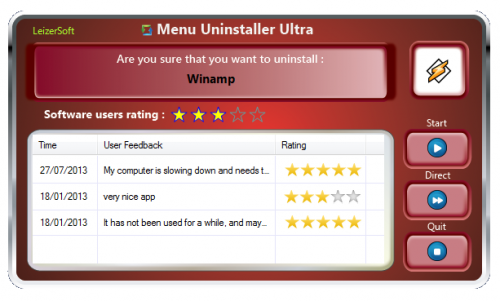
 คำสำคัญ
คำสำคัญ

โปรแกรมที่เกี่ยวข้อง !

ความคิดเห็น ()
ซอฟต์แวร์ไทย
Thai Software
ซอฟต์แวร์ฟรี
Freeware
ซอฟต์แวร์สามัญ
First AID
ซอฟต์แวร์แนะนำ
Recommended
สูงสุดในสัปดาห์
Top Download
สูงสุดตลอดกาล
Hall of Fame
Submit Software

 ซอฟต์แวร์
ซอฟต์แวร์ แอปพลิเคชันบนมือถือ
แอปพลิเคชันบนมือถือ เช็คความเร็วเน็ต (Speedtest)
เช็คความเร็วเน็ต (Speedtest) เช็คไอพี (Check IP)
เช็คไอพี (Check IP) เช็คเลขพัสดุ
เช็คเลขพัสดุ สุ่มออนไลน์
สุ่มออนไลน์