Capture Express (โปรแกรม สำหรับ จับภาพหน้าจอ)
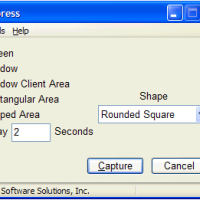
ข้อมูลทั่วไป ก่อน ดาวน์โหลดโปรแกรม
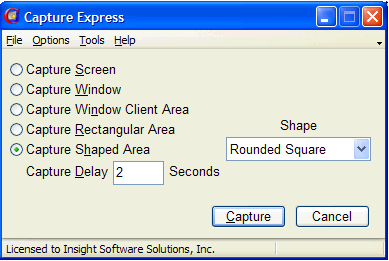
Capture Express (โปรแกรม สำหรับ จับภาพหน้าจอ) : เป็นโปรแกรมสำหรับบริหารงานจับหน้าจอภาพที่น่าสนใจอีกตัวหนึ่งนะครับ โดยโปรแกรมจะรันแบบ background บนวินโดว์ตลอดเวลา เมื่อคุณต้องการจับภาพบนหน้าจอ คุณก็แค่กด คีย์ลัด (Hot Key) ที่ตั้งเอาไว้ ซึ่งสามารถกำหนดได้เอง เพียงเท่านั้นตัวโปรแกรมนี้ก็จะขึ้นมาพร้อมกับมีฟังก์ชั่นให้คุณเลือกว่าต้องการภาพส่วนไหน ทั้งหมด หรือเฉพาะส่วน ที่จับมานั้นนำไปทำอะไร เซฟเป็นไฟล์สกุลอะไร จะสั่งพิมพ์หรือส่งผ่น E-mail ก็ยังได้ ...
NotE : โปรแกรมนี้เป็น Shareware ท่านสามารถนำไปทดลองใช้ได้ 30 วัน หากติดใจและต้องการจดทะเบียนก็ต้องเสียค่าใช้จ่าย $19.95 ครับ และท่านสามารถติดต่อผู้จัดทำโปรแกรมนี้ได้ทาง E-Mail (ภาษาอังกฤษ) นี้ได้เลยครับ
English Descriptions : Capture Express. Unlike other capture programs which do not permit you to move the "grabber" once you start the capture, Capture Express allows you to toggle between a stretch mode and a move mode by right clicking on the mouse. So if you didn't quite get your alignment correct when you started your capture, simply click on the right mouse button and move the grabber to the correct alignment. Other programs will require you to abort the whole capture process and start again in the hope that you get the correct alignment. Besides capturing basic Screens, Windows and rectangular areas, Capture Express allows you to capture items in a variety of shapes. Optionally place borders around the shapes and choose a masking color for the exterior of the shape. Some of the shapes available include rounded rectangles, circles, ellipses, diamonds, triangles, stars and other user defined shapes such as an octagon or house figure shape. Print, Save or E-Mail your captured images.
 คำสำคัญ
คำสำคัญ

โปรแกรมที่เกี่ยวข้อง !

ความคิดเห็น ()
ซอฟต์แวร์ไทย
Thai Software
ซอฟต์แวร์ฟรี
Freeware
ซอฟต์แวร์สามัญ
First AID
ซอฟต์แวร์แนะนำ
Recommended
สูงสุดในสัปดาห์
Top Download
สูงสุดตลอดกาล
Hall of Fame
Submit Software

 ซอฟต์แวร์
ซอฟต์แวร์ แอปพลิเคชันบนมือถือ
แอปพลิเคชันบนมือถือ เช็คความเร็วเน็ต (Speedtest)
เช็คความเร็วเน็ต (Speedtest) เช็คไอพี (Check IP)
เช็คไอพี (Check IP) เช็คเลขพัสดุ
เช็คเลขพัสดุ สุ่มออนไลน์
สุ่มออนไลน์










