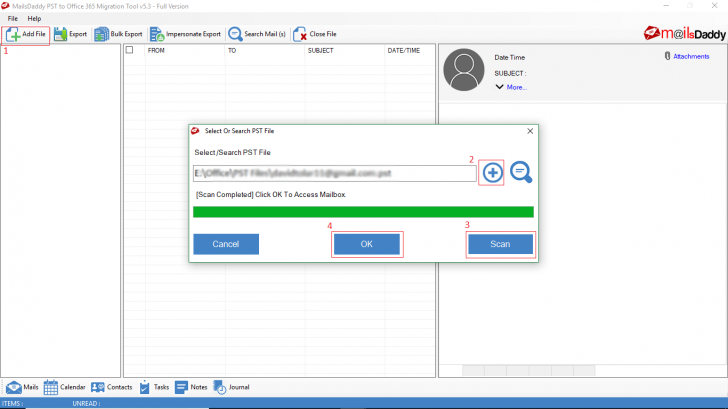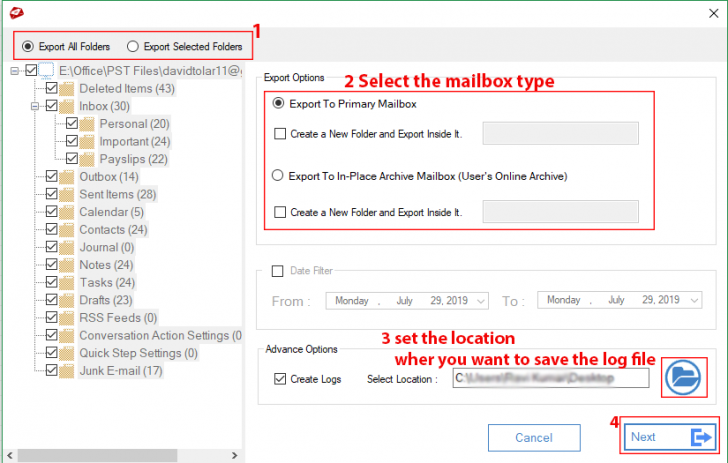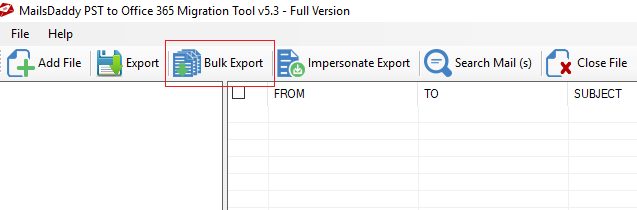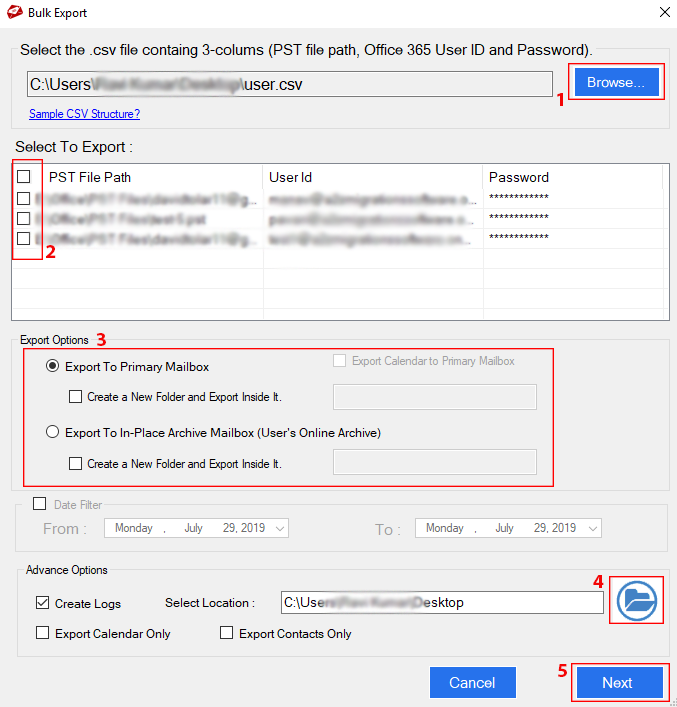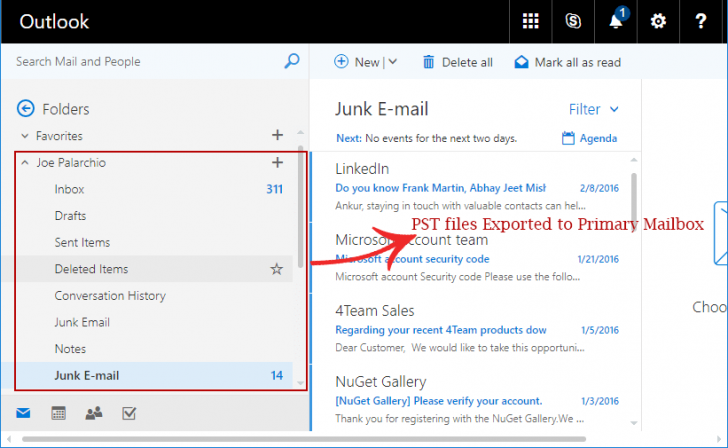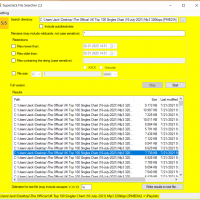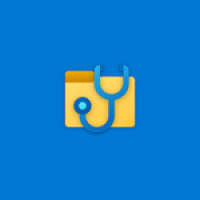MailsDaddy PST to Office 365 Migration Tool (โปรแกรมแปลงไฟล์ PST เป็น Office 365 ฟรี)

ข้อมูลทั่วไป ก่อน ดาวน์โหลดโปรแกรม
MailsDaddy PST to Office 365 Migration Tool Download
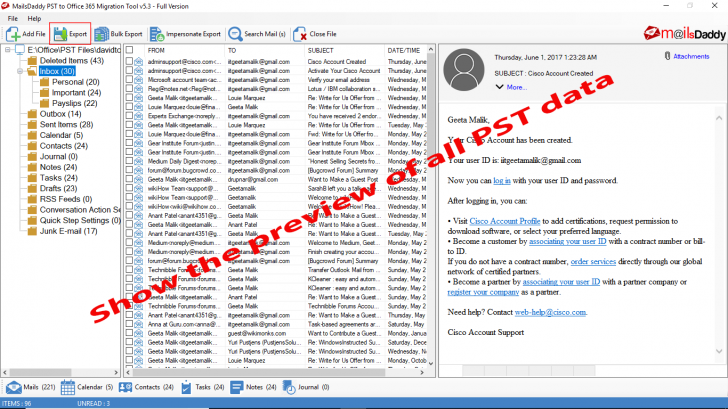
MailsDaddy PST to Office 365 Migration Tool: This is named MailsDaddy PST to Office 365 Migration Tool. It is a program used to upload multiple PST files to Office 365 accounts easily with all Outlook PST data such as messages, tasks, notes, calendar, archives, attachments, etc.
The user interface of the MailsDaddy PST to Office 365 Migration Tool looks complete. Divide the usage into 3 main sections, namely the top menu bar Folder separated list bar on the left And the program part and content within the middle and right side How to use it is not difficult. Just add the PST file and press Scan. It will show all the lists of PST data. It allows you to choose the individual items stored in a particular PST mailbox. Then press the Export button and choose options accordingly to your need and hit on the Next button.
In addition, PST files are supported by all versions of Outlook, including all versions of Windows OS. The installation is not difficult, including uninstalling.
Note: This program you are about to download Qualifying as shareware which the program developer, you can use it first. If wanting to use each other in full style Will have to pay the registration fee In the amount of $ 99.
Moreover, you are able to contact the developer. This program is available via email (E-Mail): support@mailsdaddy.com (in English) immediately.
This program is called "MailsDaddy PST to Office 365 Migration Tool"., It is a simple solution for migrating PST file to Office 365 mailbox. The Application uploads entire PST data including emails, attachments, contacts & calendar items, etc. to o365 Primary, In-Place Archive or Shared Mailboxes. Effortlessly recover and convert PST to Exchange Online.
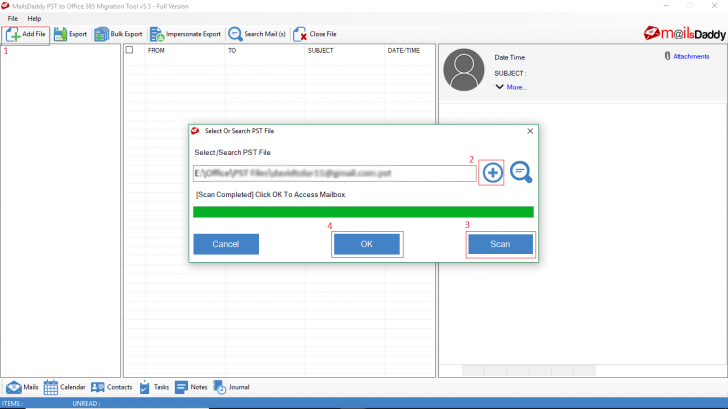
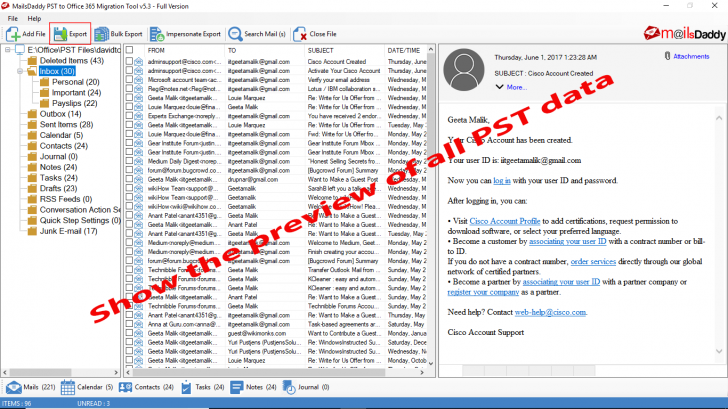
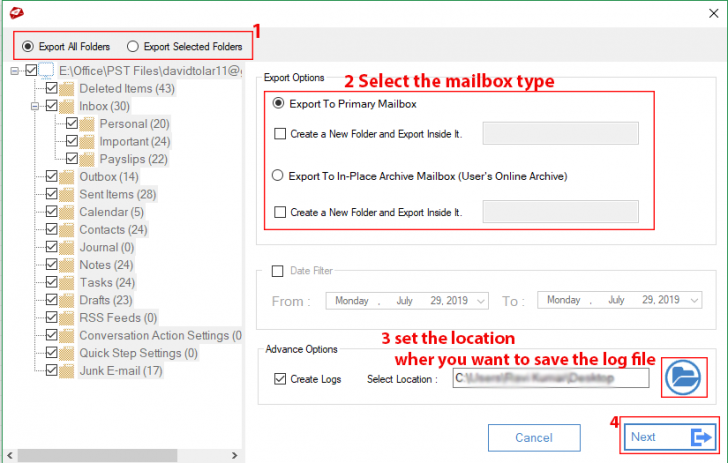
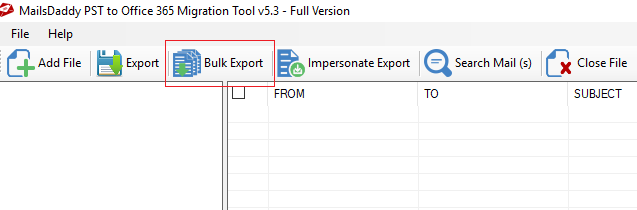
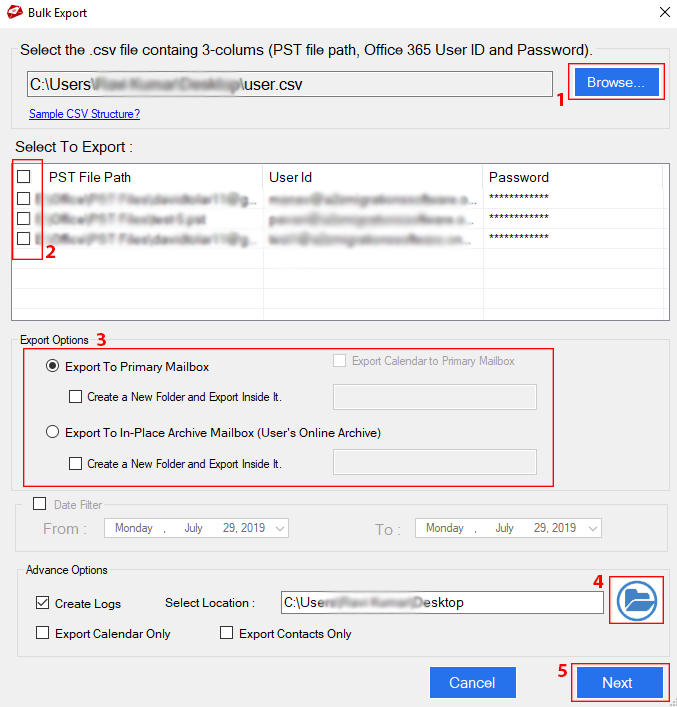
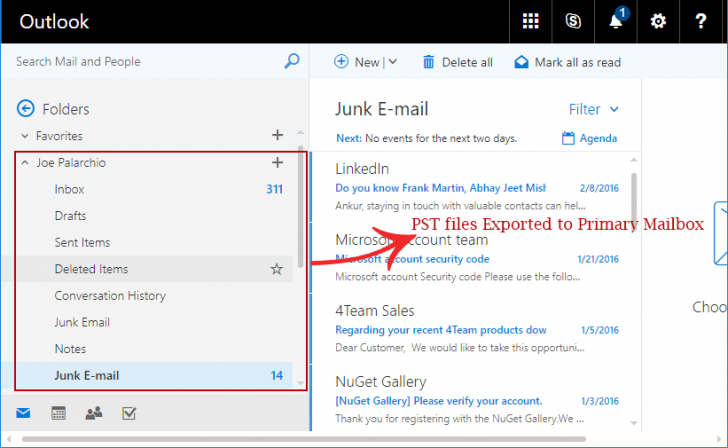
Picture of Screenshot for using MailsDaddy PST to Office 365 Migration Tool. More
 คำสำคัญ
คำสำคัญ

โปรแกรมที่เกี่ยวข้อง !

ความคิดเห็น ()
ซอฟต์แวร์ไทย
Thai Software
ซอฟต์แวร์ฟรี
Freeware
ซอฟต์แวร์สามัญ
First AID
ซอฟต์แวร์แนะนำ
Recommended
สูงสุดในสัปดาห์
Top Download
สูงสุดตลอดกาล
Hall of Fame
Submit Software

 ซอฟต์แวร์
ซอฟต์แวร์ แอปพลิเคชันบนมือถือ
แอปพลิเคชันบนมือถือ เช็คความเร็วเน็ต (Speedtest)
เช็คความเร็วเน็ต (Speedtest) เช็คไอพี (Check IP)
เช็คไอพี (Check IP) เช็คเลขพัสดุ
เช็คเลขพัสดุ สุ่มออนไลน์
สุ่มออนไลน์