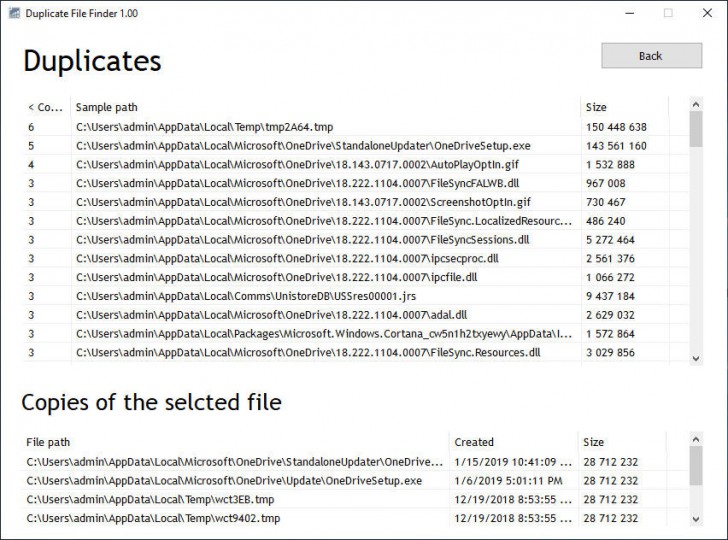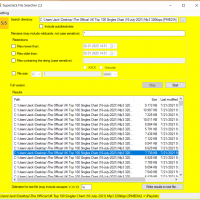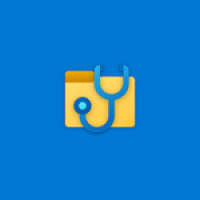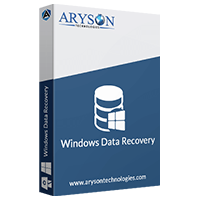Ertons Duplicate File Finder (โปรแกรมค้นหาไฟล์ซ้ำ บน PC ใช้ฟรี)

ข้อมูลทั่วไป ก่อน ดาวน์โหลดโปรแกรม
โปรแกรมหาไฟล์ซ้ำ Ertons Duplicate File Finder
Ertons Duplicate File Finder (โปรแกรมค้นหาไฟล์ซ้ำ บน PC ใช้ฟรี) : สำหรับเจ้าตัวนี้ มีนามว่า โปรแกรม Ertons Duplicate File Finder มันเป็นเครื่องมือที่ใช้สำหรับสแกน ค้นหาไฟล์ซ้ำต่างๆ ไม่ว่าจะเป็น รูปภาพ วิดีโอ เอกสาร เสียง ฯลฯ และแสดงให้เห็นรายการต่างๆ พร้อมกับให้เลือกว่าจะจัดการย้ายออกมา หรือลบทิ้งไป ช่วยคืนพื้นที่เก็บข้อมูลในฮาร์ดดิสก์ ให้กับเราอีกทั้งยังช่วยให้คอมพิวเตอร์ไม่ต้องอ่านไฟล์ที่ไม่จำเป็นอีกด้วยนะ ผลคือเวลาเปิดไดรฟ์ หรือเปิดดูโฟลเดอร์ต่างๆ จะใช้เวลาน้อยลงกว่าปกติ
โดยโปรแกรมหาไฟล์ซ้ำ Ertons Duplicate File Finder ตัวนี้มาจากผู้พัฒนา Ertons ที่เปิดให้ทุกคนดาวน์โหลดไปใช้งานกันได้แบบฟรีๆ โดยไม่มีข้อแม้ รองรับการใช้งานบน Windows XP ขึ้นไป ไฟล์ติดตั้งมีขนาดไม่ใหญ่มาก ประหยัดเนื้อที่
หน้าตาการใช้งานของโปรแกรม Ertons Duplicate File Finder ถูกออกแบบมาให้เหมาะสำหรับผู้ใช้งานทุกคน โดยจะค่อยๆ ให้ผู้ใช้งานเลือกไปตามลำดับ ตั้งแต่กำหนดประเภทของไฟล์ จำกัดขอบเขตของการค้นหา จากนั้นก็ตรวจเช็คว่าจะทำอย่างไรกับไฟล์ซ้ำเหล่าที่ตรวจพบ คิดใครที่เป็นมือใหม่น่าจะเข้าใจวิธีการใช้ได้แบบไม่ยากนัก
Note : โปรแกรม Ertons Duplicate File Finder ตัวนี้ ทางผู้พัฒนาโปรแกรม (Program Developer) เขาได้แจกให้ทุกคนได้นำไปใช้กันฟรีๆ (FREE) โดยคุณไม่ต้องเสียค่าใช้จ่ายใดๆ ทั้งสิ้น
นอกจากนี้แล้ว คุณยังสามารถที่จะ ติดต่อกับทาง ผู้พัฒนาโปรแกรมนี้ได้ผ่านทางช่องทางเว็บไซต์ (Website) : https://www.ertons.com/apps/scripts/contact.pl (ภาษาอังกฤษ) ได้ทันทีเลย
This program is called "Ertons Duplicate File Finder"., There are a lot of casual situations when you can have two or more identical files in different folders. For example, you can save the same song twice in two different folders or you can have the same picture copied multiple times to different locations. This is not apocalypse, but this makes some mess on the hard drive and, sometimes, in your head. With our small and easy utility you search and find those clones. Then, you will be able to delete unnecessary files and free up some disk space. On frequently used computer you can recover gigabytes of disk space!
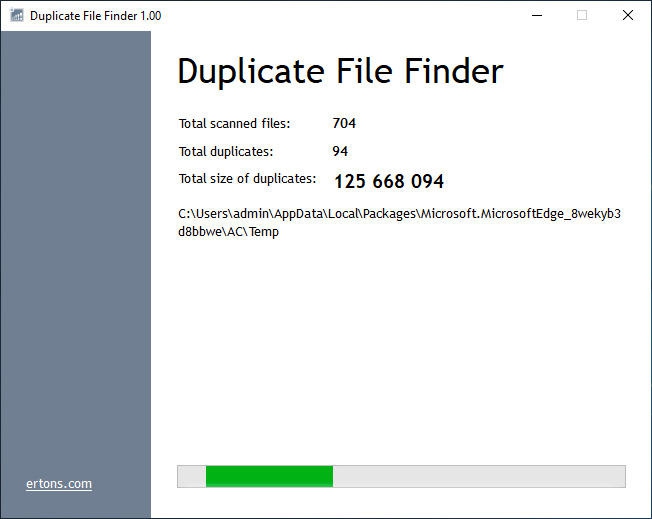
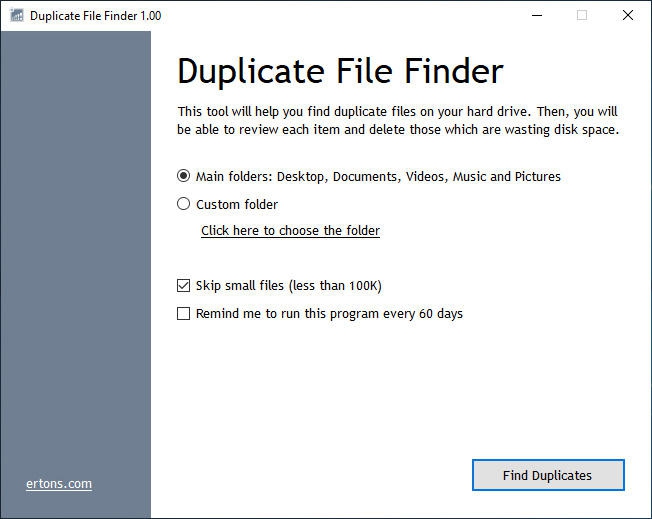
รูปภาพ Screenshot ประกอบการใช้งานของ โปรแกรม Ertons Duplicate File Finder เพิ่มเติม
 คำสำคัญ
คำสำคัญ

โปรแกรมที่เกี่ยวข้อง !

ความคิดเห็น ()
ซอฟต์แวร์ไทย
Thai Software
ซอฟต์แวร์ฟรี
Freeware
ซอฟต์แวร์สามัญ
First AID
ซอฟต์แวร์แนะนำ
Recommended
สูงสุดในสัปดาห์
Top Download
สูงสุดตลอดกาล
Hall of Fame
Submit Software

 ซอฟต์แวร์
ซอฟต์แวร์ แอปพลิเคชันบนมือถือ
แอปพลิเคชันบนมือถือ เช็คความเร็วเน็ต (Speedtest)
เช็คความเร็วเน็ต (Speedtest) เช็คไอพี (Check IP)
เช็คไอพี (Check IP) เช็คเลขพัสดุ
เช็คเลขพัสดุ สุ่มออนไลน์
สุ่มออนไลน์