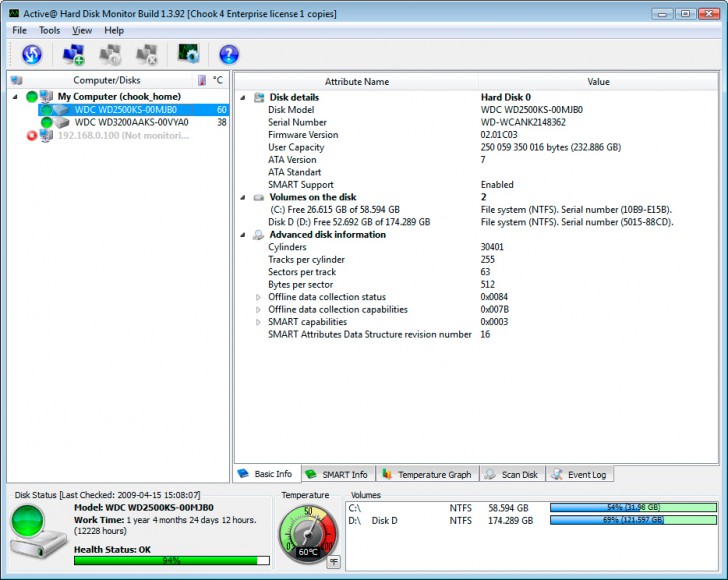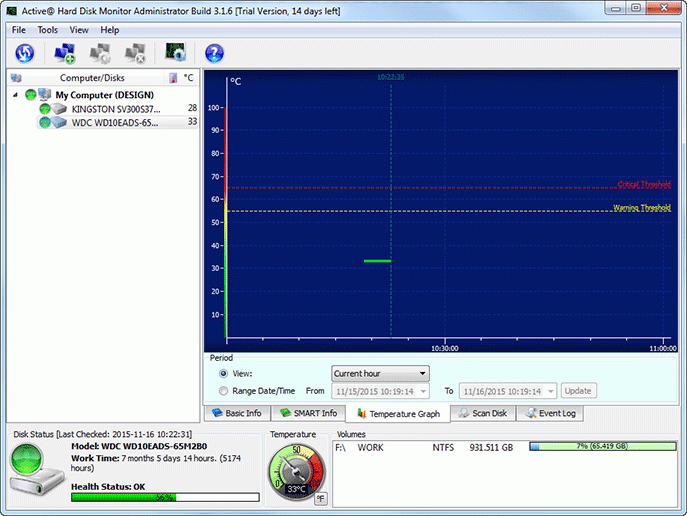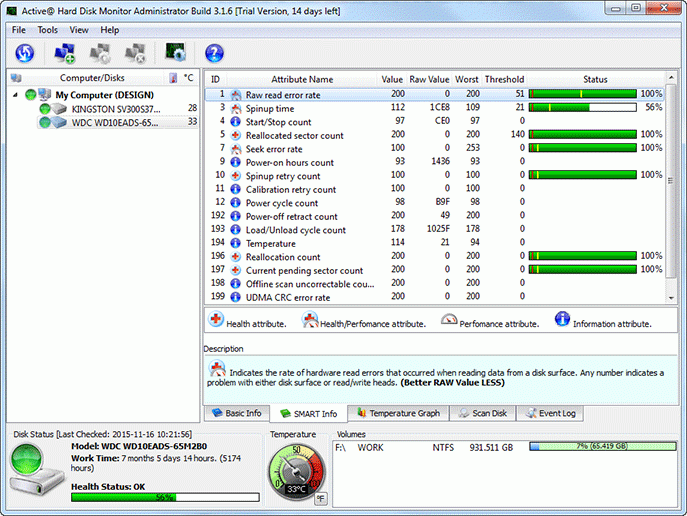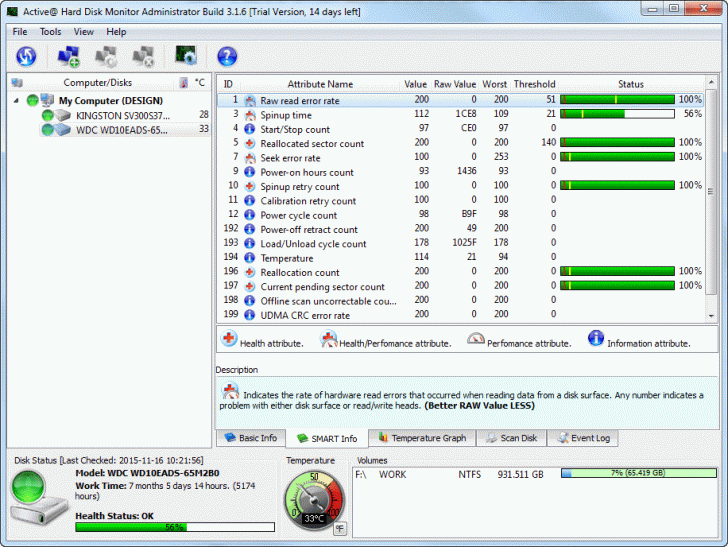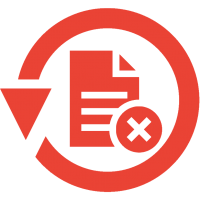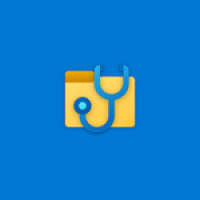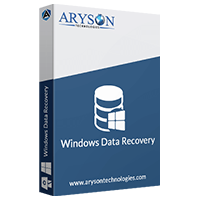Active Hard Disk Monitor (โปรแกรม Hard Disk Monitor ตรวจสอบสถานะ เช็คสุขภาพฮาร์ดดิสก์)
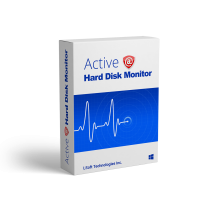
ข้อมูลทั่วไป ก่อน ดาวน์โหลดโปรแกรม
Active Hard Disk Monitor Download
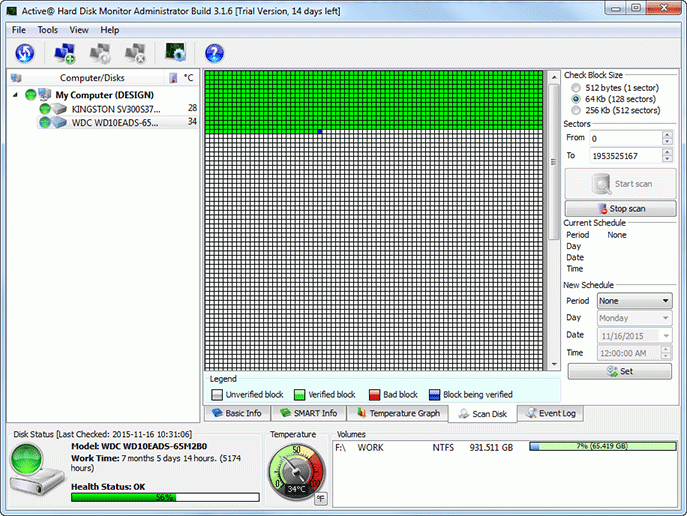
Active Hard Disk Monitor (โปรแกรม Hard Disk Monitor ตรวจสอบสถานะ เช็คสุขภาพฮาร์ดดิสก์) : สำหรับโปรแกรมนี้มีชื่อว่า โปรแกรม Active Hard Disk Monitor เป็นโปรแกรมสำหรับเช็คสถานะ ตรวจสอบสุขภาพฮาร์ดดิสก์ Harddisk (Check and Monitor) เพื่อป้องกันการเหตุการณ์ที่ทำให้ข้อมูลเสียหาย รู้ได้ล่วงหน้า หากสุขภาพของฮาร์ดดิสก์ไม่ปกติ ด้วยระบบวิเคราะห์และรายงานจากเทคโนโลยี S.M.A.R.T ตรวจค้นหาความผิดปกติของ Sector ที่อยู่ในฮาร์ดดิสก์ได้ ผ่านการสแกนแบบขั้นสูง
เหมาะสำหรับคนที่ต้องการเครื่องมือในการตรวจสอบสุขภาพของอุปกรณ์เก็บข้อมูลฮาร์ดดิสก์ เพื่อให้มั่นใจว่าข้อมูลที่เก็บอยู่ภายในนั้นปลอดภัย ปราศจากปัญหา Bad Sector เลี่ยงข้อมูลที่เสียหายได้
สำหรับการใช้งาน โปรแกรมเช็คสุขภาพฮาร์ดดิสก์ Active Hard Disk Monitor ใช้ตรวจเช็คสถานะ สุขภาพของอุปกรณ์เก็บข้อมูลของคุณ เช่น HDD และ SSD ได้ ตรวจสอบข้อมูลเบื้องต้น สแกนและค้นหาสิ่งผิดปกติในตำแหน่งเก็บข้อมูลที่ต่างๆ ได้ง่ายดาย ใช้เวลาตรวจสอบสถานะการทำงาน ค้นหา Bad Sector หากพบเจอ ควรย้ายข้อมูลออกจากฮาร์ดดิสก์ลูกเก่า ไปยังตัวใหม่ทันที มีระบบแสดงรายละเอียดการทำงาน เช็คกราฟอุณหภูมิของอุปกรณ์ที่ใช้งานได้ มีการรายงานตลอดเวลา ดาวน์โหลดและใช้งานได้ฟรีบนระบบปฏิบัติการ Windows
คุณสมบัติและความสามารถของ โปรแกรมเช็คสุขภาพฮาร์ดดิสก์ Active Hard Disk Monitor
- ตรวจสอบสถานะ สุขภาพ ประสิทธิภาพการทำงานได้ตลอดเวลา
- มีเทคโนโลยีการวิเคราะห์และรายงานผ่าน S.M.A.R.T
- สแกนและค้นหาตำแหน่งของ Bad Sector ที่เสียหาย
- แสดงอุณหภูมิการทำงานของอุปกรณ์ ได้
- สามารถดูข้อมูลรายละเอียดรุ่นของอุปกรณ์ ได้
- พร้อมฟังก์ชั่นพิเศษ อื่นๆ ให้เลือกใช้งานมากมาย
เงื่อนไขการใช้งานโปรแกรม เช็คสุขภาพฮาร์ดดิสก์ Active Hard Disk Monitor
โปรแกรม เช็คสุขภาพฮาร์ดดิสก์ Active Hard Disk Monitor โปรแกรมนี้ ทางผู้พัฒนา โปรแกรม (Program Developer) เขาได้แจกให้ ทุกคนได้สามารถนำไปใช้กันฟรีๆ (FREE) โดยที่คุณ ไม่ต้องเสียค่าใช้จ่ายใดๆ ทั้งสิ้น
นอกจากนี้แล้ว คุณยังสามารถที่จะ ติดต่อกับทาง ผู้พัฒนาโปรแกรมนี้ได้ผ่านทางช่องทางอีเมล (E-mail) : pad@lsoft.net (ภาษาอังกฤษ) ได้ทันทีเลย
คำบรรยายภาษาอังกฤษ (English Descriptions)
This program is called "Active Hard Disk Monitor". It is a freeware disk utility that monitors the status of your hard drives and scan for bad sectors. The system is based on the Self-Monitoring Analysis and Reporting Technology (S.M.A.R.T.).
This software monitors hard disk parameters such as Temperature, Head Flying Height and Spin-Up Time and notifies a user when a critical condition occurs. Disk Monitor also displays hard disk information, current S.M.A.R.T. attributes and the overall status of the hard disk's health. Advanced disk scan allows you to detect bad sectors on a disk surface. The software can be launched automatically at Windows startup and monitor the system in the background. An icon in the System Tray can display the temperature for selected HDDs.
 คำสำคัญ
คำสำคัญ

โปรแกรมที่เกี่ยวข้อง !

ความคิดเห็น ()
ซอฟต์แวร์ไทย
Thai Software
ซอฟต์แวร์ฟรี
Freeware
ซอฟต์แวร์สามัญ
First AID
ซอฟต์แวร์แนะนำ
Recommended
สูงสุดในสัปดาห์
Top Download
สูงสุดตลอดกาล
Hall of Fame
Submit Software

 ซอฟต์แวร์
ซอฟต์แวร์ แอปพลิเคชันบนมือถือ
แอปพลิเคชันบนมือถือ เช็คความเร็วเน็ต (Speedtest)
เช็คความเร็วเน็ต (Speedtest) เช็คไอพี (Check IP)
เช็คไอพี (Check IP) เช็คเลขพัสดุ
เช็คเลขพัสดุ สุ่มออนไลน์
สุ่มออนไลน์