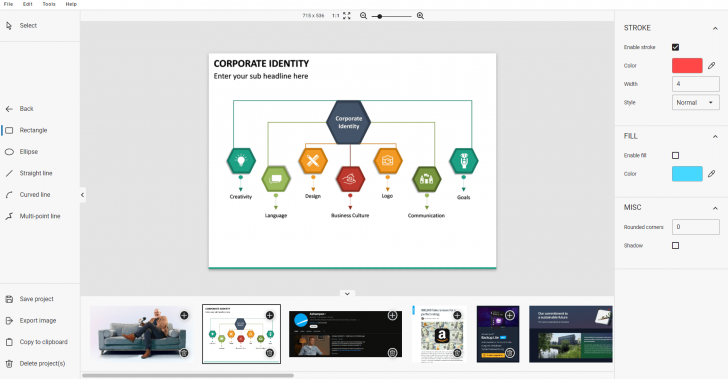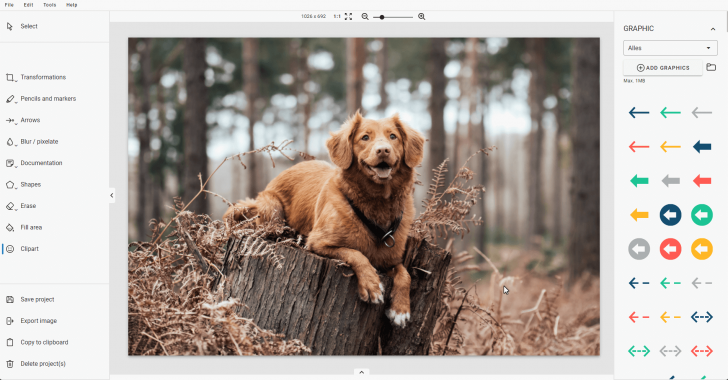Ashampoo Snap (โปรแกรม Ashampoo Snap จับภาพหน้าจอ และ อัดวิดีโอหน้าจอ)

ข้อมูลทั่วไป ก่อน ดาวน์โหลดโปรแกรม
Ashampoo Snap Download
Ashampoo Snap (โปรแกรม Ashampoo Snap จับภาพหน้าจอ และ อัดวิดีโอหน้าจอ) : สำหรับโปรแกรมนี้มีชื่อว่า โปรแกรม Ashampoo Snap มันเป็นโปรแกรมจากค่าย Ashampoo จากประเทศเยอรมัน ตั้งแต่ปี ค.ศ. 1999 โปรแกรมตัวนี้สามารถช่วยให้คุณ Capture หน้าจอ จากส่วนใดส่วนหนึ่งของหน้าจอได้เลย จริงๆ มันคือ โปรแกรมจับภาพหน้าจอ ได้ทุกอย่างที่ขวางหน้า ไม่ว่าจะเป็นเอกสารต่างๆ เว็บไซต์ทั้งเว็บ รวมไปถึงการ Capture หน้าจอ เป็นภาพเคลื่อนไหว ทั้งภาพ หรือที่เค้าเรียกว่า โปรแกรมอัดวิดีโอหน้าจอ (Screencast) และเสียง มาทำไฟล์การนำเสนองานได้อีกด้วย เรียกได้ว่าครบเครื่อง ออลอินวัน จริงๆ
โดย โปรแกรมจับภาพหน้าจอ Ashampoo Snap ในเวอร์ชันใหม่นี้ยังมีการปรับปรุงหน้าตาโปรแกรมใหม่ ปรับปรุง Workflow การทำงานของโปรแกรมนี้ใหม่ เพื่อสร้างประสบการณ์ การใช้งานโปรแกรมที่ง่าย แต่มีความแม่นยำสูง จับภาพหน้าจอ รวมถึง อัดวิดีโอหน้าจอ กันชนิดที่เรียกได้ว่าละเอียดลึกลงทุกพิกเซล (Pixel)
และนอกจากนี้แล้วยังสามารถเขียนข้อความ ใส่ลูกศร ใส่รูปทรง (Shape) ต่างๆ ลงในภาพที่บันทึกมาได้อย่างลงตัว มีความสามารถของ โปรแกรมวาดรูป ย่อยๆ มาให้วาดรูปได้ด้วย แถมยังเพิ่มการรองรับ เทคโนโลยี OCR หรือการอ่านตัวอักษรจากรูปภาพได้ด้วย
คุณสมบัติและความสามารถที่น่าสนใจของโปรแกรมแคปหน้าจอ Ashampoo Snap
ความสามารถในการ การ Capture หน้าจอ
- สนับสนุนคอมพิวเตอร์ที่มี หน่วยประมวลผลกลาง (CPU) แบบ Multi-Core เพื่อให้รีดความสามารถของเครื่องคอมพิวเตอร์ และ โปรแกรมออกมาสูงสุด
- สามารถ จับภาพได้ทุกรูปแบบ ไม่ว่าคุณต้องการที่จะ จับภาพบริเวณส่วนไหนของคอมพิวเตอร์ เช่น หน้าจอทั้งหมด, หน้าต่างที่กำลังเปิดใช้, เมนูของโปรแกรม และอื่นๆ
- สามารถจับภาพหน้าจอ ได้อย่างอิสระ ไม่จำเป็นต้องเป็นรูปทรงสี่เหลี่ยมตลอด
- ตั้งเวลาในการ จับภาพบนหน้าจอได้ตามต้องการ
- สามารถ Capture หน้าจอ ในรูปแบบวิดีโอ ทั้งภาพ (อัดวิดีโอหน้าจอ) และเสียง และยังมีเอฟเฟคเฉพาะสำหรับเมาส์ เช่น ลากเมาส์ แล้วมีเอฟเฟคทำให้รู้ตำแหน่งของเมาส์ง่ายขึ้น เป็นต้น
- สามารถใช้งานง่าย ไม่ต้องพิมพ์คำสั่งอะไรบนหน้าจอมากมาย
ความสามารถการปรับแต่งรูป แก้ไขรูปภาพต่างๆ หลังการ จับภาพหน้าจอ
- ฟีเจอร์ Scroll (Pan) หรือ Undo/Redo รวมไปถึงการขยายรูปภาพ (Zoom) และโชว์ภาพตัวอย่าง (Thumnail Preview)
- เพิ่มตัวอักษร ข้อมูล พร้อมลูกเล่นต่างๆ ลงไปในภาพที่ capture หน้าจอ ได้
- วาดภาพต่างๆ ลงไปได้ เพื่อให้สื่อความหมายให้ดีมากยิ่งขึ้น
- เน้นคำ หรือส่วนต่างๆ ด้วย Marker ทำไฮไลท์ (Highlight) ทำเน้นเฉพาะจุด (Spotlight) รวมไปถึงการทำ Flood Fill และทำปากกาเบลอๆ (Blur Pen) และเมาส์
- ใส่ลายน้ำให้กำกับภาพได้ เพื่อป้องกันการคัดลอก หรือนำไปใช้โดยไม่อนุญาต
- สามารถ หมุนภาพ ย่อรูป รวมไปถึงการรวม Layer ต่างๆ ได้อย่างลงตัว
- ใส่เอฟเฟค หรือ ลูกเล่น ให้กับภาพที่ Capture หน้าจอ มา เช่น เงา ขอบรูป ฉากหลัง และเอฟเฟคอื่นๆ มากมาย
ความสามารถการแผยแพร่ และ ส่งออกรูปภาพ ออกไปในรูปแบบต่างๆ
- สามารถเซฟผลงานออกมาเป็น ไฟล์รูปภาพ ออกไปในตระกูล
- ไฟล์ BMP
- ไฟล์ JPG
- ไฟล์ PNG
- สนับสนุนการบันทึกงานลงบนไฟล์ PDF โดยไม่ต้องใช้โปรแกรม PDF อื่นๆ มาช่วยเลยแม้แต่น้อย
- สามารถช่วยเก็บรายละเอียดการแก้ไขรูปภาพ เพื่อทีจะกลับมาแก้ไขในภายหลัง
- ส่งผ่านอีเมล
- อัพโหลดผ่าน สื่อสังคมออนไลน์ ต่างๆ ได้มากมาย ไม่ว่าจะเป็น
- บริการ Facebook
- บริการ Twitter
- บริการ Google+
- โปรแกรมเก็บไฟล์ออนไลน์ อย่างผู้ที่ โหลด Dropbox
- แชร์ผ่าน Ashampoo Web เพื่อที่จะแชร์ไปหาคนอื่นๆ
ประวัติการปรับปรุงและพัฒนาโปรแกรม Ashampoo Snap
เวอร์ชัน Ashampoo Snap 17
- เร็วกว่า ง่ายกว่า และสะดวกกว่าในการจับภาพหน้าจอที่สมบูรณ์แบบ จับภาพอะไรก็ได้บนหน้าจอของคุณได้ทันที โปรแกรมแก้ไขในตัวช่วยให้คุณแก้ไข บันทึก และแชร์การบันทึกของคุณได้อย่างง่ายดาย
- ปรับปรุงภาพหน้าจอของคุณด้วยฟีเจอร์ต่างๆ เช่น การกำหนดหมายเลขอัตโนมัติ ความคิดเห็น และสติกเกอร์ เพื่อให้ภาพดูน่าประทับใจยิ่งขึ้น
- แถบการเข้าถึงด่วนใหม่สำหรับฟังก์ชั่นที่จำเป็นทั้งหมด ช่วยวางฟังก์ชันที่จำเป็นไว้บนปลายนิ้วของคุณ
- อินเทอร์เฟซได้รับการปรับปรุงด้วยรูปแบบและพฤติกรรมที่เหมาะสมที่สุด เค้าโครงที่สะอาด และแถบคุณสมบัติที่ปรับแต่งได้ จะช่วยให้คุณทำงานได้อย่างเป็นธรรมชาติและมีประสิทธิภาพมากขึ้นกว่าที่เคย
- ปรับปรุงประสิทธิภาพโปรแกรมตัดต่อวิดีโอด้วยเทคโนโลยีใหม่
- การแปลงวิดีโออย่างมีประสิทธิภาพเป็น MP4 (H.264)
- ส่งออกวิดีโอเป็น GIF, เสียง หรือรูปภาพ
- ปรับปรุงเทคโนโลยีการจับภาพเลื่อนสำหรับหน้าที่ซับซ้อน
- ปรับปรุงการไฮไลท์เพื่อความคมชัดที่ดีขึ้น
เวอร์ชัน Ashampoo Snap 16
- ปรับปรุงคุณลักษณะการถ่ายภาพทันใจใหม่ เพียงดับเบิ้ลเคลิกพื่อสร้างภาพหน้าจอที่สวยงาม
- แถบเครื่องมือที่มีประโยชน์สำหรับการซูมที่ราบรื่น
- แก้ไข "ตาวิเศษ" เพื่อผลลัพธ์ที่รวดเร็วยิ่งขึ้น
- เพิ่มลายน้ำ
- เทคโนโลยีเลื่อนการจับภาพแบบใหม่
เวอร์ชัน Ashampoo Snap 15
- เข้ากันได้กับ Windows 11 อย่างสมบูรณ์
- ตำแหน่ง Magic Eye ตามขอบหน้าจอได้อย่างอิสระ
- เพิ่ม Guideline ช่วยเลือกภาพหน้าจอที่แม่นยำ
- ปรับภาพหน้าจอรูปไข่ได้
- ยกระดับระบบแก้ไขภาพใหม่ล่าสุด
- ผสานความเรียบง่ายให้กับอินเทอร์เฟซสำหรับผู้ใช้
- รองรับ คุณภาพวิดีโอ 4K
- ปรับปรุงคุณภาพเสียงด้วยบิตเรตที่สูงขึ้น
- แถบเครื่องมือสามารถสลับโยกย้ายได้
เวอร์ชัน Ashampoo Snap 14
- เพิ่มประสิทธิภาพในการจับภาพตามกำหนดเวลา
- สร้างภาพหน้าจอของเกม 3D แบบเต็มหน้าจอ
- ใส่ลายน้ำอัตโนมัติ
- ปรับปรุงคุณภาพเสียงในการถ่ายวิดีโอ
- สร้างภาพปะติดจากภาพหน้าจอหลายภาพ
เวอร์ชัน Ashampoo Snap 12
- รองรับการติดตั้งคอมพิวเตอร์ 3 ตัว ต่อหนึ่งไลเซนส์
- เพิ่มตัวเลือกการจับภาพ แบบเลือกเฉพาะจุด (Rectangular Area) และ จับภาพทั้งหน้าเว็บไซต์ (Entire and Scrollable Websites)
- ปรับปรุง ส่วนประสานงานกับผู้ใช้ (User Interface) ใหม่ทั้งหมดให้ดูทันสมัยมากขึ้น
- เพิ่มตัวเลือกบันทึกวิดีโอแบบ เฉพาะส่วน
- รองรับ OCR สแกนตัวอันษรบนภาพ
เวอร์ชัน Ashampoo Snap 11
- เพิ่มฟังก์ชั่นการจับภาพเต็มหน้าจอในรูปแบบของเกมมิติ 3
- เพิ่มฟังก์ชั่นเครื่องมือการตัดวิดีโอ (Cut Video) และต่อวิดีโอ (Join Video File)
- เพิ่มความสามารถในการบันทึกไฟล์วิดีโอโดยแยกออกเป็นตอนๆ ได้
- สามารถใส่ลายน้ำ โลโก้ หรือไอคอนบนวิดีโอ ขณะที่กำลังเปิด Live Preview ได้
- มีฟังก์ชั่นสำหรับการแปลงไฟล์วิดีโอ ออกมาเป็นไฟล์ภาพเคลื่อนไหว GIF (Animated GIFs)
- สามารถใส่ลิงค์ URL รวมถึงคัดลอกข้อมูล meta data ลงบนรูปภาพที่ Capture มาได้
- มีระบบการตั้งค่าฟังก์ชั่นในการปุ่มกดคีย์ลัด สำหรับจับภาพหน้าจอได้สะดวกรวดเร็วมากขึ้น
- สนับสนุนการใช้งานร่วมกับ โปรแกรมส่งเมล (Outlook) ให้จับภาพพร้อมกับข้อมูล Link URL ของรูปภาพได้
- พัฒนาประสิทธิภาพการทำงานของ ระบบ OCR ในการอ่านข้อความจากรูปภาพในภาษาต่างๆ ให้ดียิ่งขึ้นรวม 6 ภาษาด้วยกัน
- ภาษาอังกฤษ (English)
- ภาษาฝรั่งเศส (French)
- ภาษาเยอรมัน (German)
- ภาษาสเปน (Spanish)
- ภาษาตุรกี (Turkish)
- ภาษารัสเซีย (Russian)
- เพิ่มประสิทธิภาพความละเอียดในการจับภาพหน้าจอแบบ ความละเอียด 4K
เงื่อนไขการใช้งานโปรแกรม Ashampoo Snap
สำหรับโปรแกรม Ashampoo Snap นี้มีคุณสมบัติเป็น Shareware ทางผู้พัฒนา โปรแกรม (Program Developer) เขาได้ท่านได้นำไปใช้กันก่อน 30 วัน หาก ถ้าท่านต้องการจะใช้ต่อกันในแบบ ตัวเต็มๆ (Full Version) หรือ แบบไม่มี การจำกัดเวลา (No Time Limit) ละก็ สามารถ สั่งซื้อโปรแกรม Capture หน้าจอ Ashampoo Snap ผ่านเว็บไซต์ Thaiware.com ได้ในราคาถูกได้เลยทันที
คำบรรยายภาษาอังกฤษ (English Descriptions)
This program is called "Ashampoo Snap ". It is a program which can turn captures anything you see on your screen as images or videos. Aside from regular screenshots, the program also supports timed captures, scrolling areas, custom window sizes and multi-display environments. Multiple postprocessing features help you augment your screen captures with graphics, texts and effects to convey a lot of information quickly and visually. From webinar recordings to individual tutorials to illustrated explanations
Ashampoo Snap is your fast route to success. Comfort features, automated numbering or dedicated postprocessing tools, save you time and effort. Finished captures can be stored locally or uploaded to Ashampoo cloud space. Snap's built-in video editor is perfect to make custom cuts and freely merge, or store, clips as individual episodes.
Users particularly love the "magic eye" that auto-detects and selects windows, menus and scrollable areas.This version features speed improvements as well as elliptical screenshots. The magic eye is now freely positionable along the edges of the screen so it'll never interfere with capturing. Furthermore, the editor now supports Windows 11 inspired rounded corners for images. Adding texts and comments has also become easier and faster. Finally, This version reintroduces guidelines during the capture phase for perfect alignment of your shots.
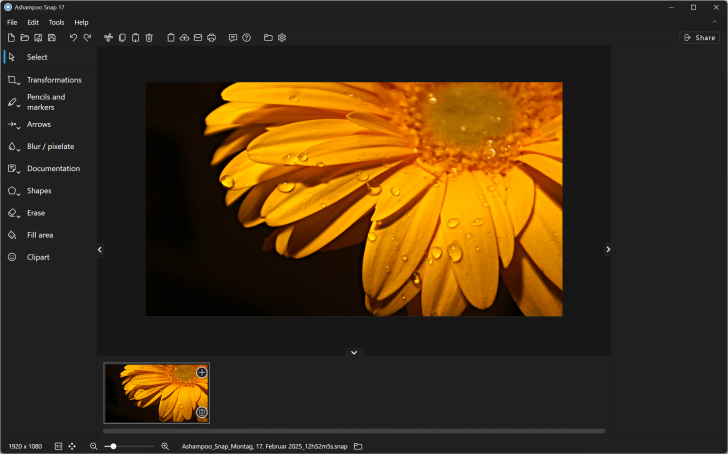
รูปภาพตัวอย่าง (Screenshot) ของ โปรแกรมจับภาพหน้าจอ Ashampoo Snap 17
 คำสำคัญ
คำสำคัญ

โปรแกรมที่เกี่ยวข้อง !

ความคิดเห็น ()
|
ความคิดเห็นที่ 8
1 กรกฎาคม 2557 18:51:45
|
||
|
GUEST |

|
sddf
ewe
|
|
ความคิดเห็นที่ 7
15 พฤษภาคม 2557 11:08:02
|
||
|
GUEST |

|
กก
Thank you
|
|
ความคิดเห็นที่ 6
4 พฤศจิกายน 2556 09:09:26
|
||
|
GUEST |

|
Wut
ขอลองก่อน
|
|
ความคิดเห็นที่ 5
30 กันยายน 2556 15:02:05
|
||
|
GUEST |

|
pree
ซื้อ iphone ในราคาถูก iphone 16gb ในราคา 9500iphone5 iphone5c iphone5s http://www.thaimobilediscount.blogspot.com |
|
ความคิดเห็นที่ 4
3 มีนาคม 2556 01:14:07
|
||
|
GUEST |

|
leo
ดี
|
|
ความคิดเห็นที่ 3
24 กุมภาพันธ์ 2556 13:40:32
|
||
|
GUEST |

|
ขอบคุนคับ
ขอบคุนคับ
|
|
ความคิดเห็นที่ 2
8 กันยายน 2555 16:55:51
|
||

|
ดีมากมายอะครับ
|
|
|
ความคิดเห็นที่ 1
5 กรกฎาคม 2554 08:27:11
|
||
|
GUEST |

|
sgus
thank
|
ซอฟต์แวร์ไทย
Thai Software
ซอฟต์แวร์ฟรี
Freeware
ซอฟต์แวร์สามัญ
First AID
ซอฟต์แวร์แนะนำ
Recommended
สูงสุดในสัปดาห์
Top Download
สูงสุดตลอดกาล
Hall of Fame
Submit Software
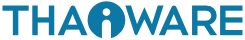
 ซอฟต์แวร์
ซอฟต์แวร์ แอปพลิเคชันบนมือถือ
แอปพลิเคชันบนมือถือ เช็คความเร็วเน็ต (Speedtest)
เช็คความเร็วเน็ต (Speedtest) เช็คไอพี (Check IP)
เช็คไอพี (Check IP) เช็คเลขพัสดุ
เช็คเลขพัสดุ สุ่มออนไลน์
สุ่มออนไลน์