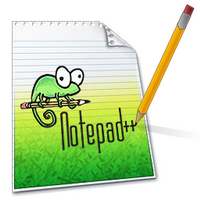Advanced Icon Editor
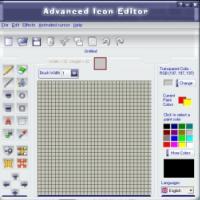
เมื่อ : 10 มีนาคม 2554
ผู้เข้าชม : 28,051
Freeware
Freeware คืออะไร ?
โหวตให้คะแนน
ข้อมูลทั่วไป ก่อน ดาวน์โหลดโปรแกรม
ปรับปรุงเมื่อ
วันที่ 10 มีนาคม 2554
(Last Updated : March 10, 2011)
ผู้เข้าชม
28,051 ครั้ง
ผู้พัฒนา
Software depo
แพลตฟอร์ม
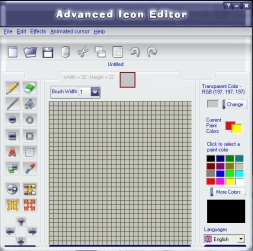
Advanced Icon Editor : เป็นโปรแกรมสำหรับสร้างและแก้ไขไอคอนทั้งในขนาดมาตรฐานและขนาดที่คุณกำหนด ในระดับ 16 ล้านสีเลยทีเดียวครับ ขนาดไอคอนมาตรฐานขนาด 16x16, 32x32, 48x48 รวมทั้งมีการไล่สีแบบเส้นตรง, ไล่สีแบบแฉก, ไล่สีแบบเป็นวง, คลื่น, เงาแบบ 3 มิติ, ปุ่ม 3 มิติ, Effect การไล่สีบนตัวอักษร, การหมุนภาพ, สร้างไอคอนด้วยขนาดที่กำหนดไว้ล่วงหน้า, รวมทั้งยังสามารถใช้สีโปร่งแสงได้อีกด้วย, สร้าง Cursor พร้อมด้วยจุดชี้, สร้างและดู Animate Cursor, แยกไอคอนออกมาจากไฟล์หรือโฟลเดอร์ใดๆ, แฟะภาพจาก Clipboard, Import ภาพจากไฟล์ภาพ .Bmp, .Jpg, .Gif, หรือ .Wmf, Drag & Drop ไฟล์เพื่อการแก้ไข, Undo และ Redo ได้ไม่จำกัดจำนวนครั้ง และ Interface ของโปรแกรมนี้ยังสามารถรองรับได้หลายภาษาด้วยครับ....
Note : โปรแกรมนี้ ทางผู้พัฒนา โปรแกรม (Program Developer) เขาได้แจกให้ ทุกท่านได้นำไปใช้กันฟรี FREE !! นะครับผม โดยท่าน ไม่ต้องเสียค่าใช้จ่ายใดๆ ทั้งสิ้น ครับผม โดยท่านสามารถที่จะติดต่อกับทาง ผู้พัฒนาโปรแกรมนี้ได้ทาง English Discription : Icon editor Create and edit icons in either standard or custom sizes, in color depths up to 16 million colors. Standard icon sizes are 16x16, 32x32, 48x48 including Linear Gradient, Radial Gradient, Rectangular Gradient, WAV, 3D Shadow, 3D Button, Text Gradient Effects, Noise, and Arbitrary Rotation, create icons with a preset sizes, use dynamic transparent colors, create cursors with free hotspots, create, view animated cursors, extract icon from any file or folder, paste images from clipboard, select Regions for Import from .bmp, .jpg, .gif, or .wmf images, Drag and Drop files for editing, unlimited undo and redo steps, support multi-language interface.Free Icon Editor can edit and creat icons, cursors and animated cursors - using the common editing tools and effects, Import icons from images and files, and export icons in a custom size and color depth.
แชร์หน้าเว็บนี้ :
 คำสำคัญ
คำสำคัญ

โปรแกรมที่เกี่ยวข้อง !

ความคิดเห็น ()
|
ความคิดเห็นที่ 1
19 สิงหาคม 2555 14:30:38
|
||

|
ขอบคุณนะครับ
เดี๋ยวต้องลองเอาไปใช้ดู |
|
ซอฟต์แวร์ไทย
Thai Software
ซอฟต์แวร์ฟรี
Freeware
ซอฟต์แวร์สามัญ
First AID
ซอฟต์แวร์แนะนำ
Recommended
สูงสุดในสัปดาห์
Top Download
สูงสุดตลอดกาล
Hall of Fame
ส่งโปรแกรม
Submit Software
Submit Software
บริการเช็คความเร็วเน็ต (Speedtest) และ เช็คไอพี (Check IP)
บริการเช็คความเร็วเน็ต (Speedtest) ใช้ทดสอบความเร็วเน็ต พร้อมบริการ เช็คไอพี ตรวจสอบความถูกต้องไอพีของคุณ

 ซอฟต์แวร์
ซอฟต์แวร์ แอปพลิเคชันบนมือถือ
แอปพลิเคชันบนมือถือ เช็คความเร็วเน็ต (Speedtest)
เช็คความเร็วเน็ต (Speedtest) เช็คไอพี (Check IP)
เช็คไอพี (Check IP) เช็คเลขพัสดุ
เช็คเลขพัสดุ สุ่มออนไลน์
สุ่มออนไลน์