ReadPlease (โปรแกรม Text-to-Speech อ่านข้อความออกเป็นเสียง)
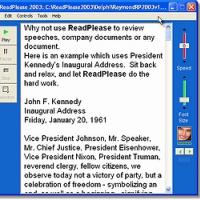
เมื่อ : 11 สิงหาคม 2554
ผู้เข้าชม : 17,775
Shareware
Shareware คืออะไร ?
โหวตให้คะแนน
ข้อมูลทั่วไป ก่อน ดาวน์โหลดโปรแกรม
เวอร์ชัน
1.1
ปรับปรุงเมื่อ
วันที่ 11 สิงหาคม 2554
(Last Updated : August 11, 2011)
ผู้เข้าชม
17,775 ครั้ง
ผู้พัฒนา
ReadPlease Corporation
แพลตฟอร์ม
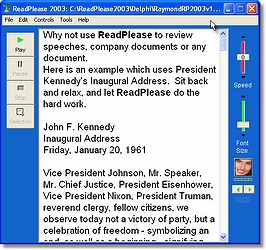
ReadPlease 2003 : โปรแกรมประเภท text-to-speech หรือ อ่านตัวอักษรเป็นเสียงคำพูดนะครับ ซึ่งเจ้าโปรแกรมตัวนี้สามารถอ่านตัวอักษรได้ทุกอย่างที่คุณสามารถ copy ลงมาใน clipboard มาลงโปรแกรมตัวนี้ เพื่อให้มันอ่าน ทั้งชิ่อเว็บไซต์ อีเมล แถมยังมีฟังก์ชั่นเสียงที่เหมือนธรรมชาติ ได้หลายภาษาด้วยกัน (น่าเสียดายไม่มีภาษาไทย) โดยเฉพาะภาษาหลักๆ อย่าง อังกฤษ , สเปน , ฝรั่งเศส , เยอรมัน ฯลฯ
Note : โปรแกรมนี้ ทางผู้พัฒนา โปรแกรม (Program Developer) เขาได้แจกให้ ทุกท่านได้นำไปใช้ กับ ฟรี FREE ! นะครับผม โดยท่าน ไม่ต้องเสียค่าใช้จ่ายใดๆ ทั้งสิ้น แต่ถ้าต้องการเวอร์ชันที่มีลูกเล่นมากๆ อย่าง ReadPlease Plus 2003 ต้องเสียค่าจดทะเบียน 49.95 USD ครับผม โดยท่านสามารถที่จะติดต่อกับทาง ผู้พัฒนาโปรแกรมนี้ได้ทาง E-Mail : support@readplease.com (ภาษาอังกฤษ) นะครับผม ...
English Description : ReadPlease/ReadPlease Plus 2003 is a fully-featured, easy-to-use, and natural sounding text-to-speech program that can read anything on your screen (as long as it can be copied onto the clipboard). The Plus version is compatible with the AT&T Natural Voices speech engine allowing for some of the highest quality voices (8k and 16k) on the market today.
The basic voices that come with both versions are Microsoft Mike, Mary, and Sam, but there are hundreds of free international/multilingual Microsoft voices available for download. Each version supports customizable fonts and background colors as well as a “low vision colour mode.”
You can use ReadPlease to read your e-mail, documents, or favourite web pages. ReadPlease makes it easy to follow along since it highlights each word as it reads it. ReadPlease Plus allows you to add your own custom pronunciations, replacement words, and words to be ignored by the program.
While both versions are accessible from the system tray, only ReadPlease Plus has a docking feature that turns the program into an auto-hiding taskbar placed at the top of the screen.
แชร์หน้าเว็บนี้ :
 คำสำคัญ
คำสำคัญ

โปรแกรมที่เกี่ยวข้อง !

ความคิดเห็น ()
ซอฟต์แวร์ไทย
Thai Software
ซอฟต์แวร์ฟรี
Freeware
ซอฟต์แวร์สามัญ
First AID
ซอฟต์แวร์แนะนำ
Recommended
สูงสุดในสัปดาห์
Top Download
สูงสุดตลอดกาล
Hall of Fame
ส่งโปรแกรม
Submit Software
Submit Software
บริการเช็คความเร็วเน็ต (Speedtest) และ เช็คไอพี (Check IP)
บริการเช็คความเร็วเน็ต (Speedtest) ใช้ทดสอบความเร็วเน็ต พร้อมบริการ เช็คไอพี ตรวจสอบความถูกต้องไอพีของคุณ

 ซอฟต์แวร์
ซอฟต์แวร์ แอปพลิเคชันบนมือถือ
แอปพลิเคชันบนมือถือ เช็คความเร็วเน็ต (Speedtest)
เช็คความเร็วเน็ต (Speedtest) เช็คไอพี (Check IP)
เช็คไอพี (Check IP) เช็คเลขพัสดุ
เช็คเลขพัสดุ สุ่มออนไลน์
สุ่มออนไลน์










