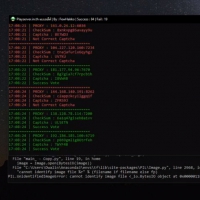SwifDoo PDF (โปรแกรมเปิด PDF ใช้ฟรี คุณสมบัติครบ)

ข้อมูลทั่วไป ก่อน ดาวน์โหลดโปรแกรม
SwifDoo PDF (โปรแกรมเปิด PDF ใช้ฟรี คุณสมบัติครบ)
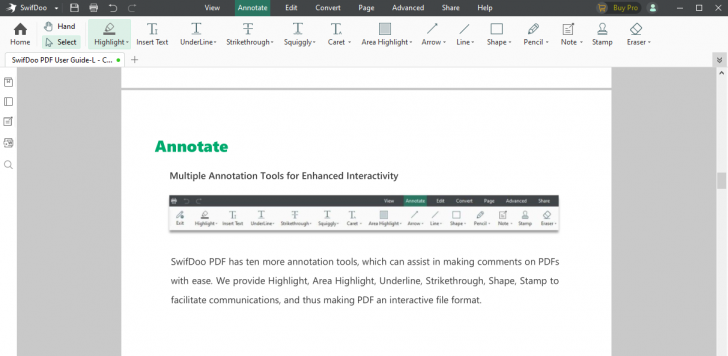
SwifDoo PDF (โปรแกรมเปิด PDF ใช้ฟรี คุณสมบัติครบ) : สำหรับโปรแกรมนี้มีชื่อว่า SwifDoo PDF เป็นโปรแกรมจัดการไฟล์ PDF ที่มีหน้าตาเรียบง่าย และ เป็นมิตรต่อผู้ใช้งาน ซ้ำยังเป็นโปรแกรมแจกฟรีที่สามารถดาวน์โหลดมาติดตั้งและใช้งานคุณสมบัติต่าง ๆ ได้ครบถ้วน โดยที่ฟีเจอร์หลัก ๆ ก็ยังมีหน้าตาที่ดูจดจำง่าย และ ไม่ยุ่งยาก ประกอบไปด้วย คุณสมบัติในการแก้ไขไฟล์ ใส่ไฮไลท์ข้อความ การจัดวางเลย์เอาท์ ฟีเจอร์สำหรับเซ็นเอกสารออนไลน์ และ ฟีเจอร์ OCR ที่ใช้สแกนข้อความจากรูปภาพ และอีกมากมายมาย
หากต้องการใช้โปรแกรมจัดการไฟล์ PDF ที่ไม่ยุ่งยาก ไม่ต้องเสียเงินสักบาทเดียว โปรแกรม SwifDoo PDF เป็นอีกหนึ่งทางเลือกที่คุณสามารถดาวน์โหลดไปลองใช้งานได้
คุณสมบัติ และ ความสามารถของโปรแกรม SwifDoo PDF เพิ่มเติมอย่างละเอียด
- เปิดอ่านไฟล์ PDF
- แก้ไขไฟล์ PDF
- เพิ่มข้อความ (Text) ลงในไฟล์ PDF
- ล็อกรหัสไฟล์ PDF และปลดล็อกรหัสไฟล์ PDF
- แปลงไฟล์ PDF เป็นเอกสารอื่น ๆ เช่น โปรแกม Microsoft Word เป็นต้น
- แปลงไฟล์เอกสารอื่น ๆ เป็น PDF
- เพิ่มหมายเหตุลงในไฟล์ PDF และไฮไลท์ข้อความ
- การจดจำลายเซ็น และการเซ็นเอกสารแบบออนไลน์
- คุณสมบัติ OCR (Optical Character Recognition) สแกนภาพและแปลงข้อความในภาพออกมาเป็นตัวอักษร
เงื่อนไขการใช้งานโปรแกรม SwifDoo PDF
โปรแกรม SwifDoo PDF นี้ทางผู้พัฒนา โปรแกรม (Program Developer) เขาได้แจกให้ ทุกท่านได้นำไปใช้กันฟรีๆ (FREE) โดยคุณ ไม่ต้องเสียค่าใช้จ่ายใดๆ ทั้งสิ้น
และนอกจากนี้แล้ว คุณยังสามารถที่จะ ติดต่อกับทาง ผู้พัฒนาโปรแกรมนี้ได้ผ่านทางช่องทางเว็บไซต์ (Website) : https://www.swifdoo.com/ (ภาษาอังกฤษ) ได้ทันทีเลย
คำอธิบายภาษาอังกฤษ (English Description)
This program is called "SwifDoo PDF" is a comprehensive, all-in-one PDF tool that offers features that most users often require. This free software comes with a user-friendly interface where most of its main features layout and can be easily recognized and accessed on the main screen of the program.
Main Features: PDF Editing PDF Reader Text Search Compare PDFs Encryption and decryption Converting PDF Annotating PDF Text Recognition Digital Signatures Data Extraction Digital Signatures Highlighted Feature – OCR
PDF can be the best format to use when scanning paper documents. In other words, SwifDoo PDF’s Optical Character Recognition(or OCR) turns images into searchable text. making it a much more astonishing PDF program.
What's the news of 2.0.1.9?
- Brand new interface;
- Added the incognito Mode for private browsing;
- Released two new PDF reading modes: Reverse page and reverse view;
- Added the search tools to allow finding a certain feature;
- Various bus fixes and improvements;
- Improved the edit feature to enable text wrapping
- Added the feature to scroll the mouse wheel to increase or decrease the value in an input field.
- Optimized the menu to merge “Show Annotations” and “Hide Annotations” in the Manage Annotations.
- Added the feature to create PDFs from different sources in the “Home” view.
- Improved the design of the “Home” view and added a search box to enable searches in recent files.
- Added the feature to hide or pin the ribbon.
- Added the Full Screen mode to the “View” tab.
- It is now available to check a word count in SwifDoo PDF.
- Added buttons to show or hide the sidebar.
What's the news of 2.0.6.0
Released the Japanese, Korean, Spanish, Portuguese, Polish, Chinese (Traditional) versions.
Added "Text Box" and "Callout" features;
Added "Measure" and "Rulers" features;
Added a "PAID" stamp in different language versions;
Had watermarks applied for each supported language;
Adding signature feature to access either the camera or the photo album, along with updating the UI;
Adding entry for non-member redemption code;
Support batch drag-and-drop to adjust order;
Support mouse box selection of multiple pages;
Add right-click menu functionality;
Support file renaming;
Allow signature feature to modify font size;
Adding SwifDoo AI
Adding Dark and Classic Reading Modes
Adding Verification Code Login
Adding PDF Engine;
Adding Digital Signature Functionality;
Adding Encryption Functionality;
Enable Airscape when the zoom ratio is over 200%;
Support uploading PDF files to SwifDoo Cloud;
Support editing and synchronizing PDF files across different devices via SwifDoo Cloud;
Support downloading PDF files from SwifDoo Cloud;
วิดีโอประกอบจาก Youtube
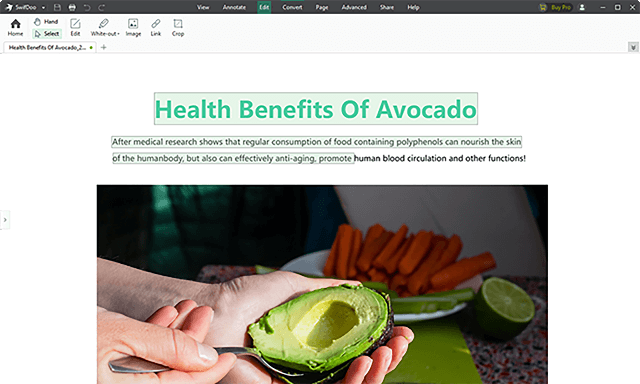
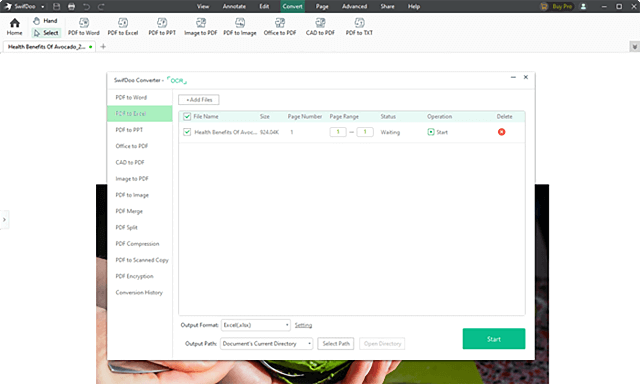
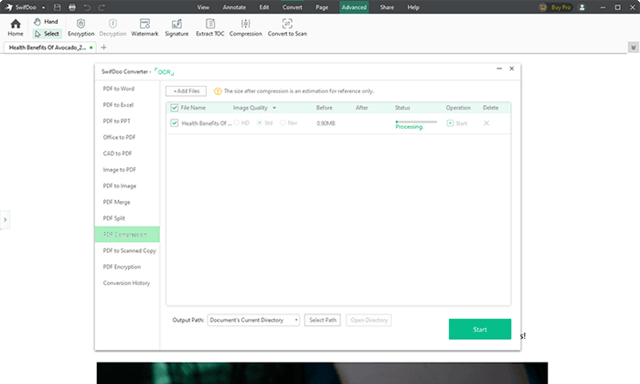
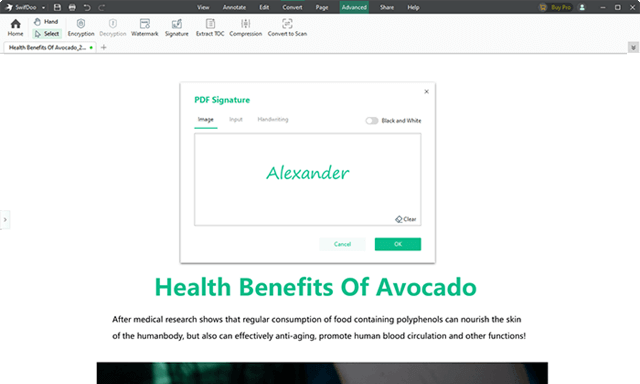
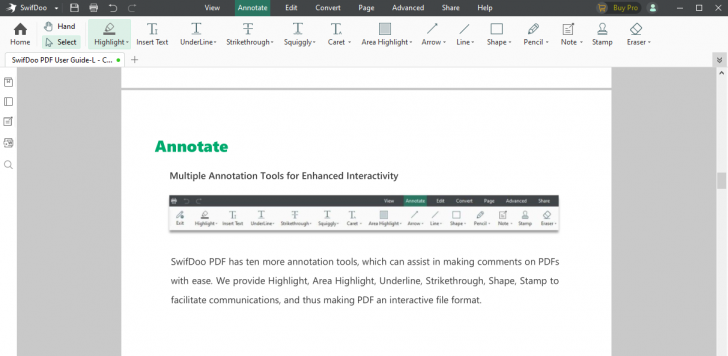
 คำสำคัญ
คำสำคัญ

โปรแกรมที่เกี่ยวข้อง !

ความคิดเห็น ()
ซอฟต์แวร์ไทย
Thai Software
ซอฟต์แวร์ฟรี
Freeware
ซอฟต์แวร์สามัญ
First AID
ซอฟต์แวร์แนะนำ
Recommended
สูงสุดในสัปดาห์
Top Download
สูงสุดตลอดกาล
Hall of Fame
Submit Software

 ซอฟต์แวร์
ซอฟต์แวร์ แอปพลิเคชันบนมือถือ
แอปพลิเคชันบนมือถือ เช็คความเร็วเน็ต (Speedtest)
เช็คความเร็วเน็ต (Speedtest) เช็คไอพี (Check IP)
เช็คไอพี (Check IP) เช็คเลขพัสดุ
เช็คเลขพัสดุ สุ่มออนไลน์
สุ่มออนไลน์